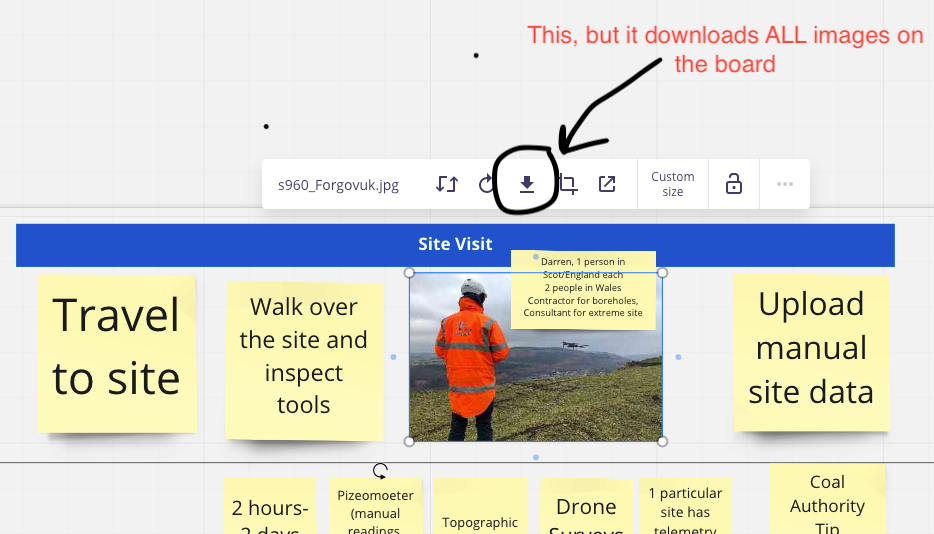Hey - as with everyone on here I’ve loved learning to use Miro over COVID and can see it being a tool for the future!
It’s become a central hub for our multi-org, large constrium projects - a great collection point for research (Images, PDFs, Video links, article links) and diagram creation.
But when it comes time to create a final write up (usually in a DTP package like InDesign) it’s labrious to download each individual image, PDF, export each diagram as a frame individually…..
It’d be great if there was a ‘bulk download’ feature that let me select multiple objects at once and download them in 1 click!