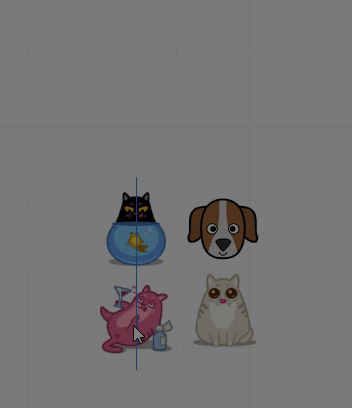Our teams have requested the ability for direct selection when working with grouped or locked objects. They would like the select tool to have an option for direct selection, allowing them to choose a particular object or item within a grouping or locked position. This direct select feature would be similar to the Direct Select tool found in other creative software programs.
Enter your E-mail address. We'll send you an e-mail with instructions to reset your password.