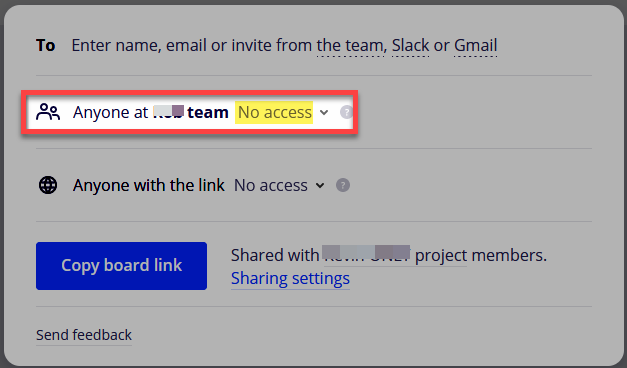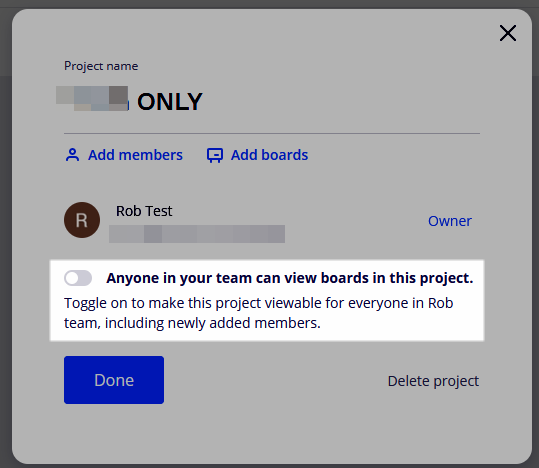As a Miro user, I would like to be able to create and organize my own boards in my own personal space or project without needing to put them into a team project, so that I can document and iterate on my own ideas before I share them with others.
I’d like to be able to organize these personal boards how I’d like without cluttering a team project.
This is a feature found in Mural and LucidChart.