There are separate widgets from horizontal tabs versus vertical tabs, but only one widget for radio buttons and one widget for checkboxes. In many of our screens, we want our radio buttons to be side by side horizontally, not stacked vertically like this:
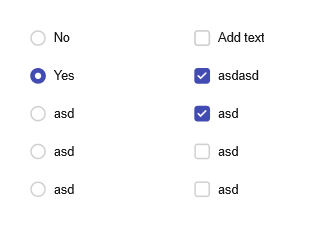
Is there a way to achieve that? Or is the only way as a workaround by putting multiple instances of the radio buttons on the board, which has an unfortunate side effect of allowing both radios to be selected, which isn’t great visually and could lead to confusion for some users.

I suggest we either add a toggle to the widget to allow horizontal vs vertical (preferred), or add a separate horizontal radio button and horizontal checkbox widget to the wireframe components.



