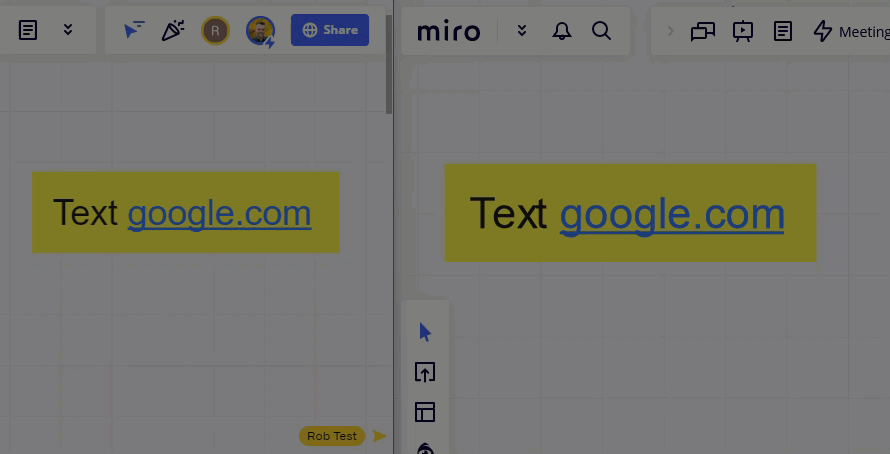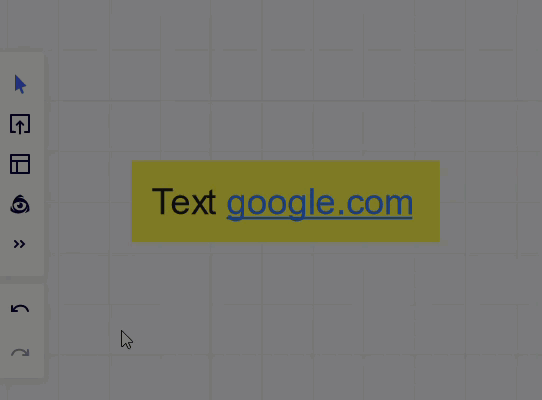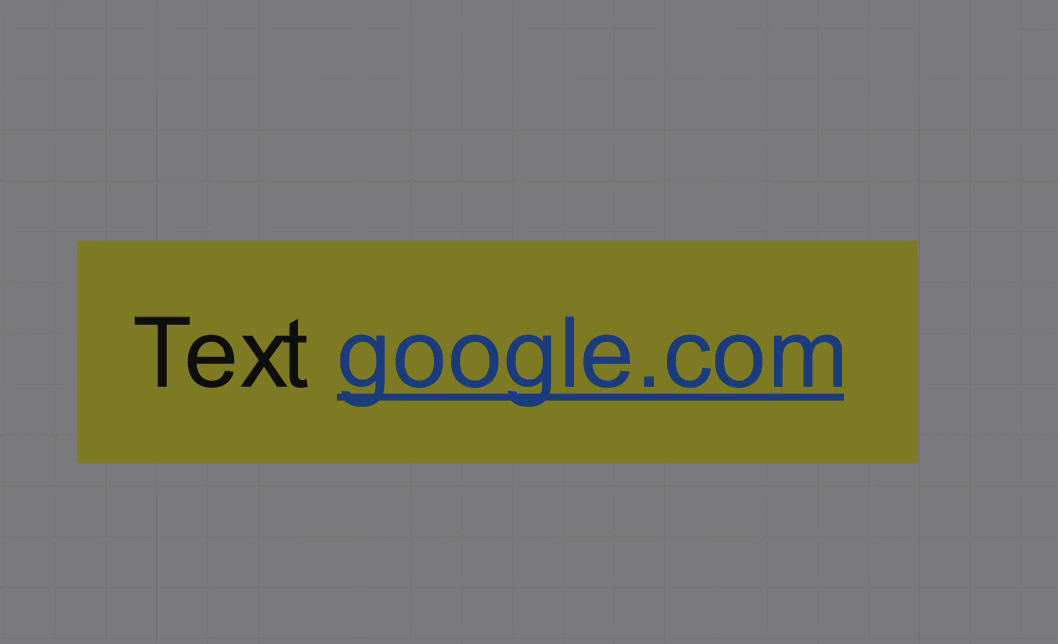When a user selects an object, it blocks other users from interacting with it. This frequently becomes a problem when one of the objects has a URL link in it. A user selects the object to expose the link, they click on the link and are brought to the other web page BUT that miro object is still selected and no other user is able to interact with it (which is necessary to access the link it holds).
Proposal: After clicking a link, the object that was selected should be unselected to enable other users to access.
Also, ideally, any selected object that a user has should be unselected after some duration of inactivity (30 seconds? 60 seconds?). I’ve seen instances where someone has selected an object, then got pulled into some other activity, meaning no one can collaborate on the selected object.