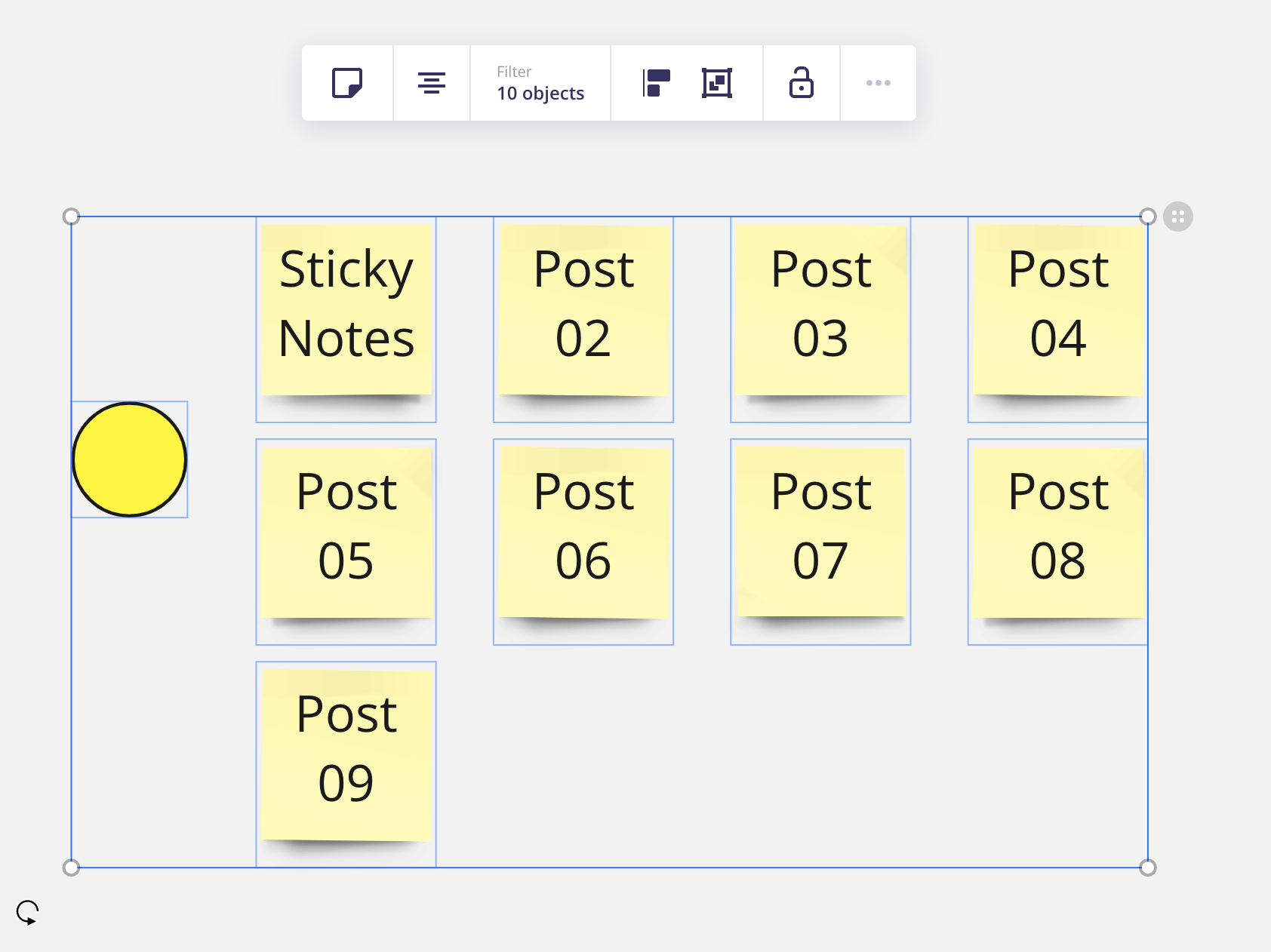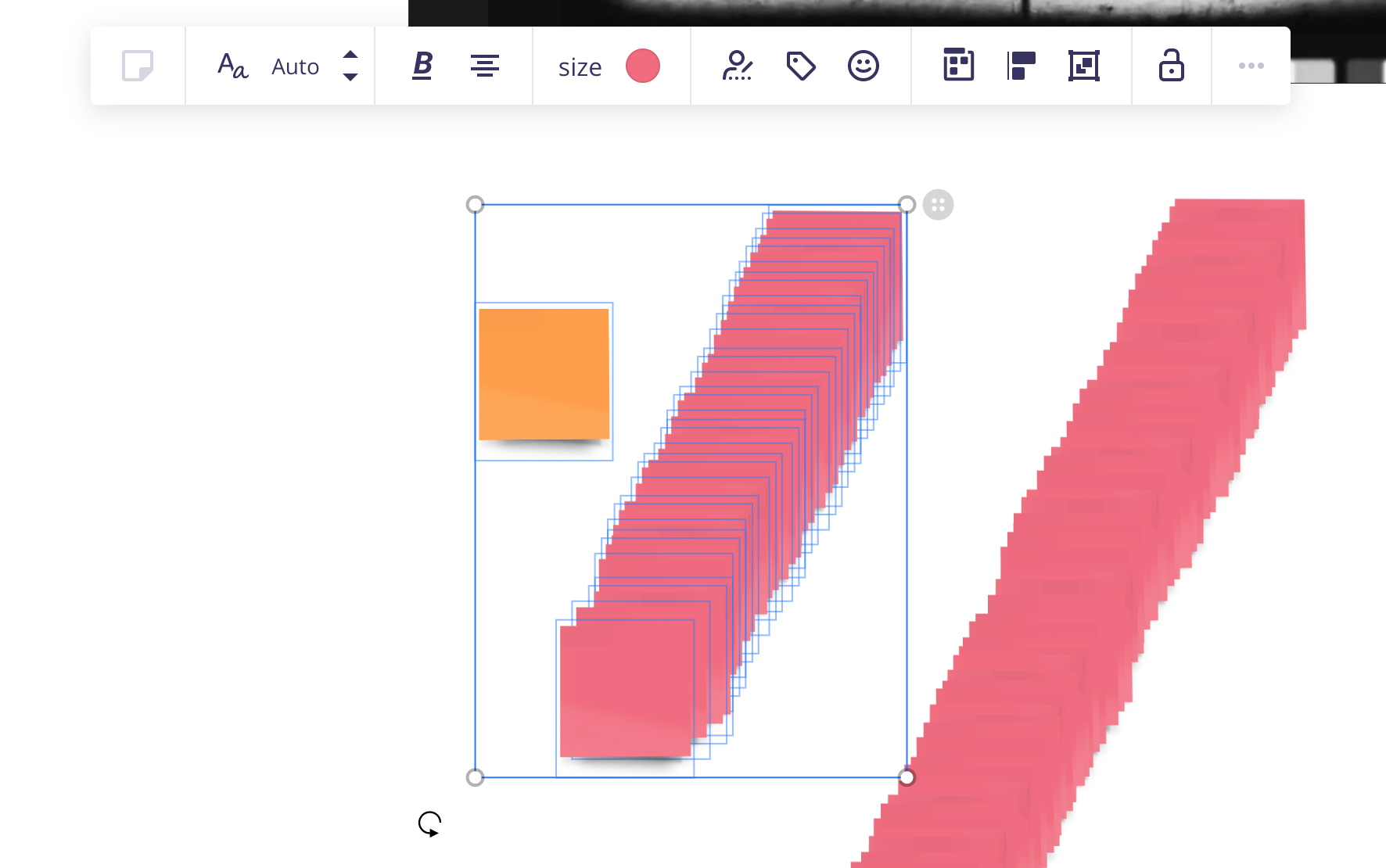when I select multiple objects, I see the filter option, which tells me how many of each item there are. If I only select one type of object (e.g. sticky notes), then I wan’t to easily see how many are selected - like notifications bubble/badge on iPhone apps
Reply
Enter your E-mail address. We'll send you an e-mail with instructions to reset your password.