How do I check which version of the Miro desktop app I am using on Windows 10 ?
How do I check which version of the Miro desktop app I am using on Windows 10 ?
Best answer by Robert Johnson
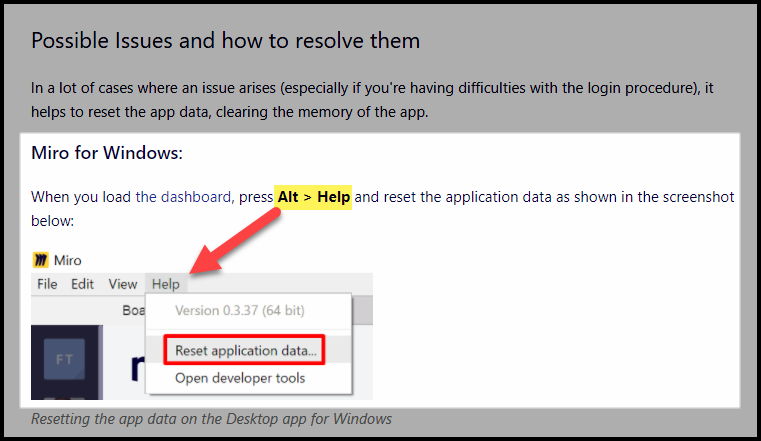
And sure enough, in the Windows desktop app on Windows 10 (not sure about the Microsoft Store version), when I press Alt on my keyboard:
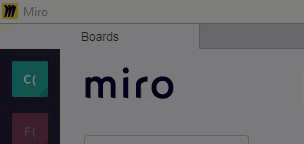
Enter your E-mail address. We'll send you an e-mail with instructions to reset your password.