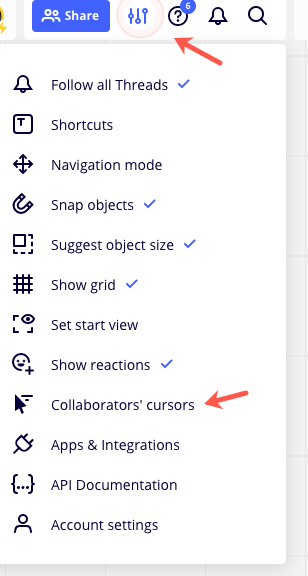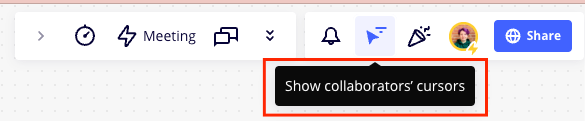Hi everyone,
I recently purchased a Miro plan, and my team is wondering if there is a way to turn the cursors off for everyone who enters the board. We are planning to have many anonymous editors utilizing the board at once. I know that you can direct each individual to turn the cursors off, but I was hoping there was a way to have it automatically off for every person who enters the board.
Thanks!