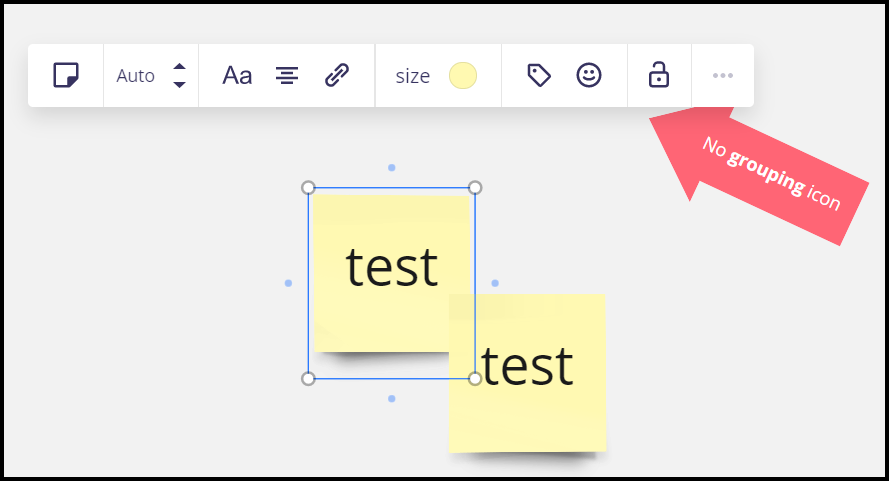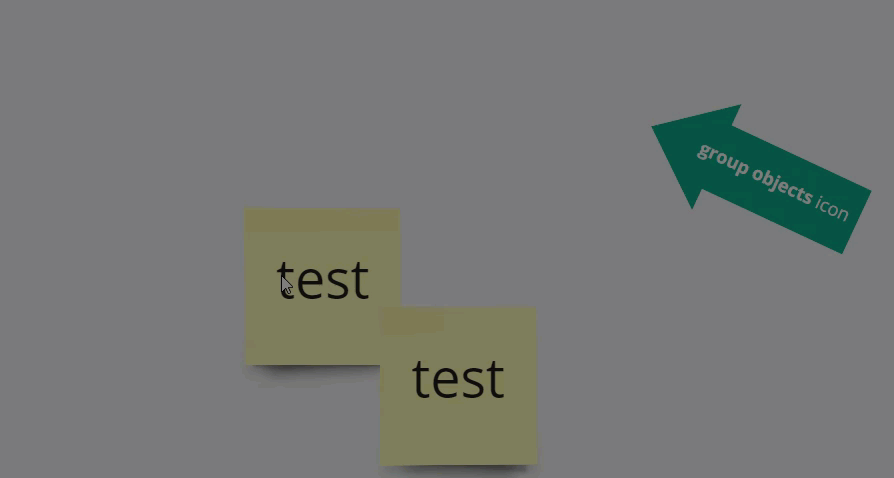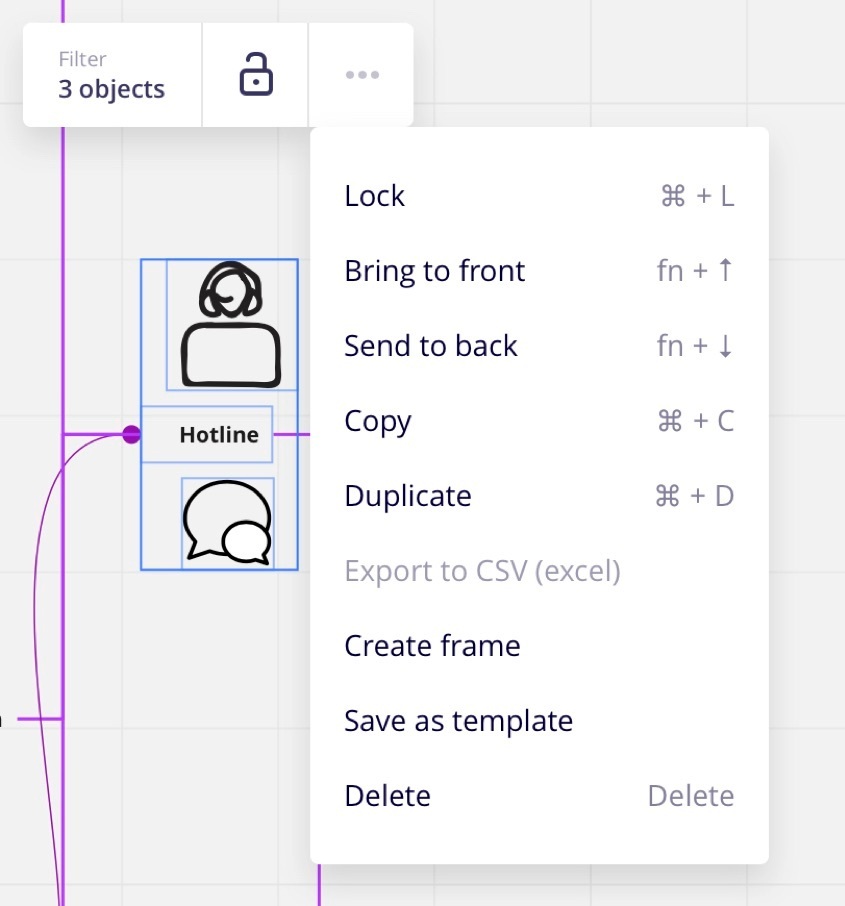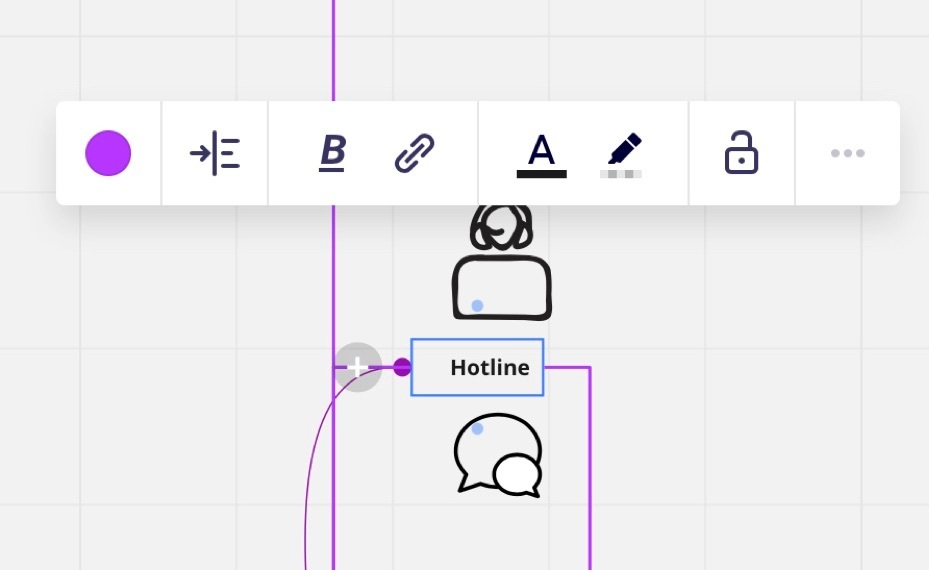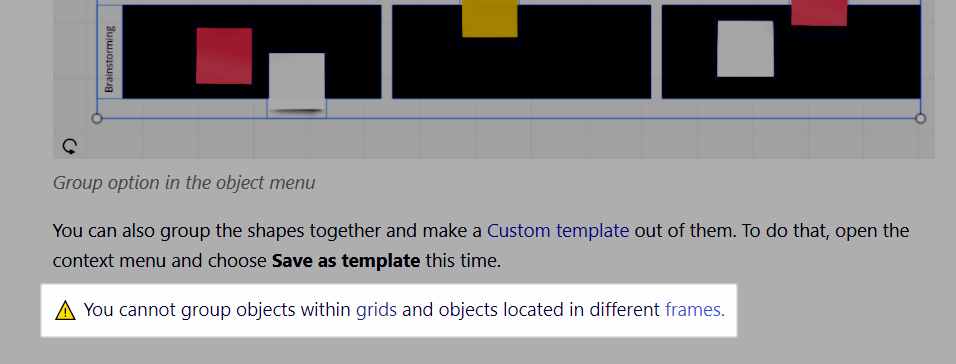Hi there.
Group icon and the shortcut cmd + g for grouping objects are not available in the mind map board I created. I am using Safari 14.0. My colleague is working on the same board and she can group icons and text fields. Has anyone an idea how to make the group function available? Please let me know.