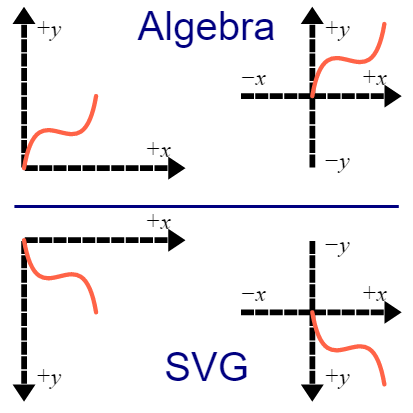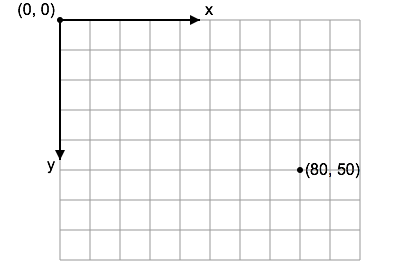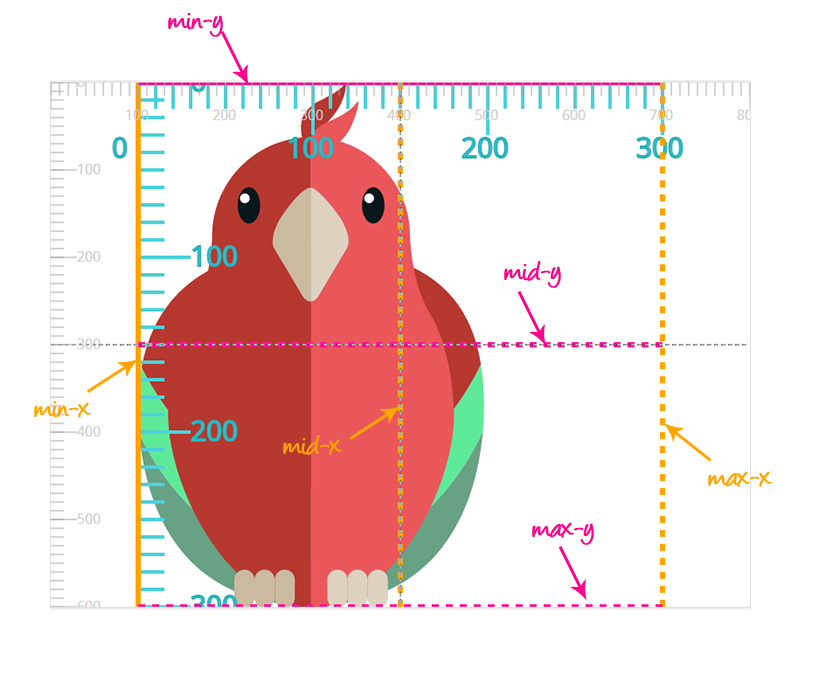Hi, I was doing some widget plotting and detection earlier and found that widgets seem to have “reversed” values in their y-axis top and bottom bounds property. For example a fresh widget which I created with miro shape creator had these bounds:
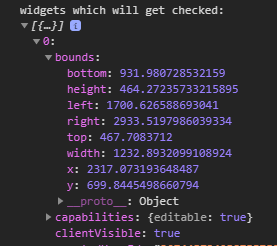
This might just be a result of different plotting technique or something but from what I know bottom y axis point should always be smaller than the top y axis point. Is this “inverted” on purpose? If yes what is the idea behind this?
Also I have not made any tranformations / translations on the board or widgets. And what really bugged me is that the x-axis left and right points are plotted normally (left is on the left and right is on the right) unlike the y-axis points. From which arises another question is this actually plotted on the board in reverse or are the values just passed to the wrong attribute inside the widget data?