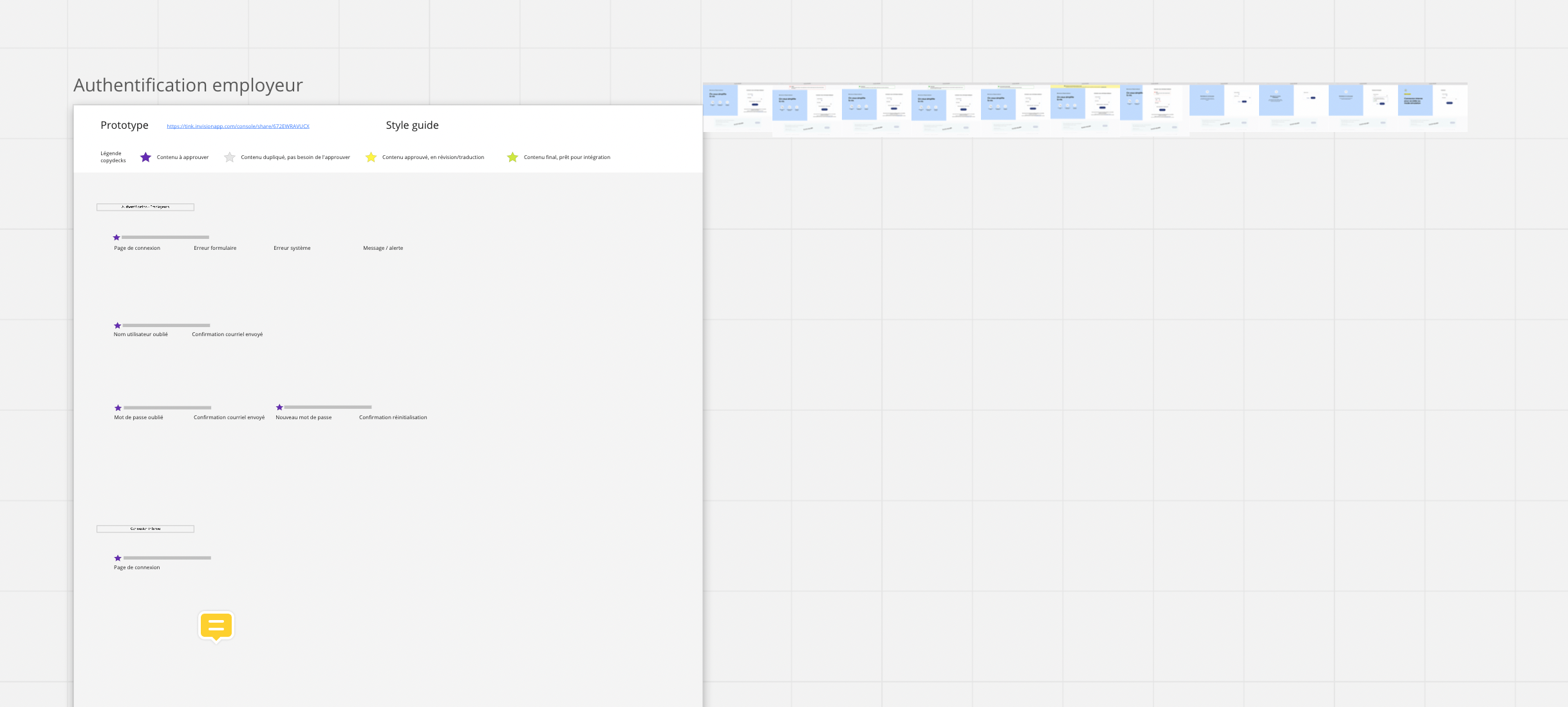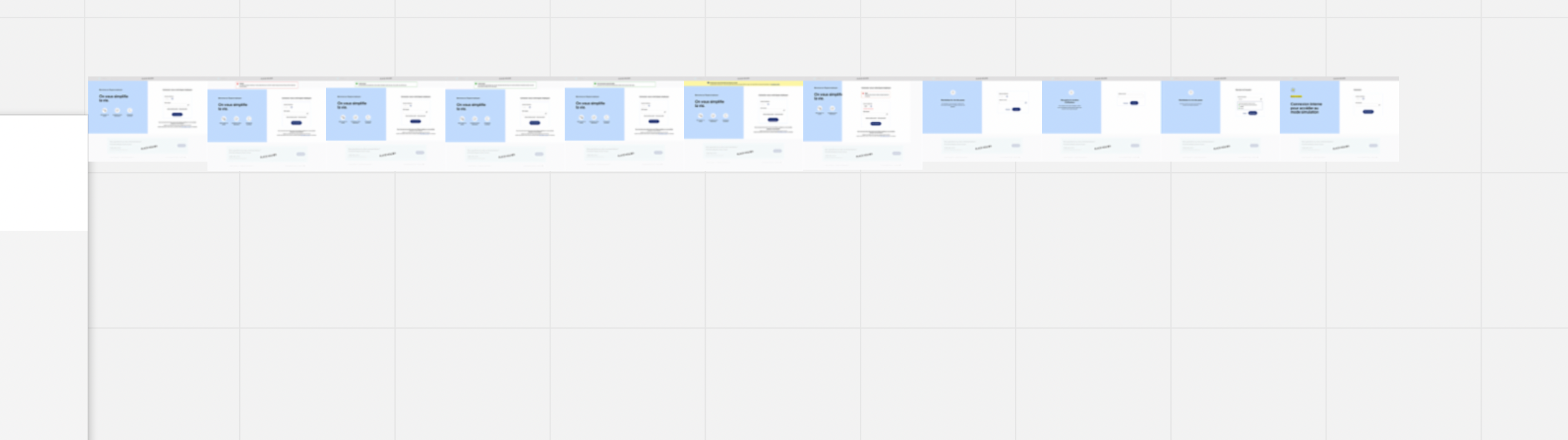I had an existing Sketch file which was working fine when we used the Miro plugin it sync the artboard to Miro.
We could work without issue, update the artboard on the Sketch file and then resync to miro
This would then replace any existing instance with the update art board
We upgraded to Sketch 87.1.
Now if we try an resync it to the Miro board we get an error
“An error occured.
There was an error during syncing. Please Try again”
If we create new artboard in the doc and sync that it works as expected. Plus we can update and resync without issue.
Question
Sketch Miro Problem eoor during syncing after upgrading to Sketch 87.1
Enter your E-mail address. We'll send you an e-mail with instructions to reset your password.