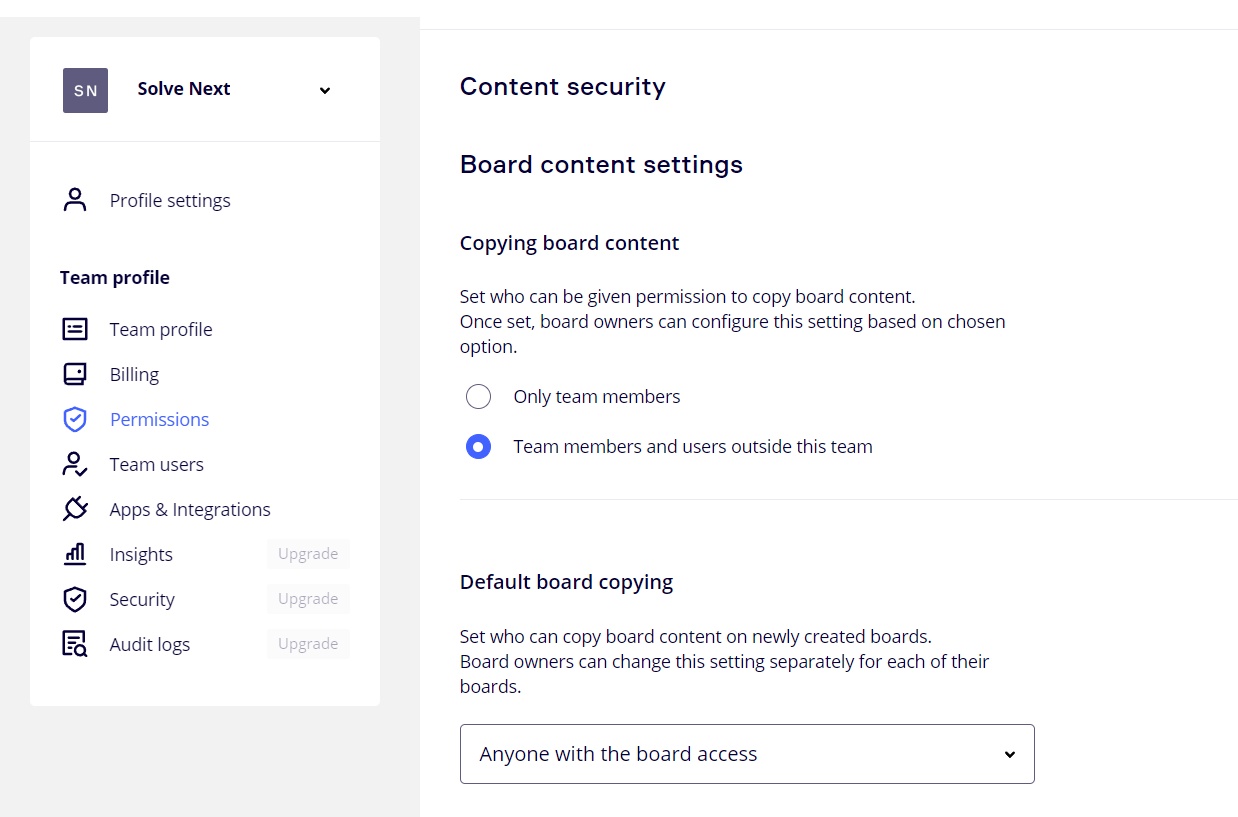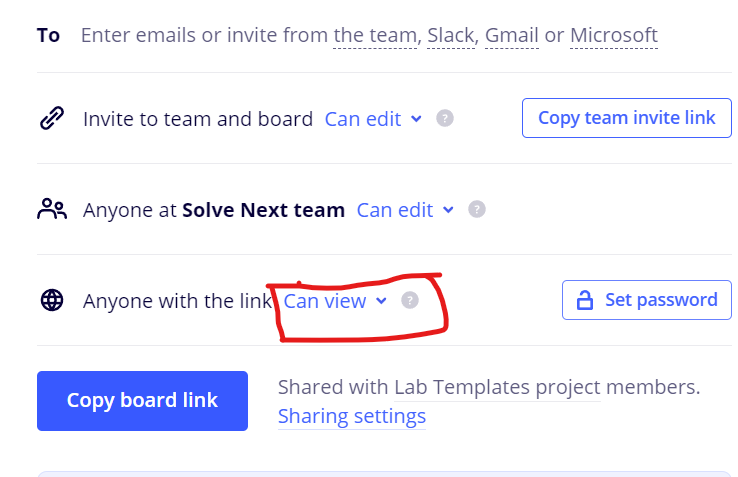Had configured our app to create boards from other boards (by copying them), and suddenly it stop working
This is our flow, we call : "https://api.miro.com/v1/oauth/token?grant_type=authorization_code"
Then we call:
url = URI("https://api.miro.com/v2/boards?copy_from=#{template_id}")
And we are getting this error
"Full body {\"type\"=>\"error\", \"code\"=>\"4.0602\", \"context\"=>{\"boardId\"=>\"xxxxx=\"}, \"message\"=>\"Insufficient permissions to perform operation. Please check the permissions or contact support\", \"status\"=>403}"
Permissions have not been changed in months
App has permissions to read / write and original board has view permissions for every one, this error started appearing jus a few weeks ago.