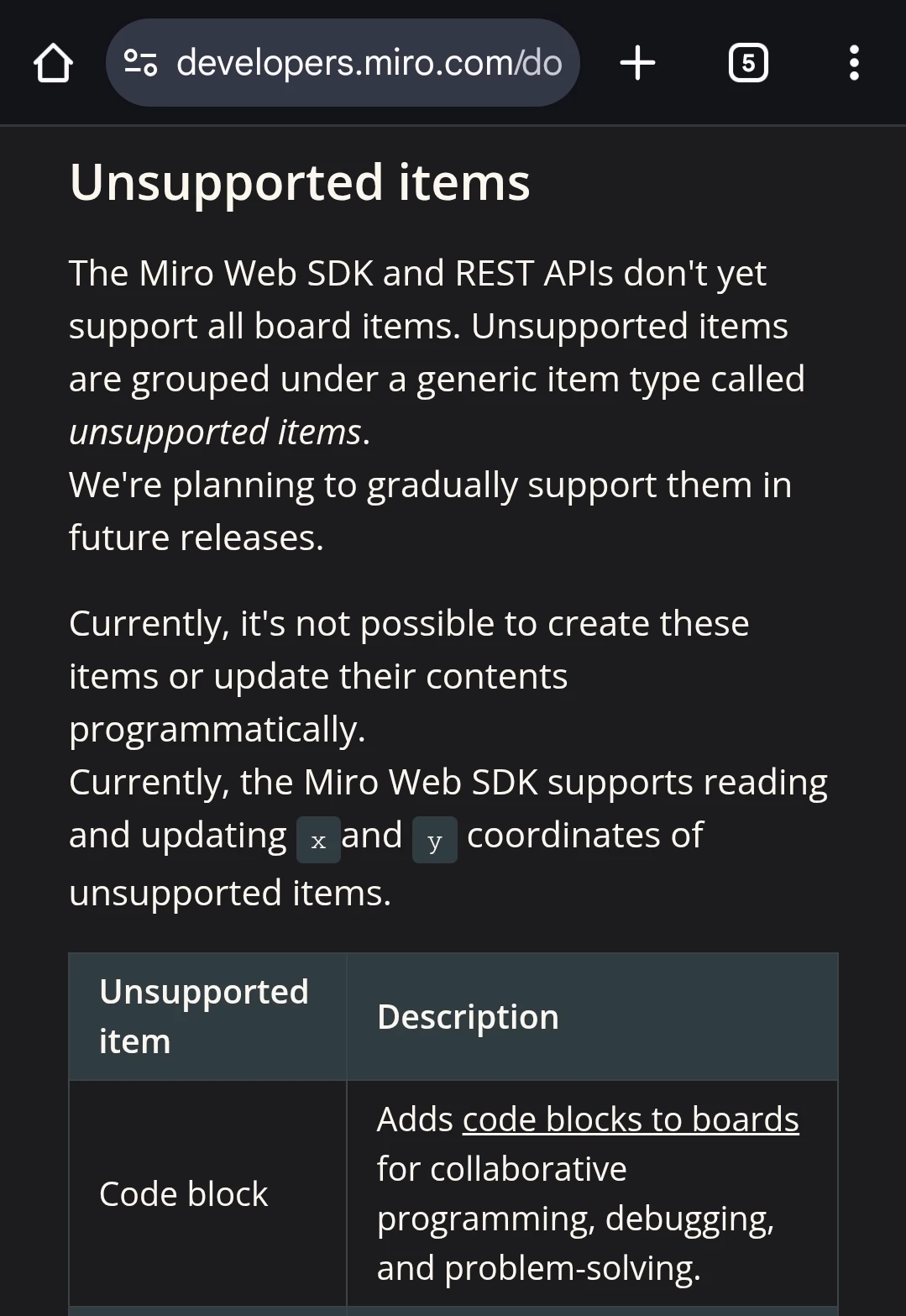I am trying to create an Miro app which creates and populates code blocks. Is this even possible? Was not able to find in the documentation how to do this.
If not, is there a work around like e.g. createing text blocks first and then using MiroAI to convert the text blocks into code blocks?
Creating Code blocks with a Miro App
Enter your E-mail address. We'll send you an e-mail with instructions to reset your password.