How can I prevent zooming in and out by scrolling the mouse on my PC?
zooming in and out
Best answer by Robert Johnson
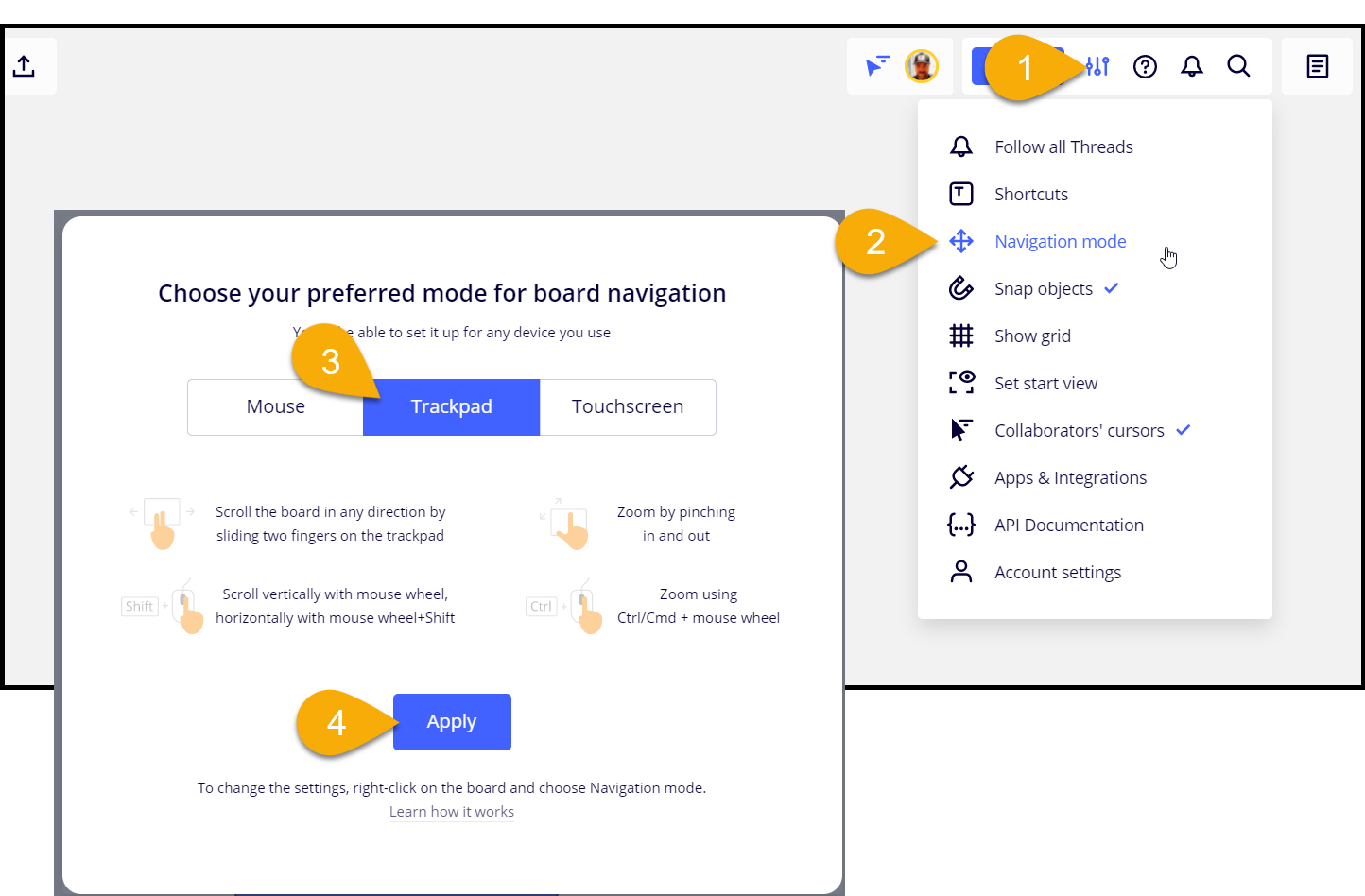
When in Trackpad mode, the wheel on your mouse should pan/move the board rather than zoom in/out.
If you are on a desktop and not a laptop, i.e., a device with a trackpad/touchscreen, perhaps there is a setting in your OS to disable your mouse wheel.
Additionally, if you are using Chrome, you would try looking for a browser extension that is supposed to disable your mouse wheel → Google: browser extension to disable mouse wheel.
Enter your E-mail address. We'll send you an e-mail with instructions to reset your password.


