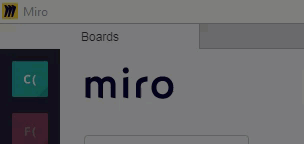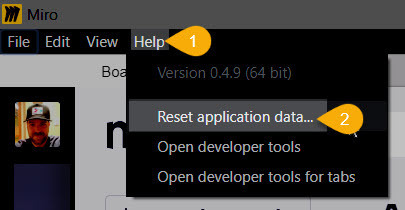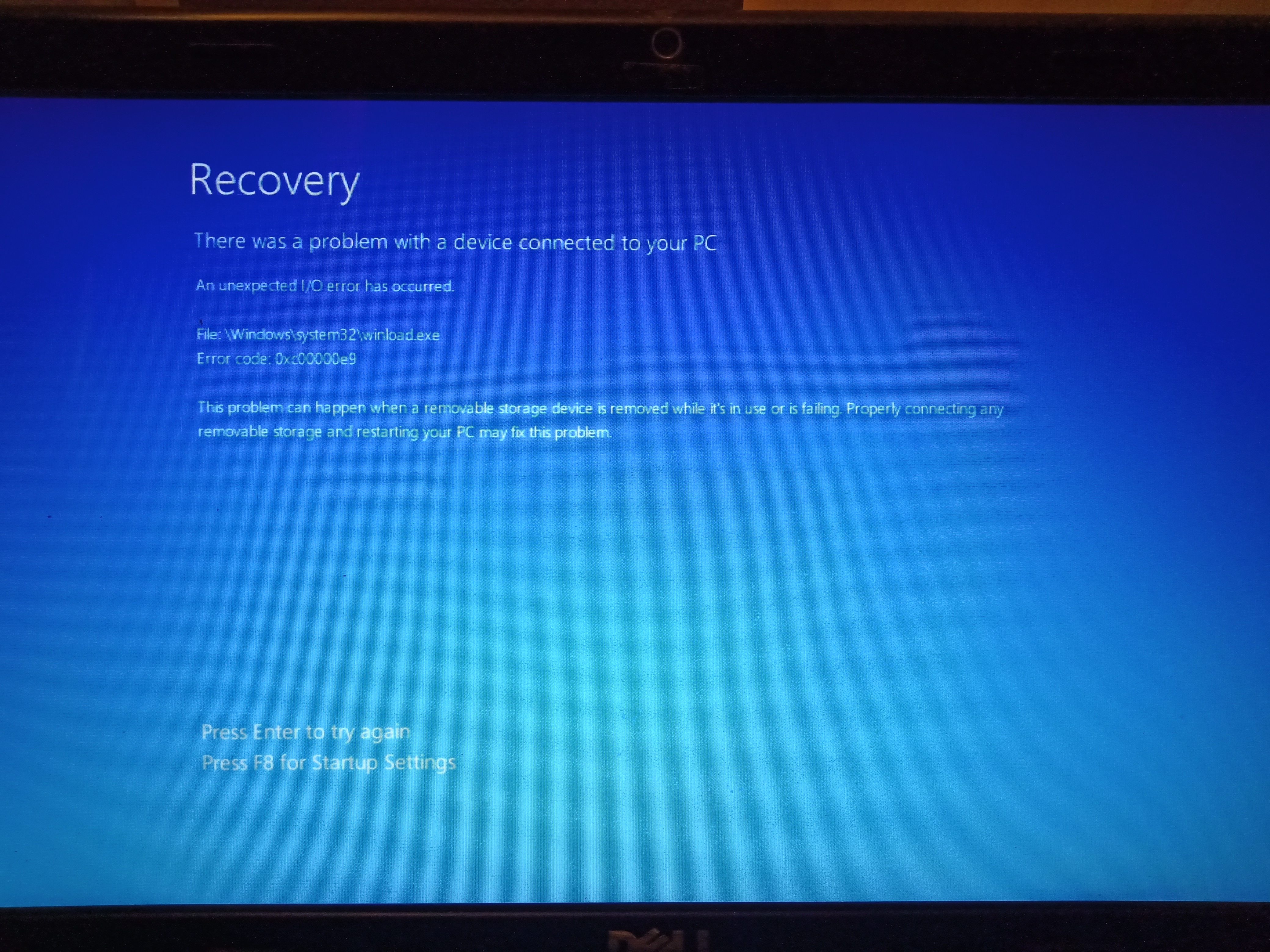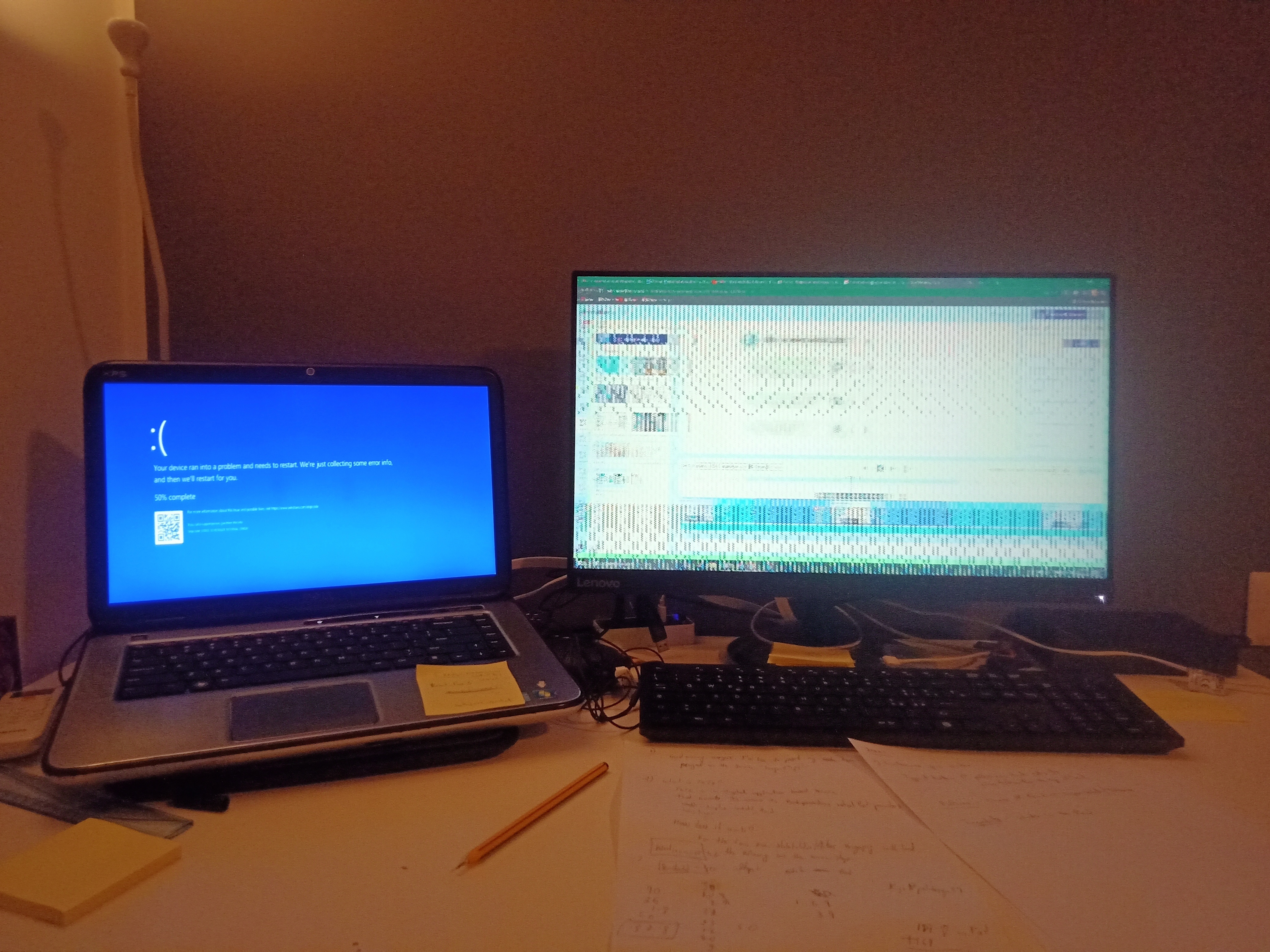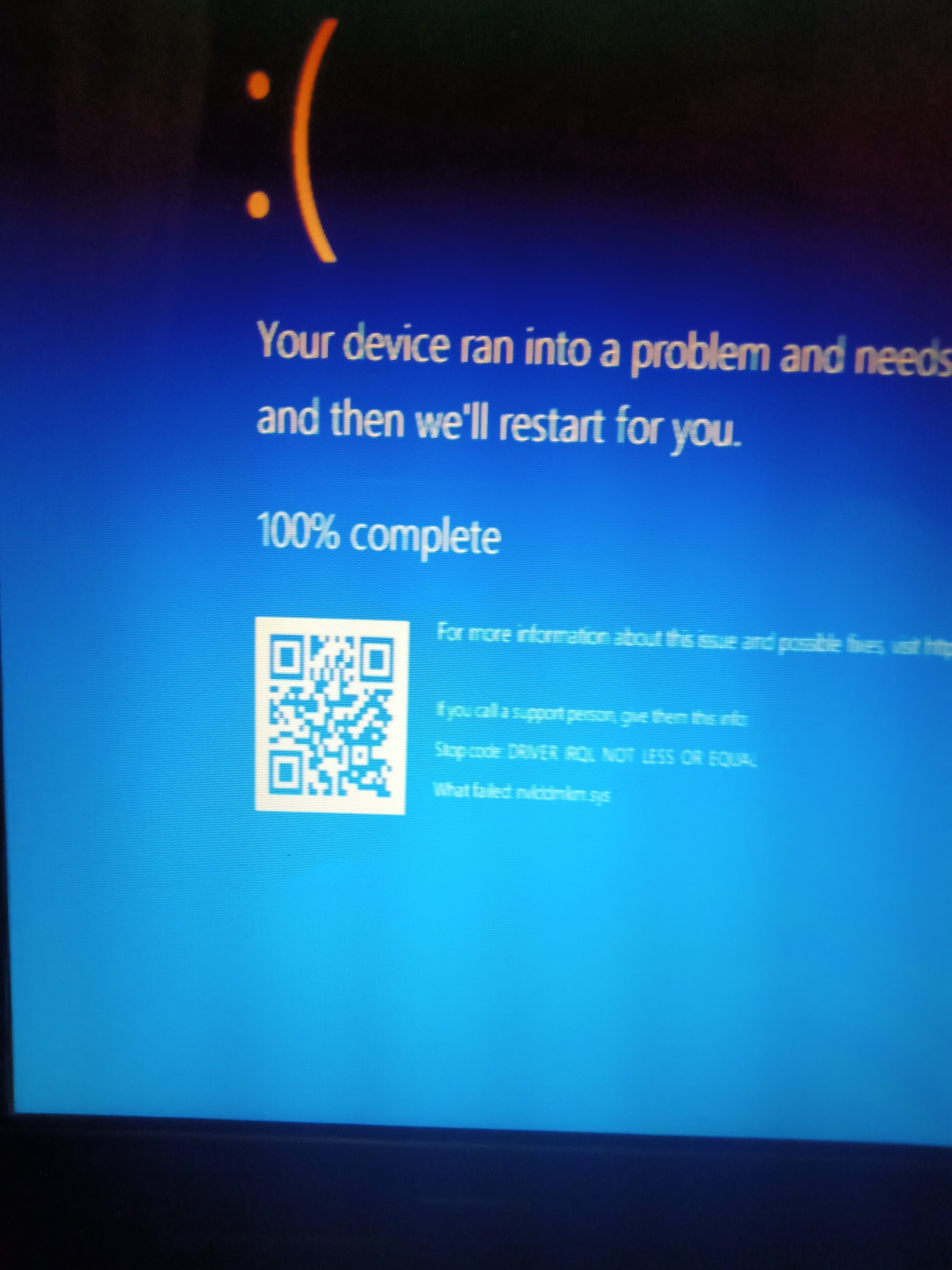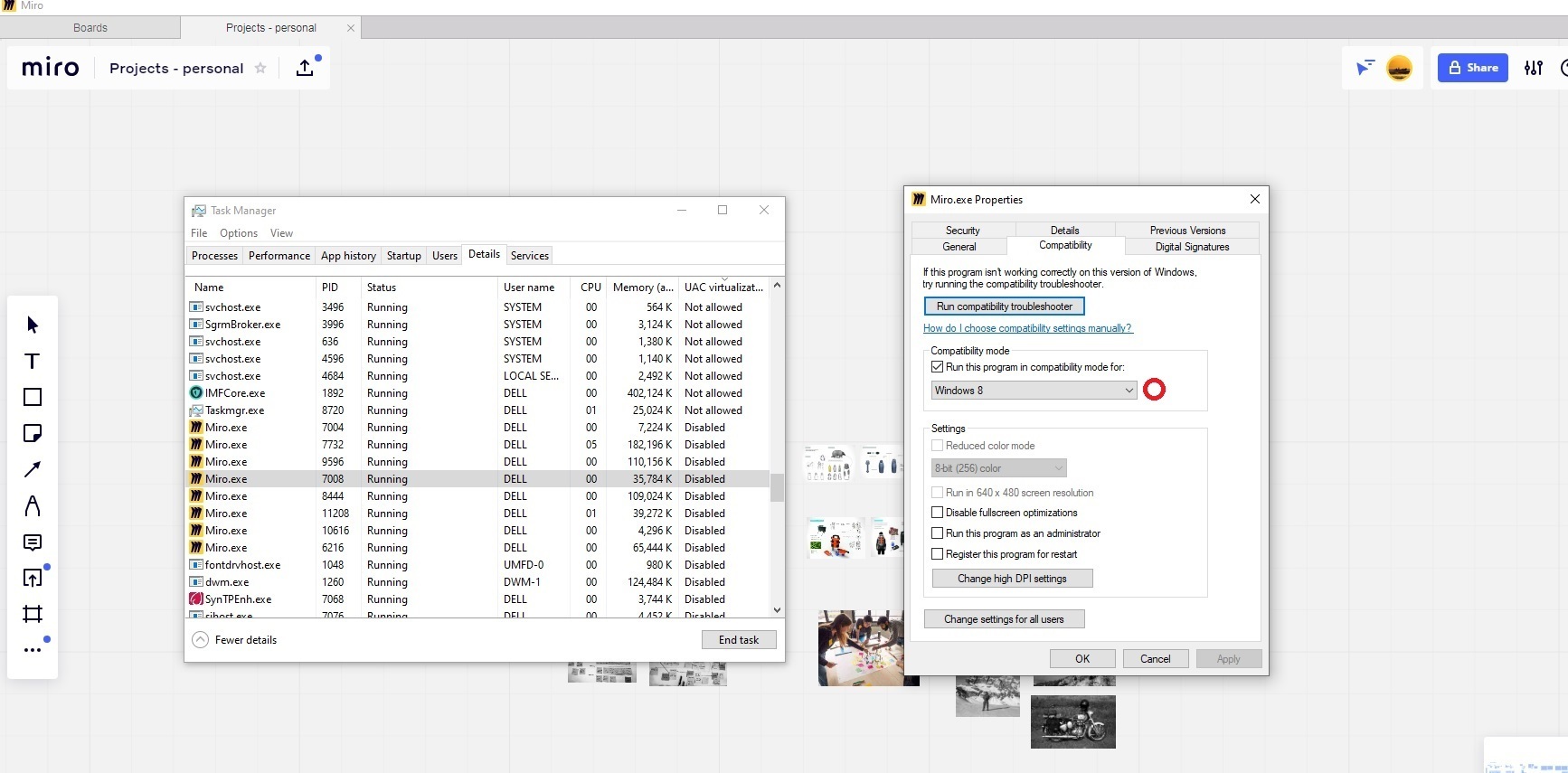I’ve downloaed the Miro app and when I use it for over 15 minutes my computer crashes. Due to
“Video scheduler error”.
Now, I updated all my drivers, checked for viruses etc it’s clean. However the problem persists.
I tired going into the ‘graphics settings’ changing Miro to open with my ‘graphics card’ rather than the integrated graphics setting. No joy.
The final solution, Run with ‘administrator’ for Miro- It seems to be stable but I am unable to drop any files into the window. The functionality has reduced.
Laptop = L502x Graphics card- Nvdia Geforce 540 M , Windows - 10 64 bit Home edition.
It’s a old one but the point was to do work to get work to get a new one !
Any solutions /ideas ?