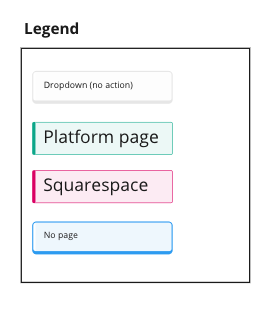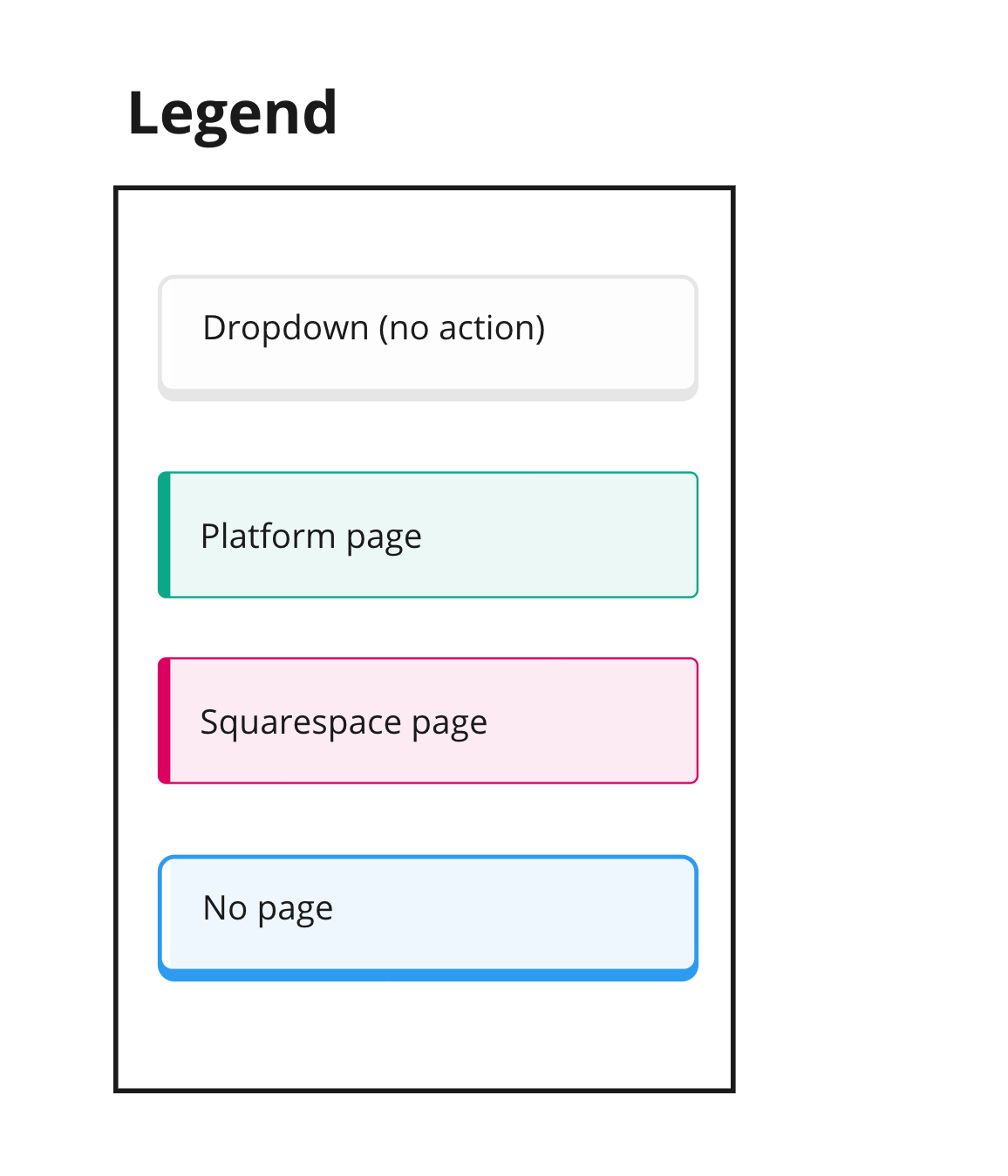
Screenshot of 4 seemingly identical cards, but with 2 having color borders on the left side, and 2 having color borders on the bottom.
Can anyone explain to me why 2 of these cards have their color borders on the left side, and 2 of them have their color borders on the bottom? They were all created by duplicating the card above them. I can’t find any setting which controls where the drop shadow/color border shows up. Changing the color has no effect.
Also, it’s subtle, but the corner radius is different, and the border thickness is different for the different versions as well.