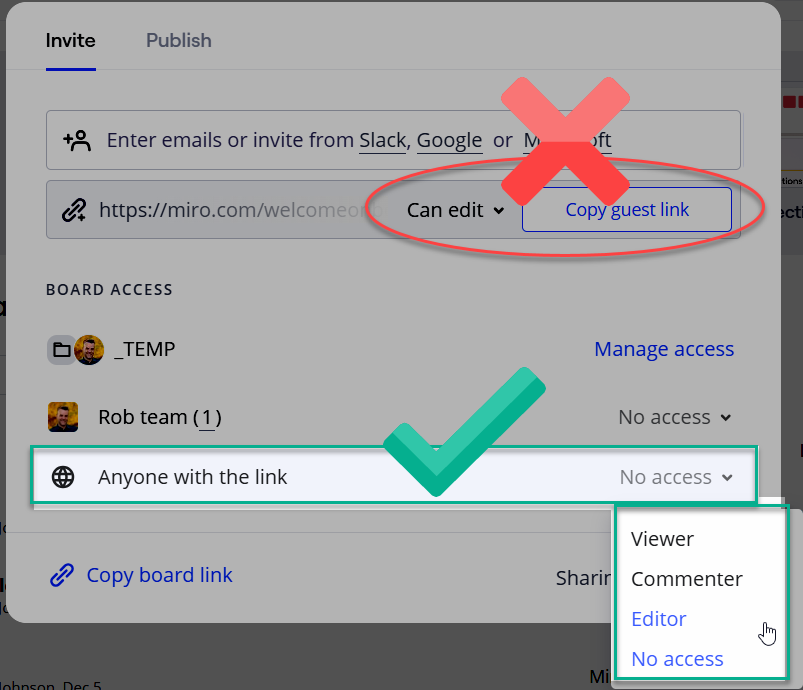Hi
Sometimes I (or better: the other person) have the problem, that someone I share a board with is asked to log in before being able to see the board. Though I chose “Anyone with the link can edit”.
Luckily this happens only a few times. But why does that happen? Not all of my guests have a miro account.