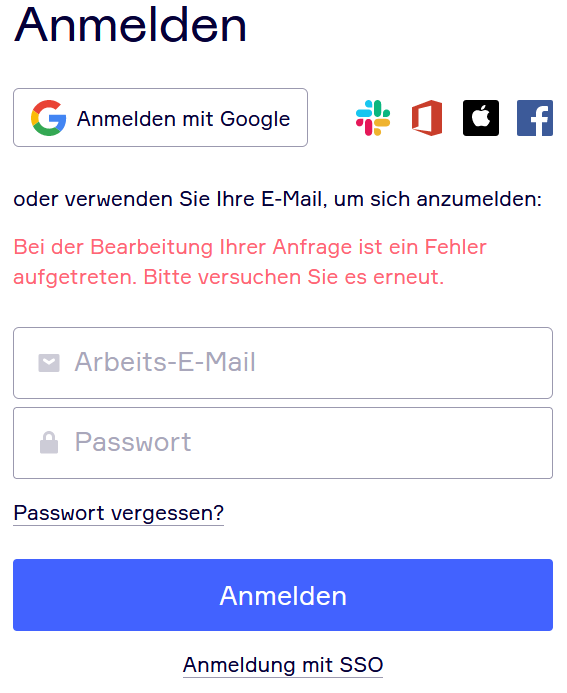Hello community,
as of today, people we invited to our public miro-Board are not able to access anymore. The link settings are set to “Can view”, but people are alws asked to sign in, when opening the link (see screenshot). Red text says “An error occurred processing your request. Please try again.”
Any ideas? Thank you!
EDIT: Deleting Cache and Cookies doesn’t help. Problem appears in Chrome and Firefox in normal and private mode.
Robert