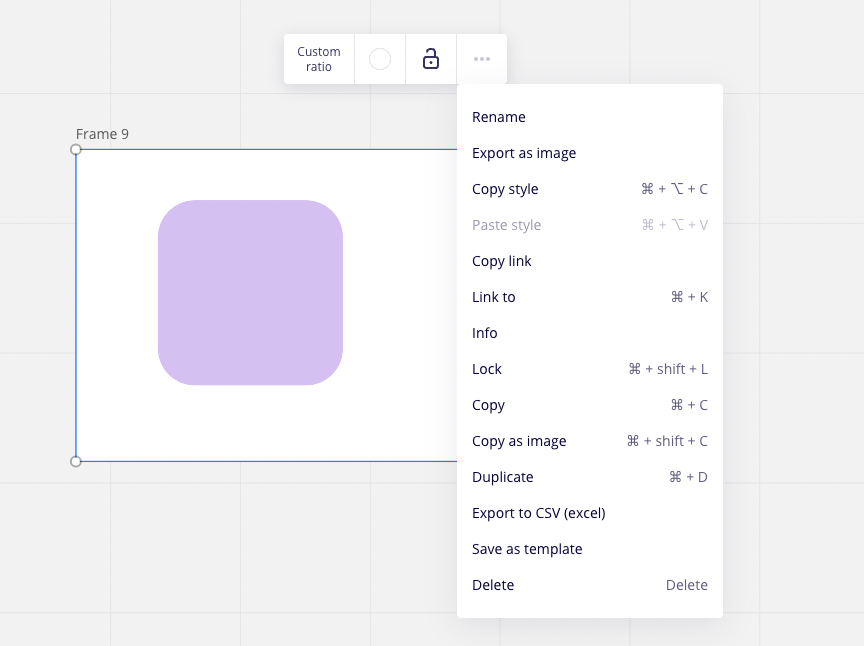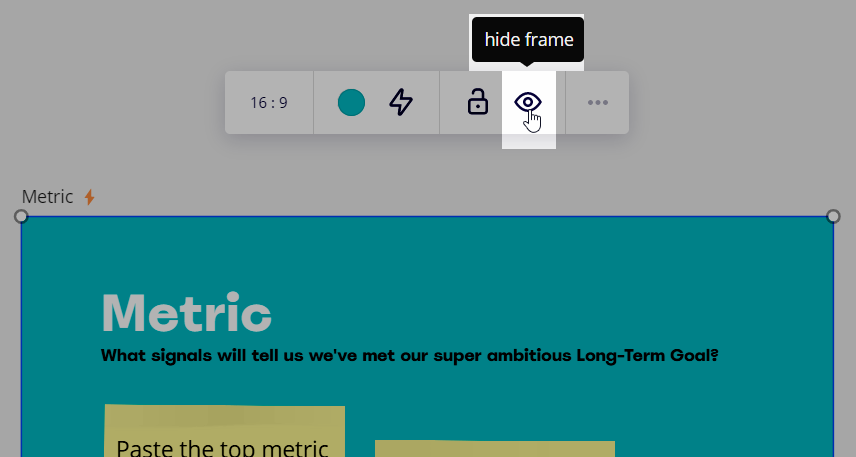Hello!
It’s been a while since I last used Miro and I guess there has been some changes and updates. But, there is one thing I can’t find and it’s when creating different boards or elements, it was possible to make it not visible, so in case of running a brainstorming or retro members were not able to see the different elements and be focused on what was discussed.
Has this disappeared? Am I doing something wrong?
Thanks in advance for your help!