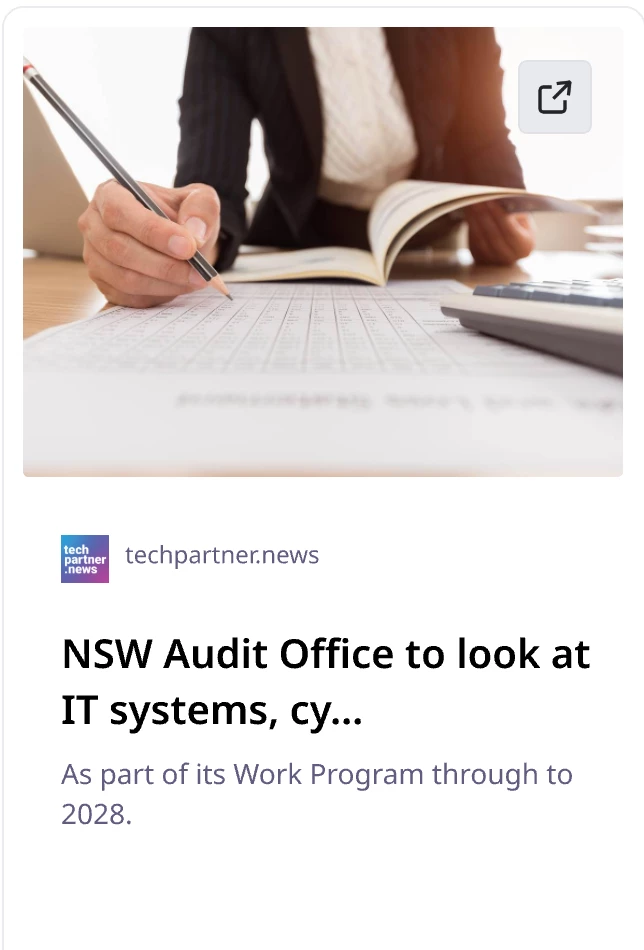Hi everyone! I'm experiencing an issue with URL link previews on boards where the titles are being cut off with '...' instead of showing the full title text. This is affecting my workflow since I can't see the complete information at a glance. Its change since MIRO has updated the design elements of the thumbnails.
Has anyone found effective workarounds for this? *Not a text box with the URL, I need the visual image.
EXAMPLE:
The OLD URL thumbnail looked WAY better. Sharing images below of the OLD url preview first image below VS the new url (second image, you can no longer read the headings)… Really annoying and one o the KEY FEATURES of why I