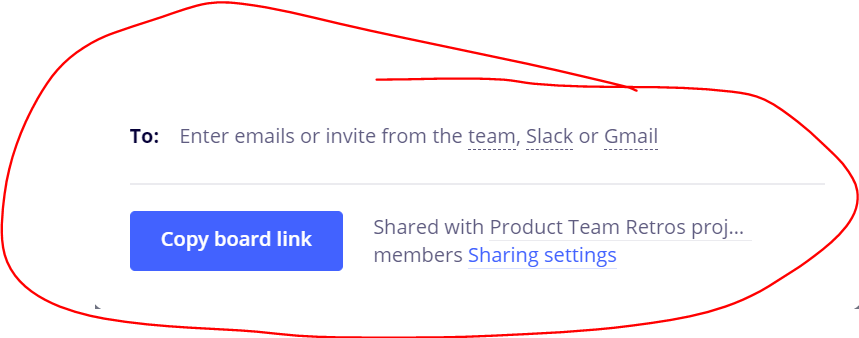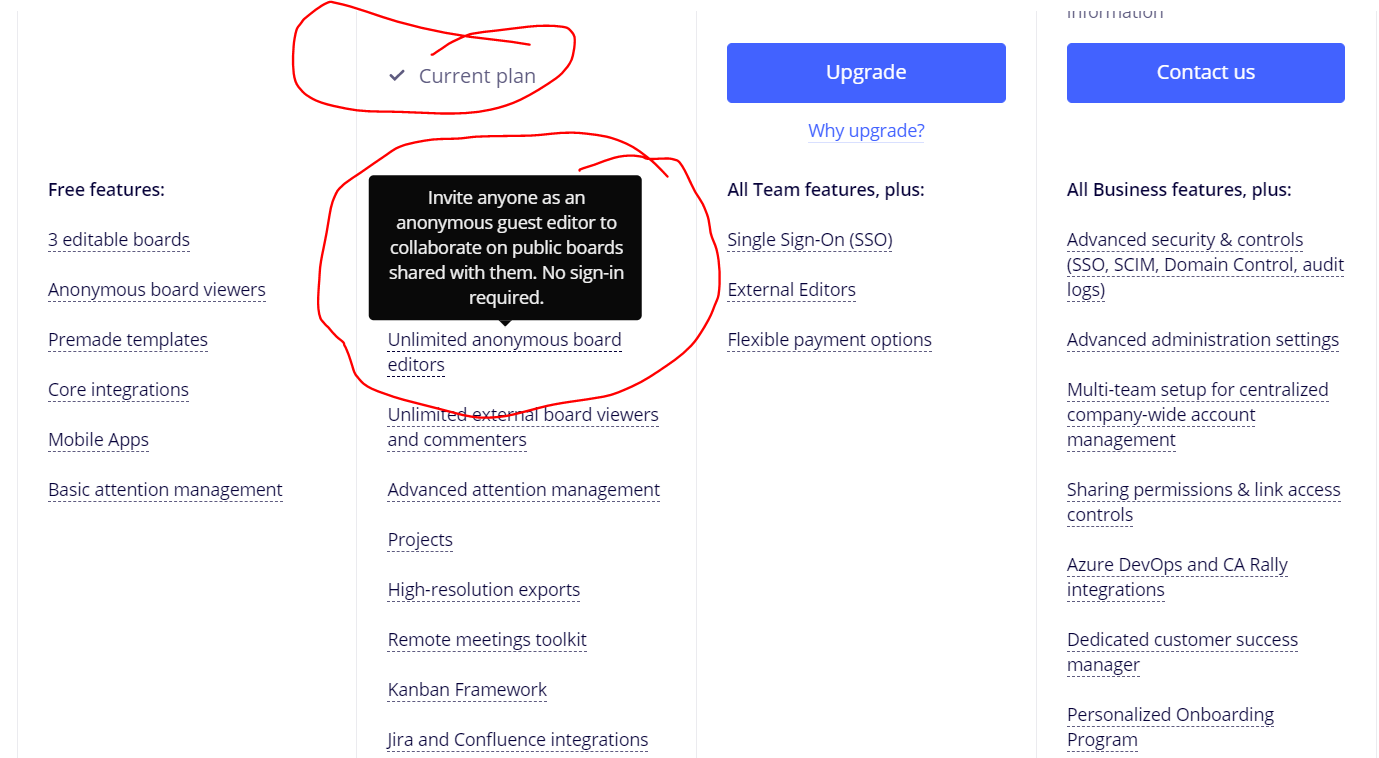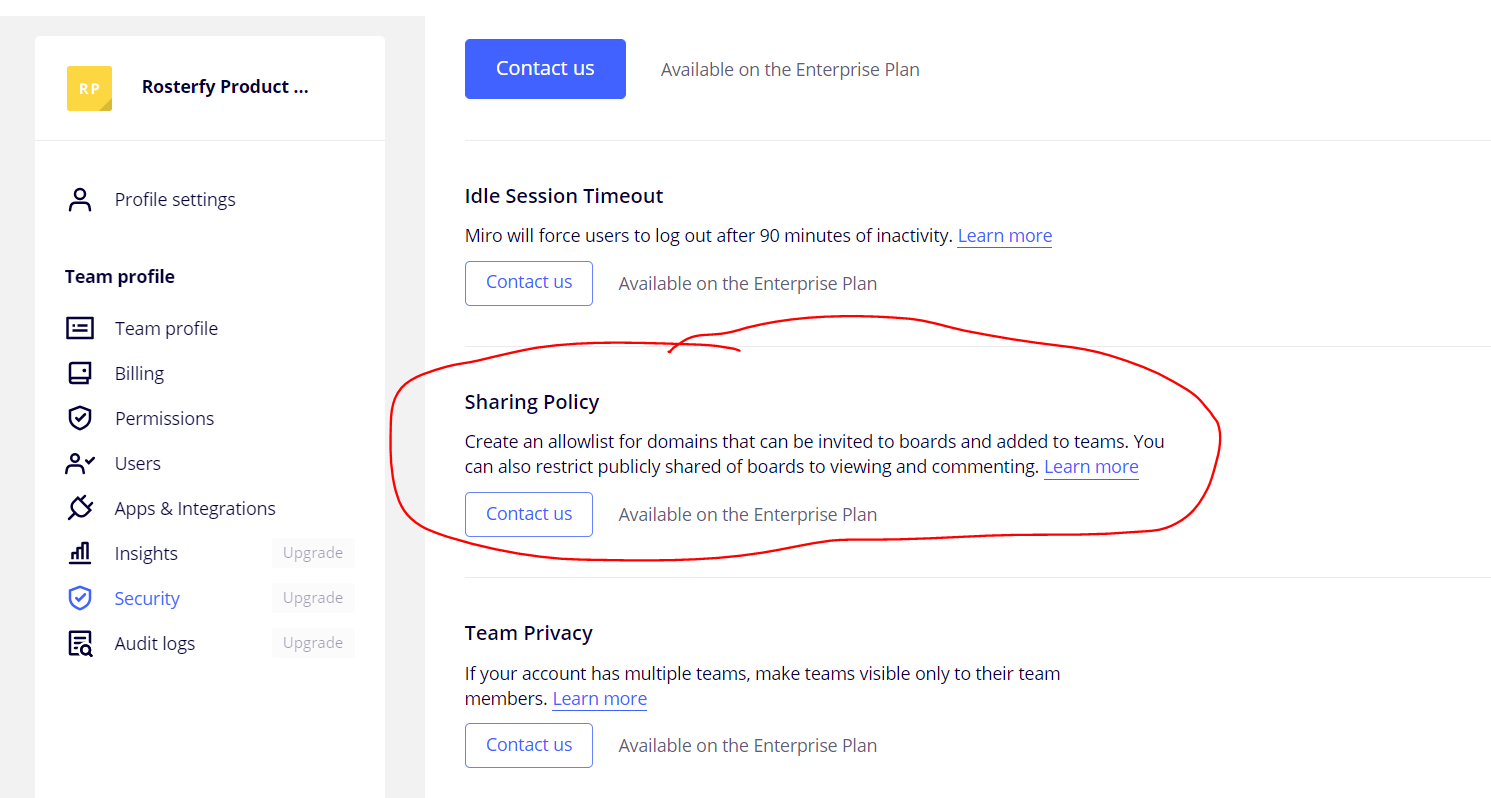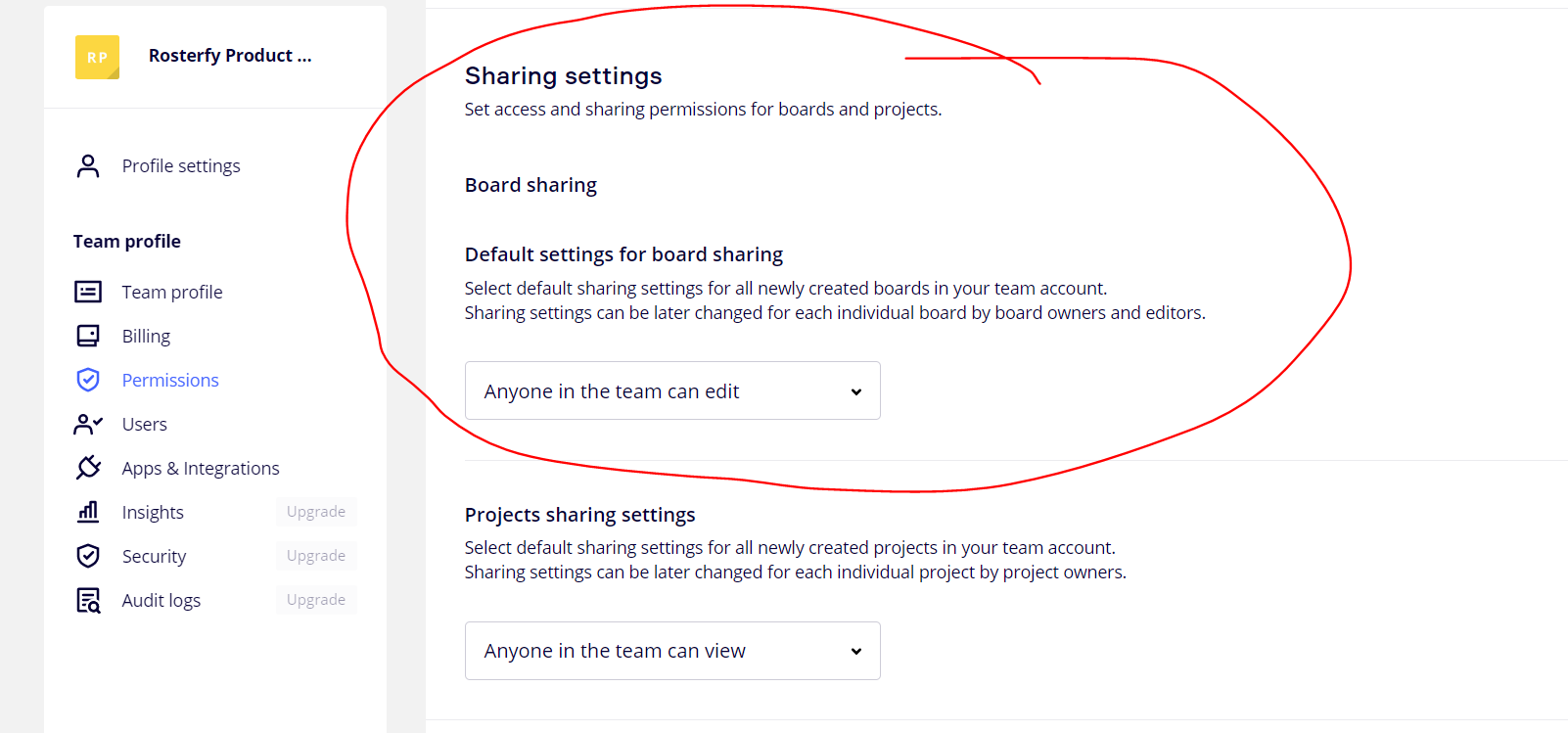Hi community,
I’ve spent hours now trying to open up board access to guest editors, and can’t seem to find out how.
https://community.miro.com/ask-the-community-45/board-sharing-edit-rights-missing-4080
https://community.miro.com/ask-the-community-45/anyone-else-having-issues-with-guest-editors-not-being-able-to-edit-boards-4078
I’ve looked through these two articles, however I am getting stuck because I do not have access to the ‘sharing policy’ under security, even though I am on a paid plan? See screenshots below.
@miro can I get help with this one urgently, as we need to run a client workshop tomorrow.