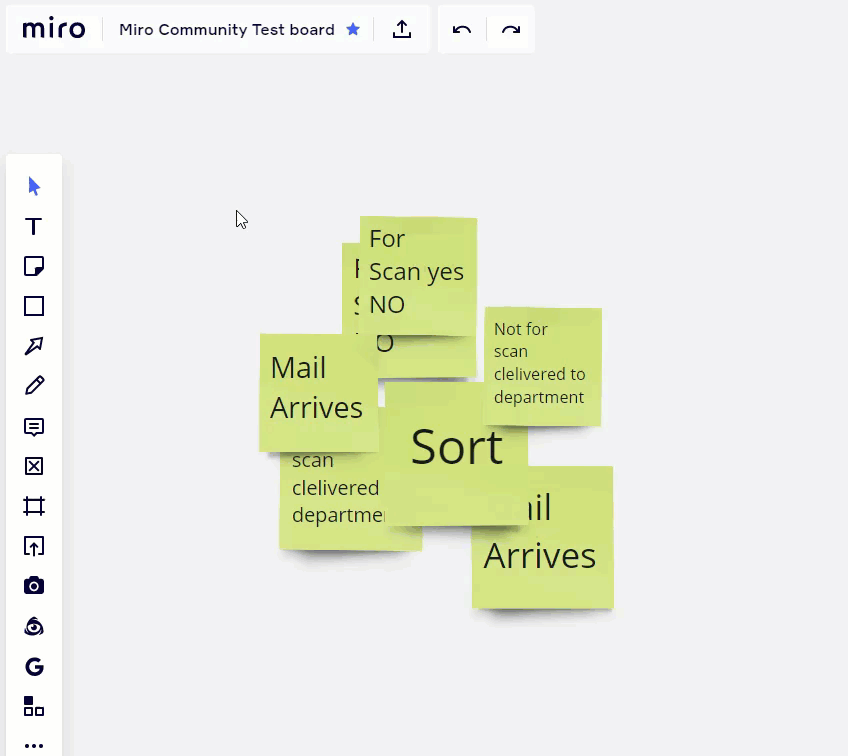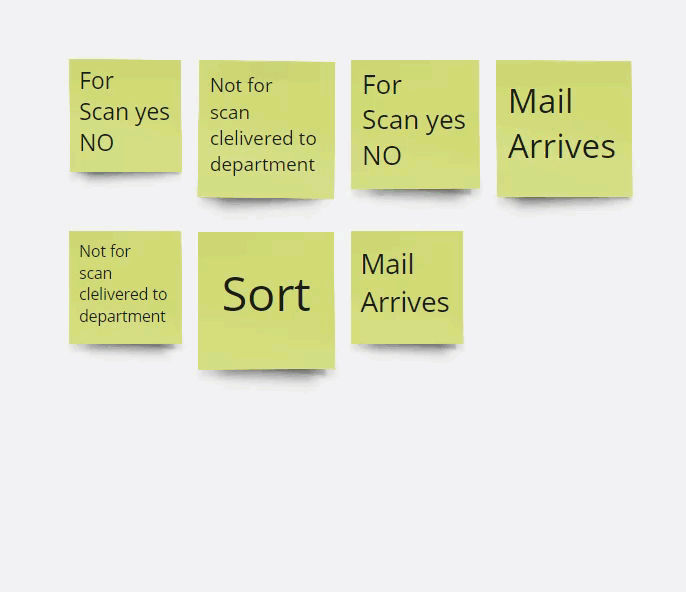Hi I love the sticky capture feature but I am uploading a lot of content (50 images) from a workshop and the frames keep overlapping. I lock / unlock content and frames but I can’t find an easy way to manage the content and I don’t want to create a new board for each upload. Any suggestions?
Answered
Uploading sticky captures - frames are overlapping
Best answer by Robert Johnson
Thanks for the detailed description of your steps! I get it now.
Because the board is an virtually infinite space, you would upload your first batch, then frame them, and them move to another spot on the board and repeat your steps, like so:
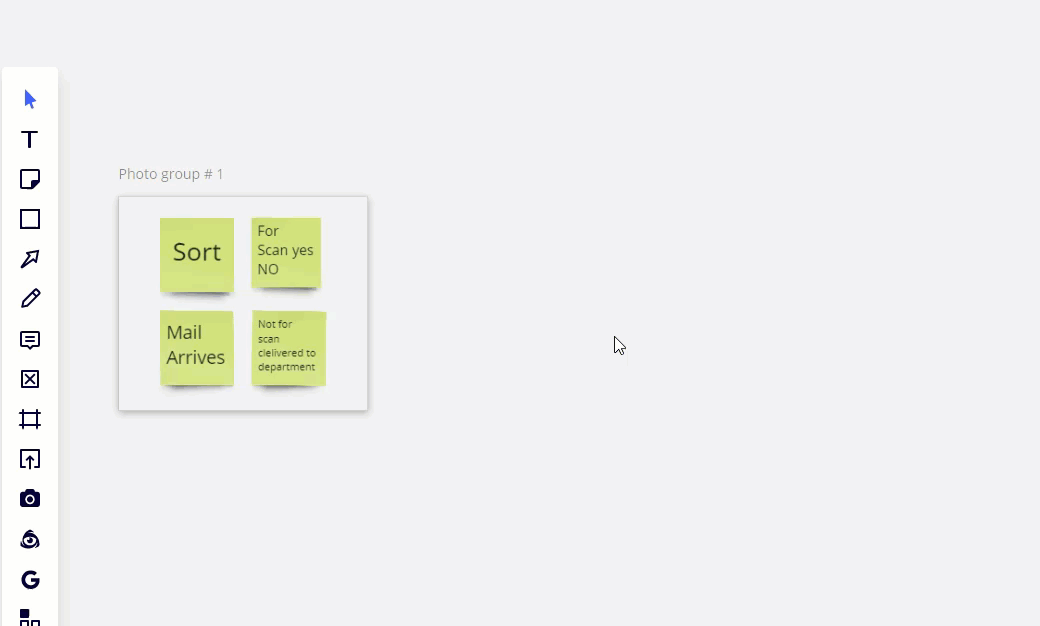
Enter your E-mail address. We'll send you an e-mail with instructions to reset your password.