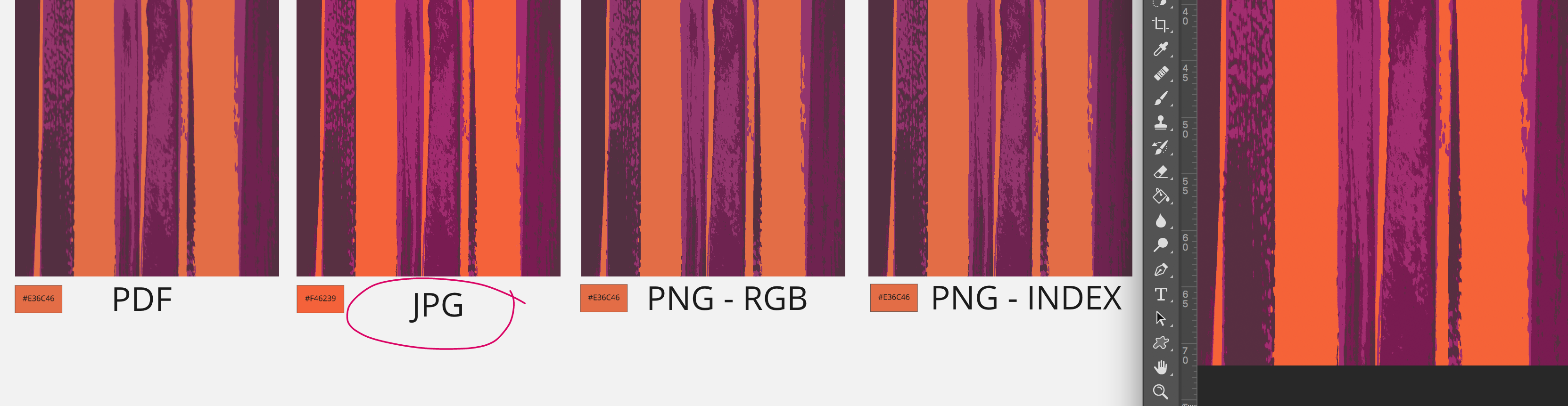I am noticing that the colors of most image files that I upload onto Miro are noticeably darker than when I view them on Photoshop or Preview. Is there any way to resolve this?
Uploading photos - color accuracy
Best answer by Susan Cho
I received this response from Miro Support. From my experience, I am having the best results by uploading as JPEG:
Hi Susan,
Thanks for reaching out and reporting the issue!
I've reached out to the team to thoroughly investigate this for you and I'm afraid what I learned is that images uploaded to Miro from any source always have a slight compression or changing of colors due to some technical limitation. Unfortunately, the team doesn't have immediate plans to improve this as we're currently aiming to develop some other functionalities mainly connected with collaboration, but I'm sure your request will help us boost the implementation process for this functionality improvement.
From my testing, converting the image to PDF and then uploading it to the board improves the color representation, but there will still be a slight difference.
I'm sorry about not being much help here! Please let us know if you have any other questions or require further assistance!
All the best,
Nancy
Miro
Enter your E-mail address. We'll send you an e-mail with instructions to reset your password.