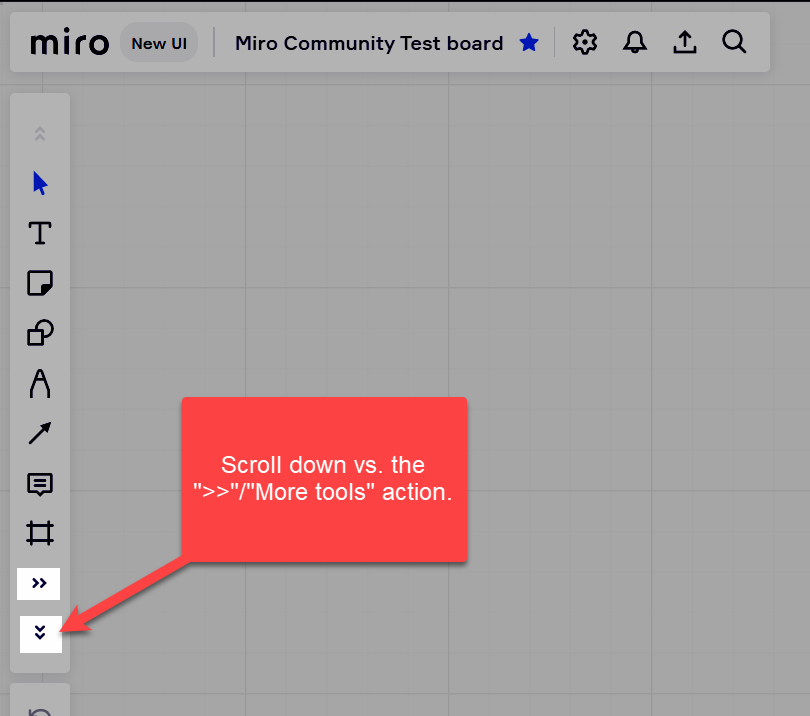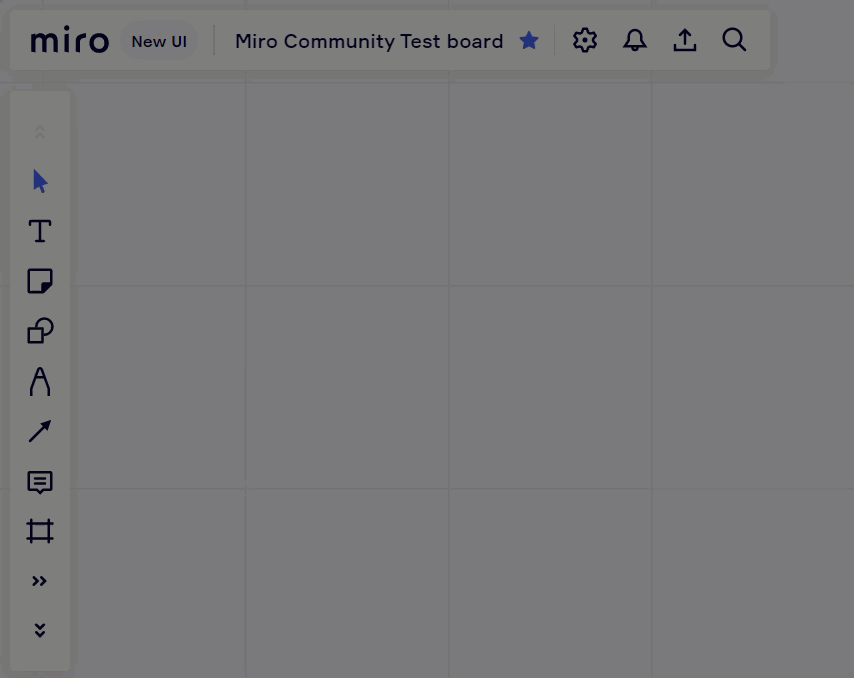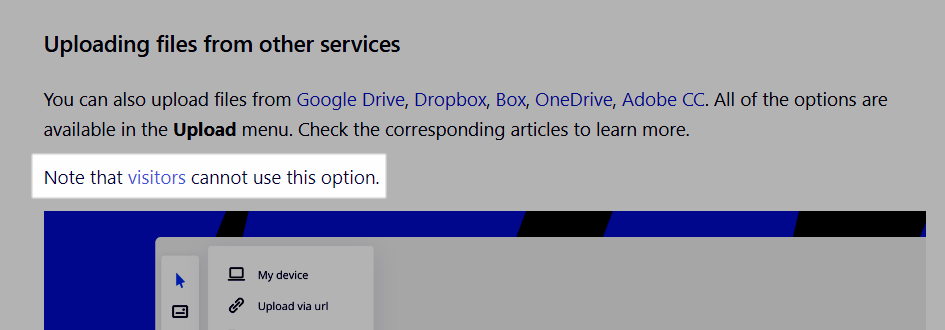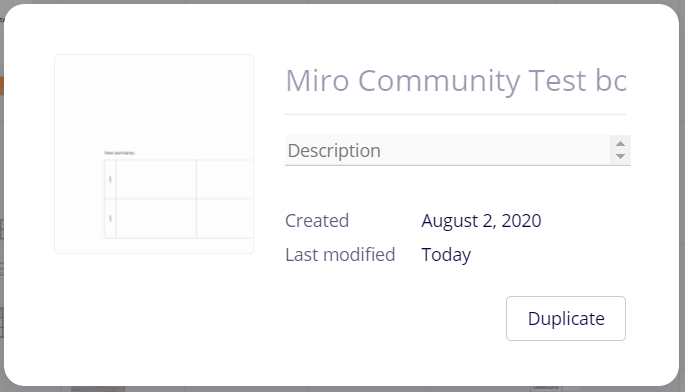I want to add a Word document to my Miro Board. When I go to the left toolbar it is not an option. I clicked the more tools button as outlined in the Help pages. It is not available in the newly opened App’s box.
This happens on all of my boards. Is this feature not available with the Free account? It does not state it anywhere in the Pricing comparisons or the help pages.