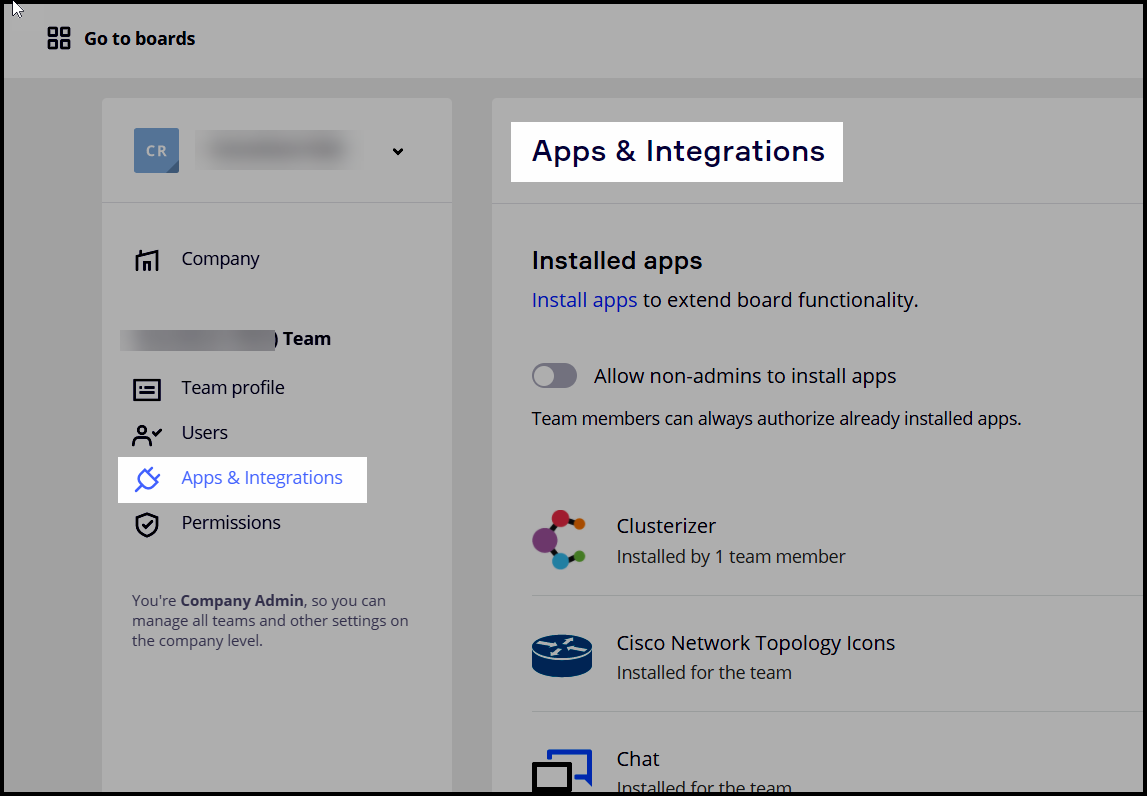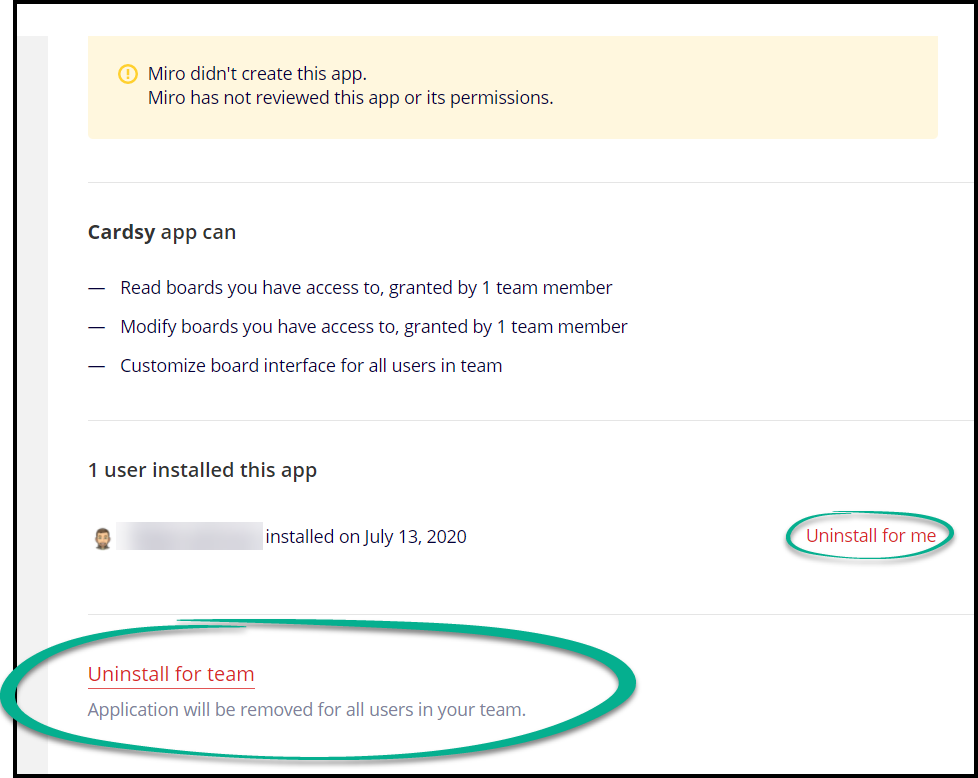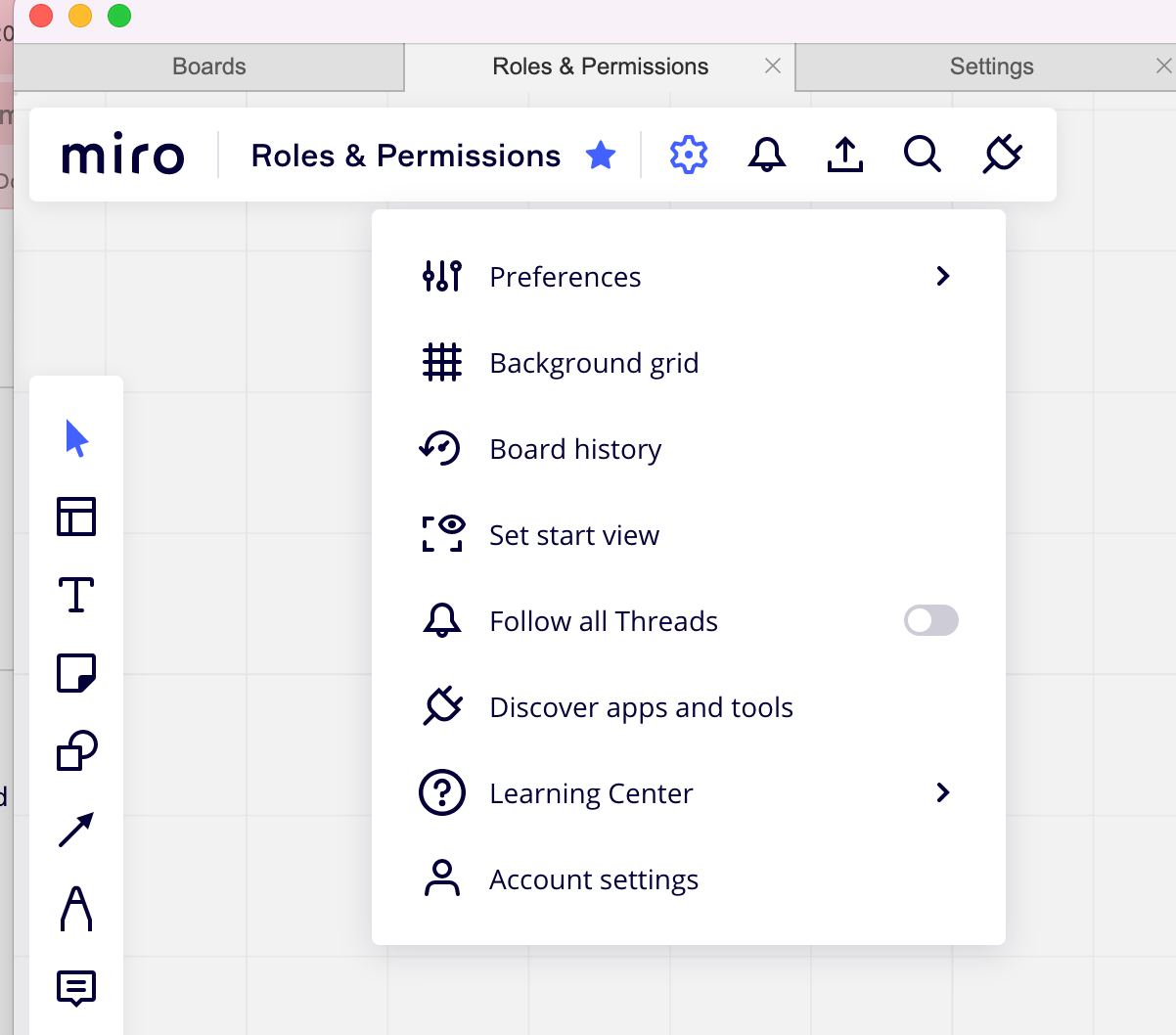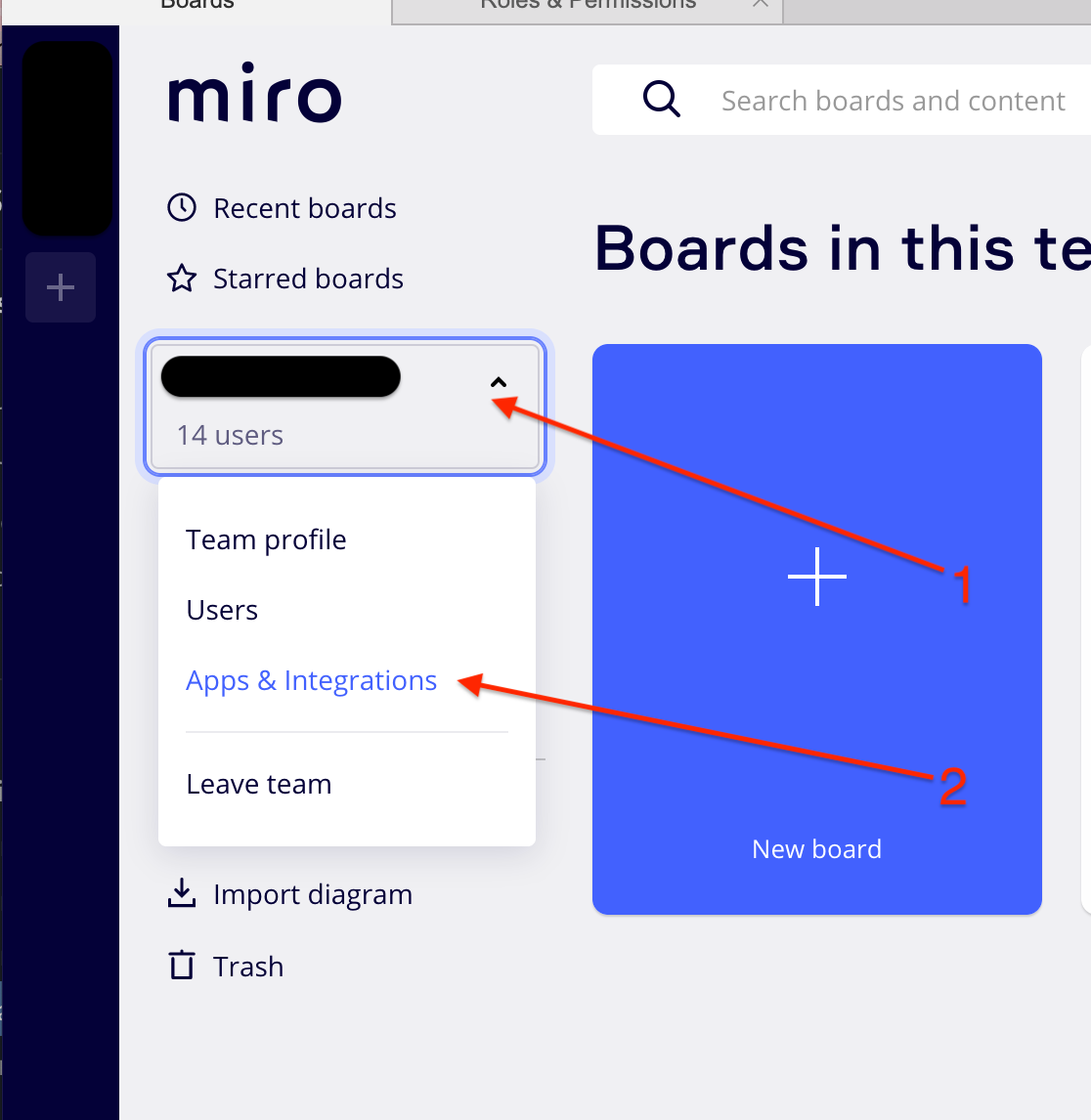I recently installed a plugin: https://github.com/GreenAsh/code-highlighter
Since then I’ve noticed judder/delays like when selecting or moving objects, even on fresh boards with few elements. I’ve tried to uninstall the plugin to see if this is the problem but I cannot see any way of doing this.
I’m a little bit stuck because Miro is barely-usable and i have no way of getting back into a default state.