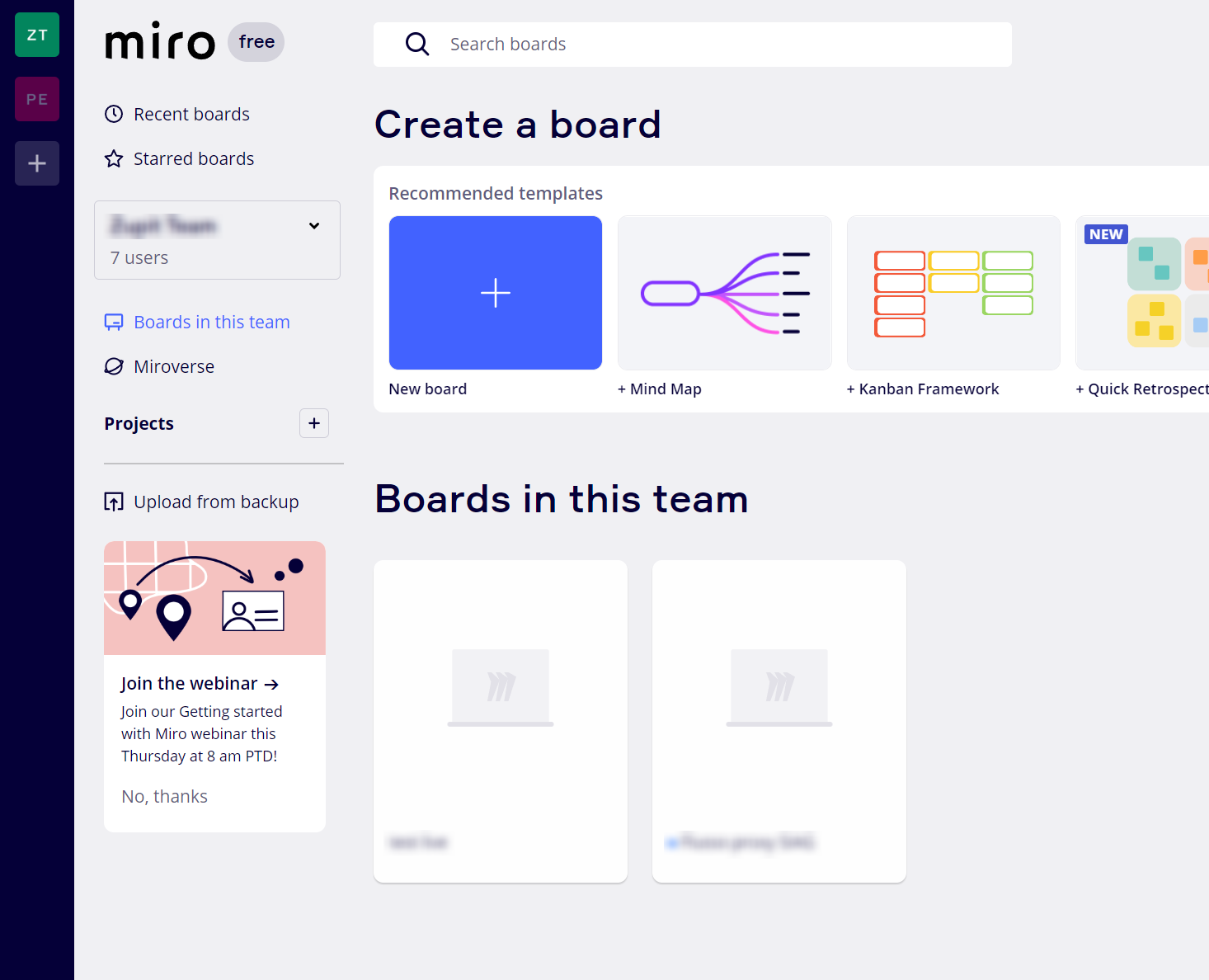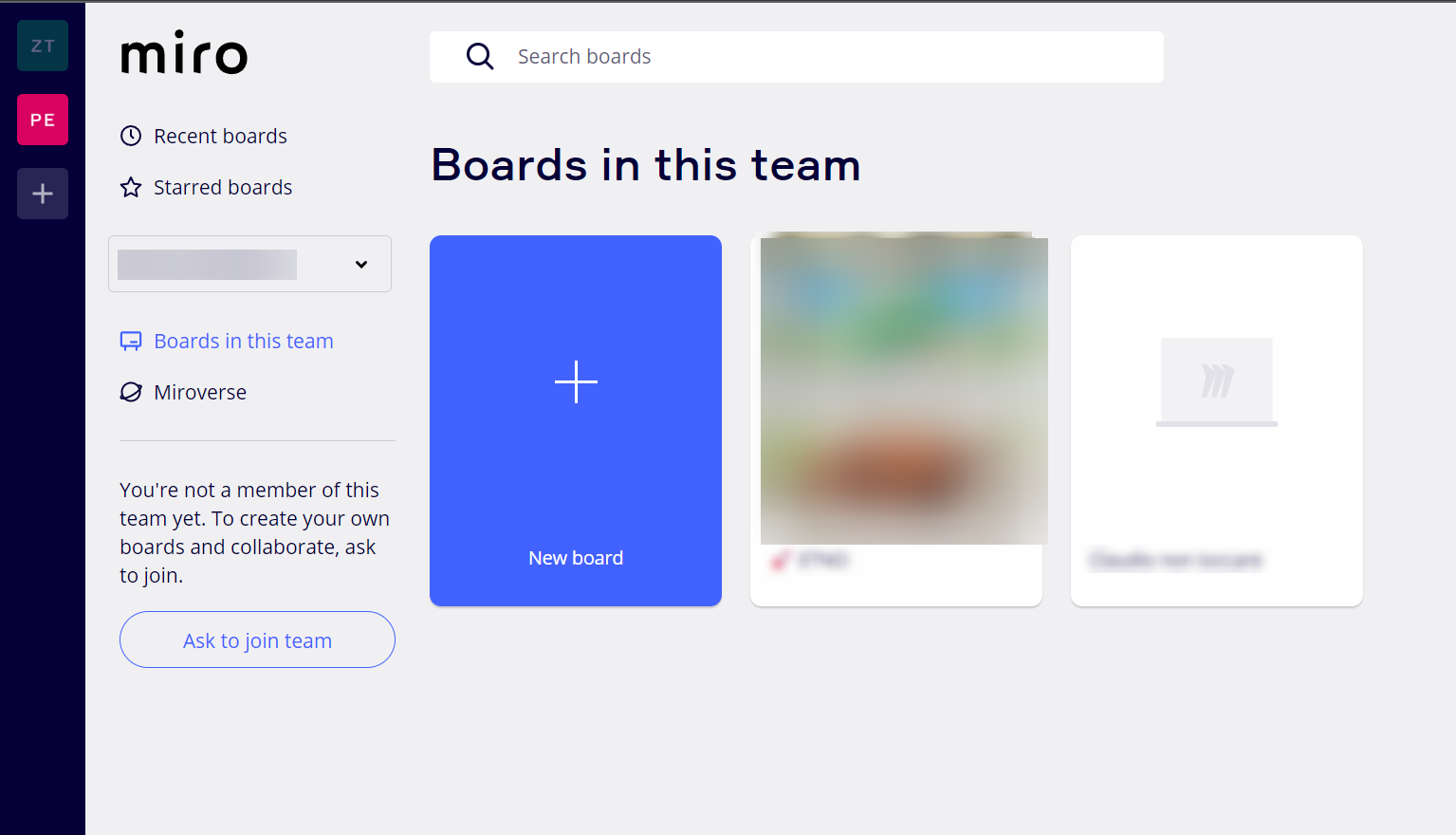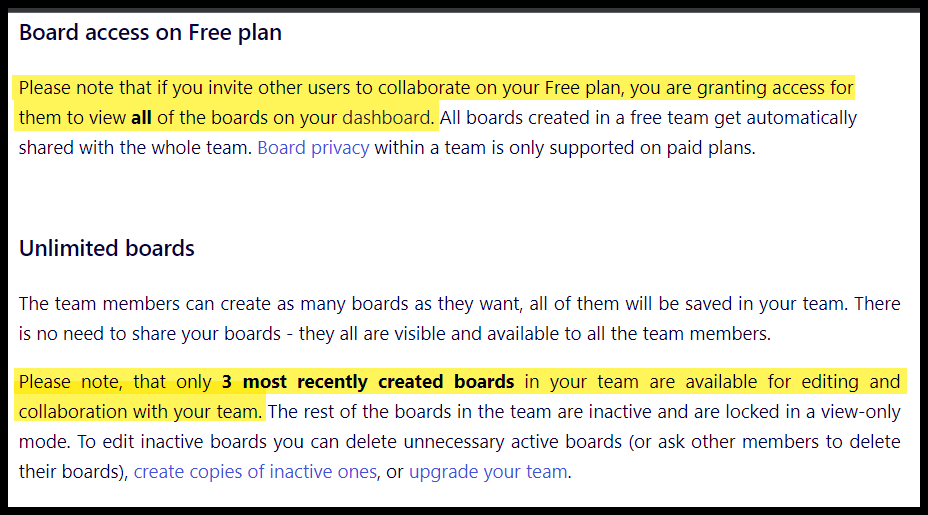I have a company account and i am part of a team ZT with the free plan, while some of my colleagues have the paid version and have the PE team where i can only see the boards that are share with me.
Since ZT team is on the free plan, there can only be 3 boards and everyone sees them.
But if i use another account (eg personal email) i also have the 3 boards that are private and i can share them eventually.
So I am not understanding why with the company account i don’t have those 3 free personal boards that every base account have, but only 3 board shared with everyone.
Shouldn't I have, say, a personal team where i can have 3 personal boards?
Thanks in advance 🙏🏻