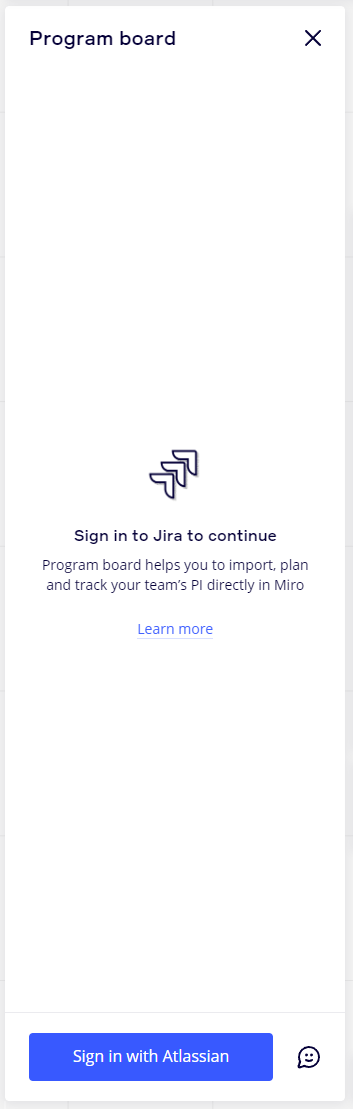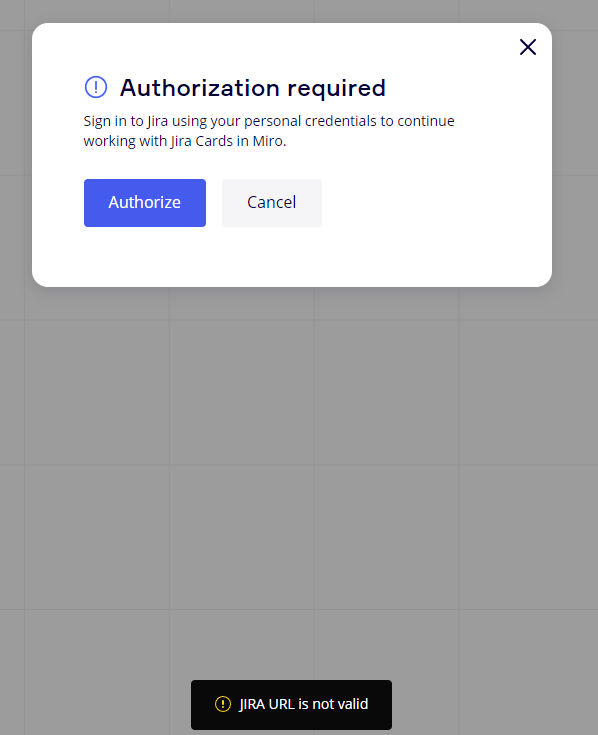Question. When I try to add the “Program board” and click “Sign in with Atlassian” a popup appears that asks prompt me to click “Authorize”. When I click this a second windows opens for a brief moment and a text on the bottom appears “JIRA URL not valid” Im I doing something wrong of is this a bug?
My guess is that there is a previous step I am missing sine I never get a place to give an input to select of change anything.