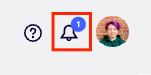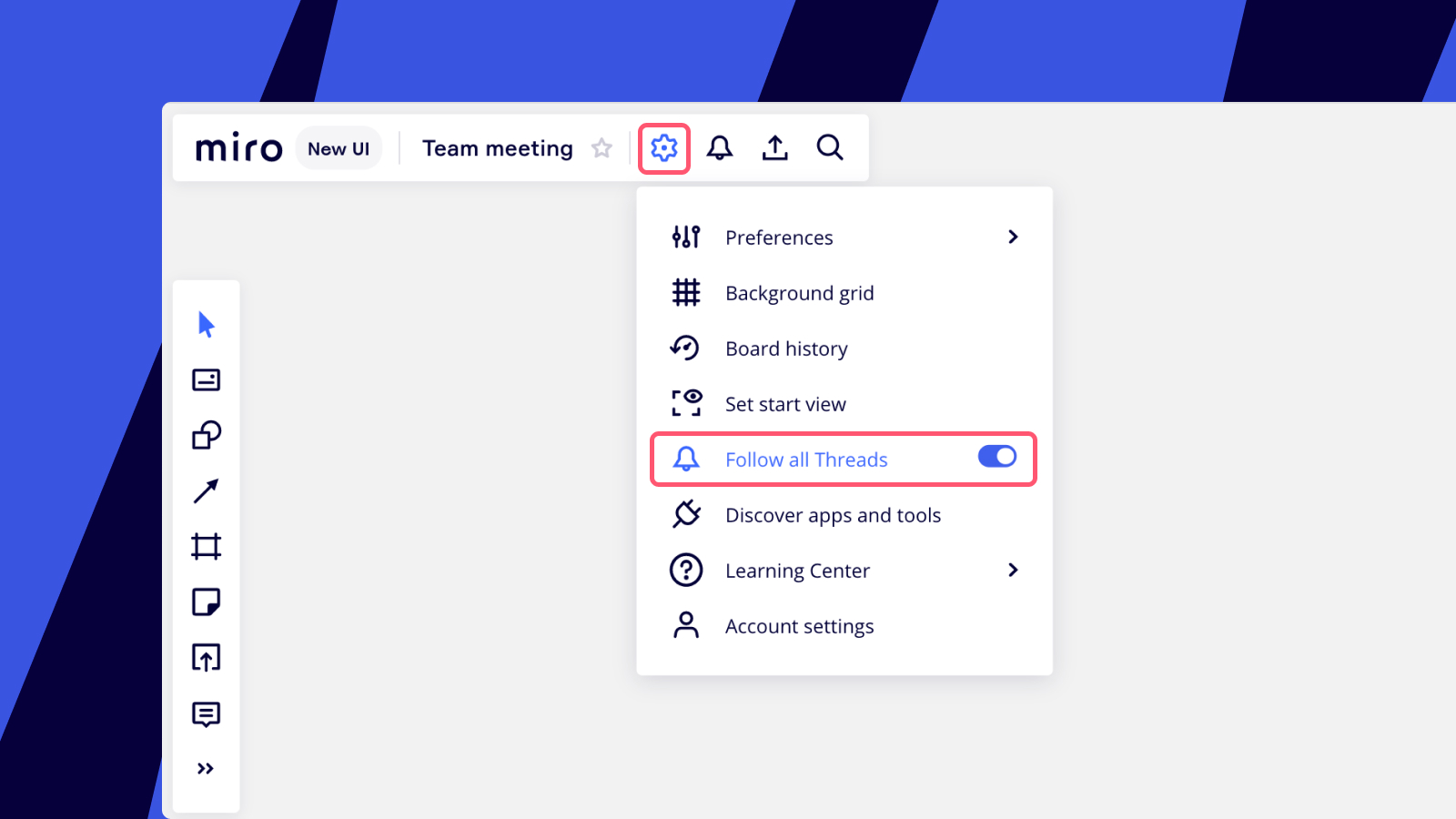Hi - My boss gets every comment notification (number on comment bubble) even if he’s not @ notified. Using the Miro help tools/instructions we have removed comment and email notifications except the @ notifications and he still sees every comment. I need them because I’m Product Manager but he’s finding it too overwhelming.
Does anyone know how to control comment update notifications?
Thanks!