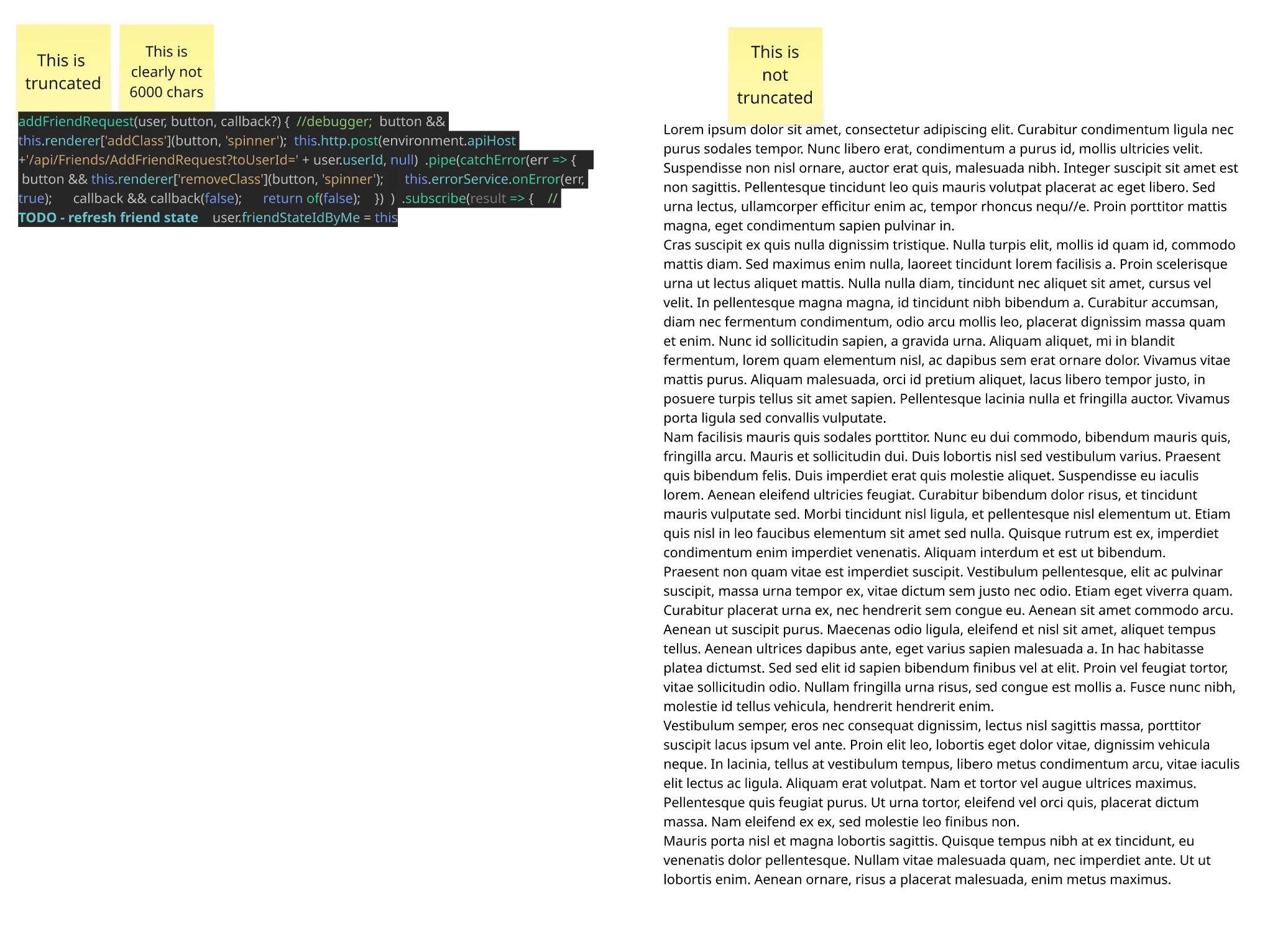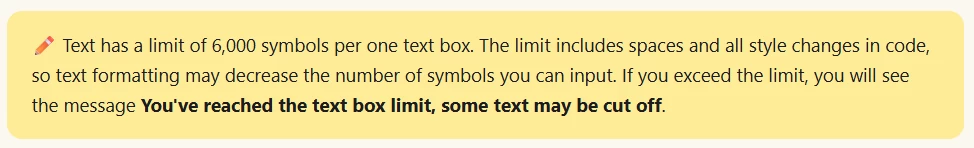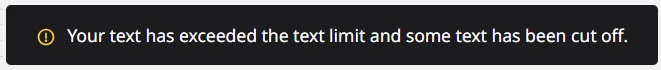I think that this problem isn’t new as I have noticed topics from almost a year ago that mentioned the same issue. It is very simple:
- I copy text on the miro board into a new text box
- The text pasted contains exactly 2232 characters, which is clearly lower than the 6000 characters limit
- The text doesn’t contain any url, link, or formatting beyond bullet points
- So only plain text and bullet points
And yet, I cannot do anything with this text. I cannot indent bullet points, add text, etc. I always get the “Your changes cannot be applied as you have reached the text limit.”.
So basically I’m completely stuck in my work because of this obvious bug (all the information above point to a bug and nothing else).
This never happened before and since an hour ago, it pops up everywhere. Can someone from the team help on this, because this is directly impacting my work, and I can’t figure out how such a problem could arise on such a basic feature.
Thanks,
Kevin