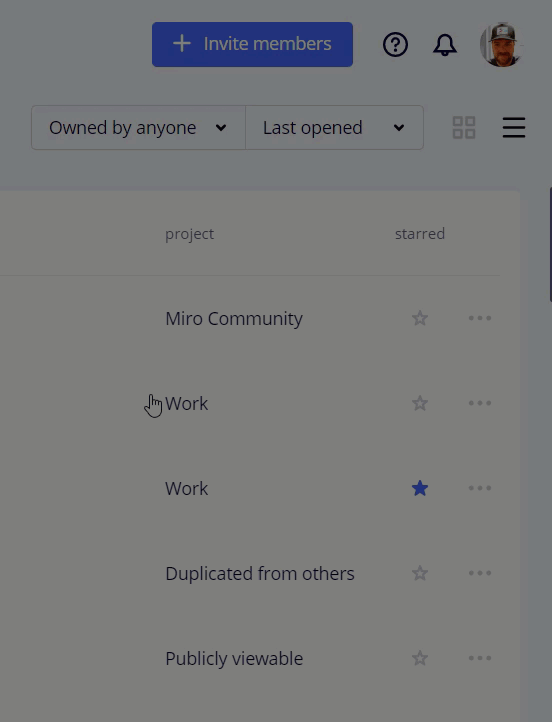A few issues with the Miro text features:
- The text box appears to be character limited, and will start deleting the text from the bottom while typing elsewhere, without notice that you are loosing content. Give me a warning! (or remove the limits)
- Sometimes the cursor moves elsewhere and starts inputting your text in another place in the box. Seems worse when box has a lot of content
- When correcting misspellings by right clicking a red-underlined word immediately after typing it (prior to clicking out of the text box and then back in), the entire line of text is deleted (or the entire box if there is only one line)
- When pasting in text from elsewhere, if cursor is just on the board, and not in a text box, the text is pasted as an image. Maybe this is a feature and not a bug, but it is a weird behavior.
Chrome Version 89.0.4389.114
Probably Enterprise plan (based on how many people)