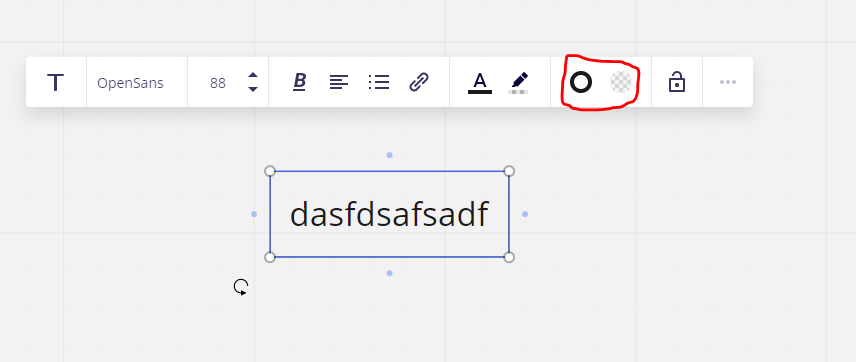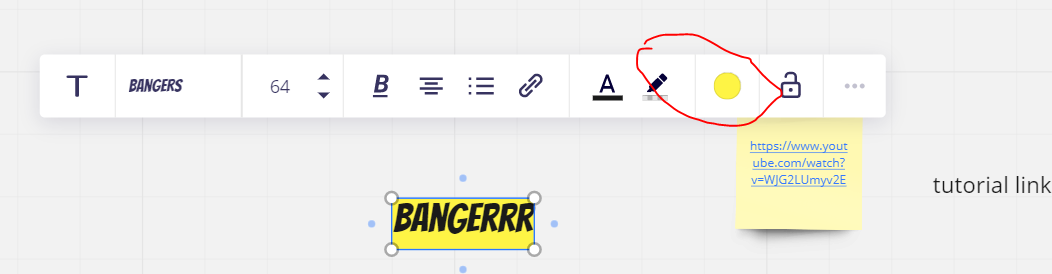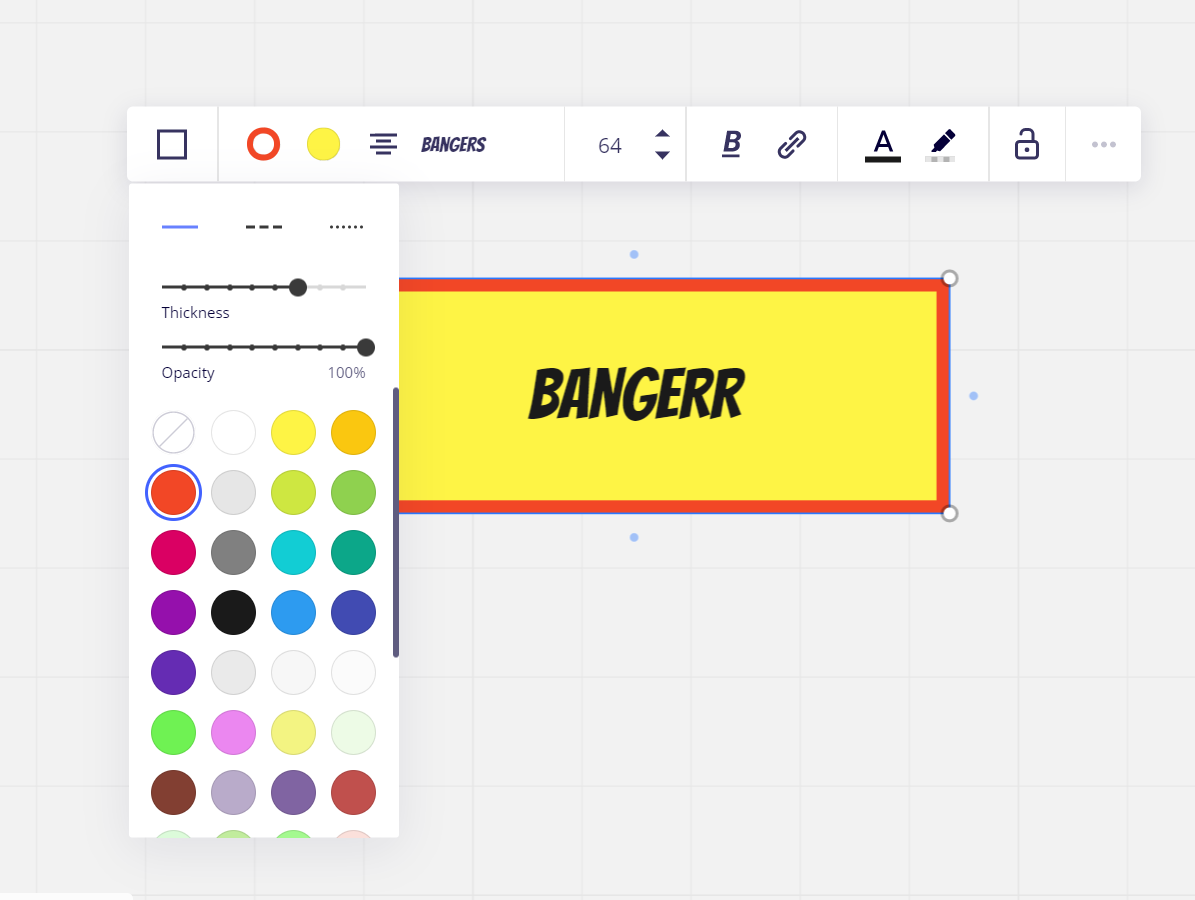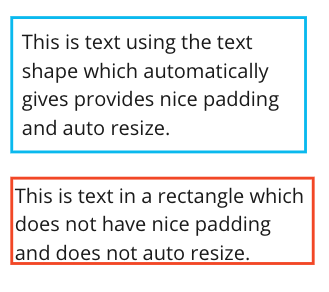hello.
i am wondering if any one could tell me how sometimes when i make a text box it has a border line around it and sometimes it doesn't. i can't see what i am doing differently. Can anyone help? Also - sometimes the text boxes are greyed and sometimes not. i just can’t see where to edit the design of the box.