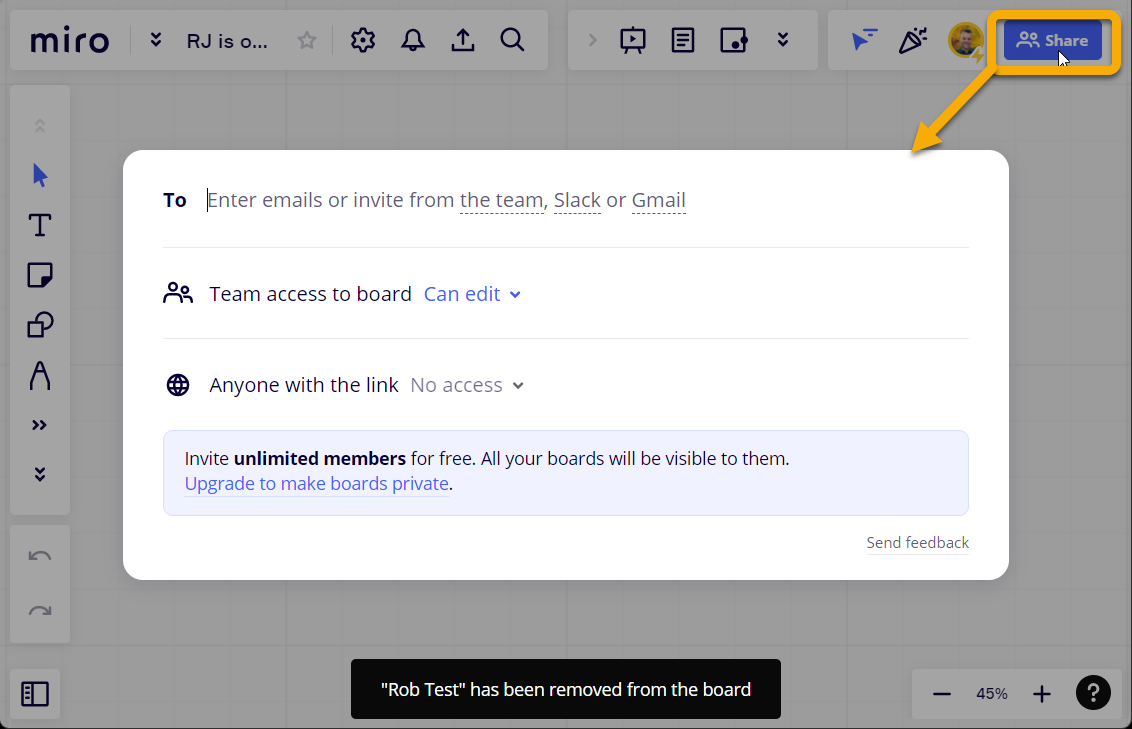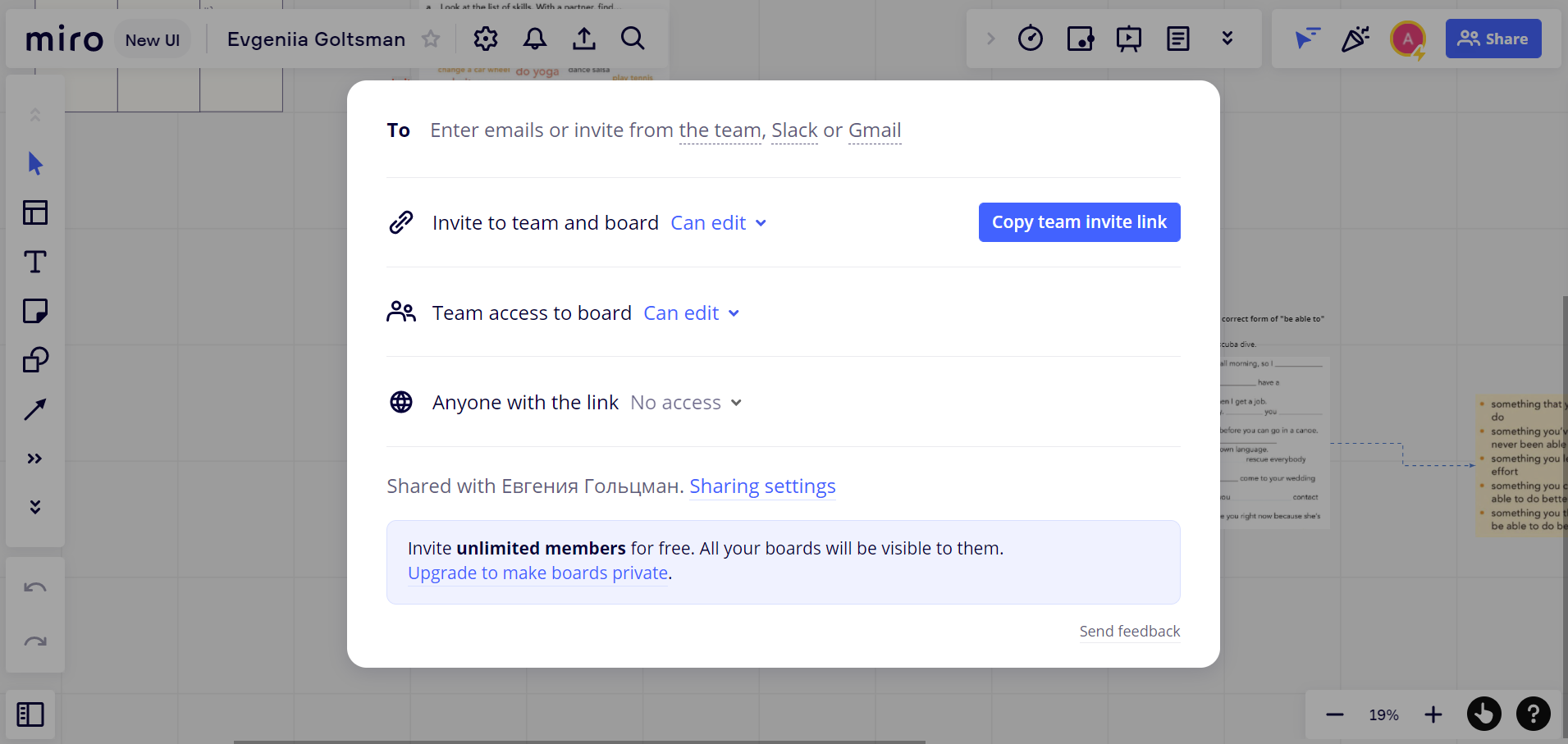I'm using a free Miro plan to share a board with my student. From the very start, she hasn’t had a left toolbar (only a cursor). I've made sure that she's added to the team AND board with "can edit" access, we've checked if she can search for tools manually and return them to the toolbar as Miro community recommends in threads on this issue (she cannot, the search returns nothing).
I have three active Miroboards, each shared with only one other person. I don't experience this same issue with my other students on other boards - only with this one student. What can I do to assure she has the right tools? All we need at our lessons are dragging objects (which she can do), text tool, shape tool and pen tool.