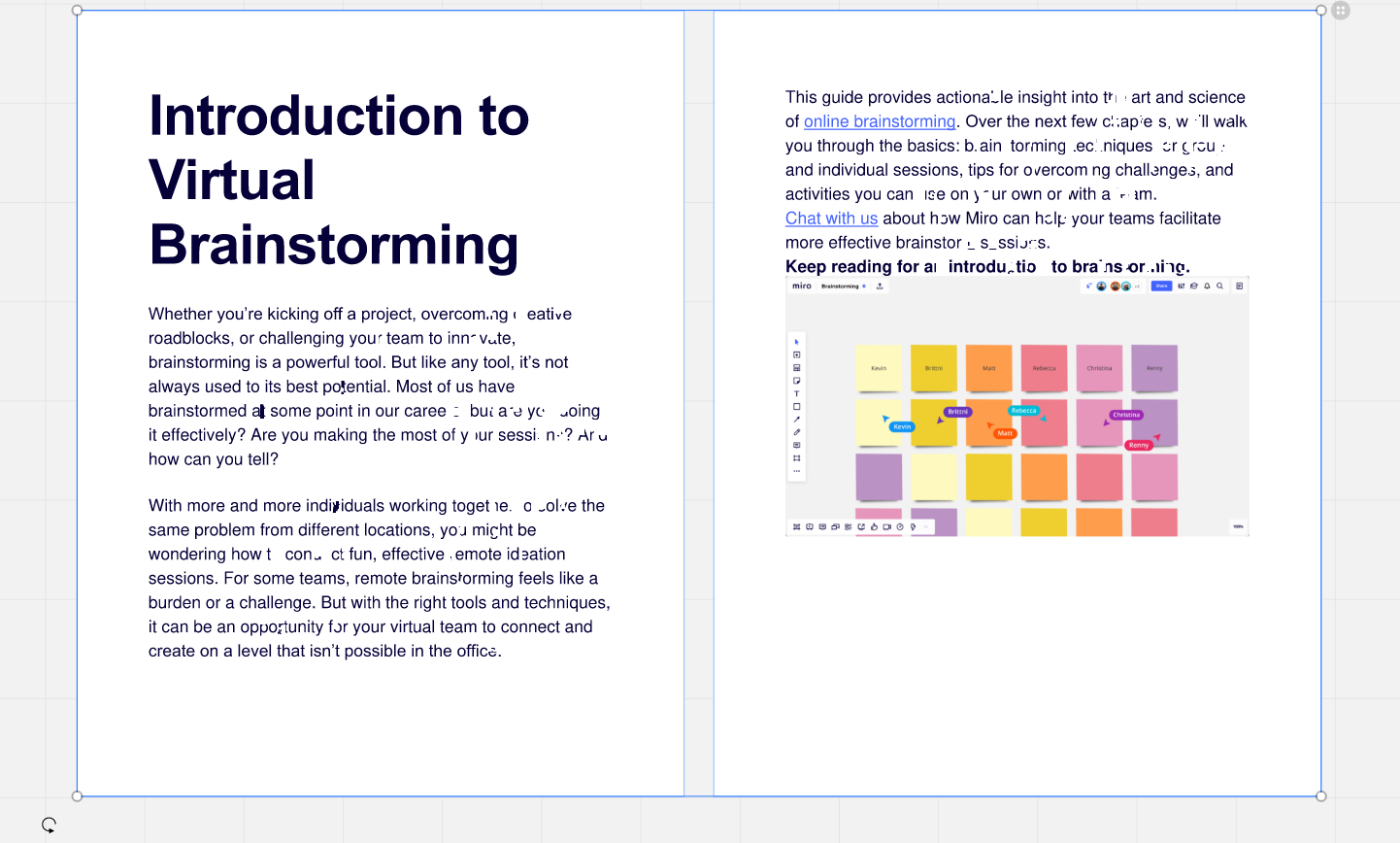Response from Miro support:
This is Julia from the Technical Support team. I will be assisting you with this request. Thank you for your patience thus far and thank you for your proactiveness in the Community.
Our engineering team believes the issue is caused by a hardware acceleration issue on the Windows side. This is not something that Miro has any control over. Therefore, at the moment, we are unable to provide a fix. I understand that this may not be the update you were hoping for so I'd like to thank you in advance for your understanding.
As next steps, the engineering team will monitor the situation. As well as investigate some of the Miro widgets (i.e document) that are a part of this issue in order to see if we can make any adjustments or improvements from our side.
Myself or someone else from the team may reach out to you in the future with updates from the engineering team. Unless you have any further questions, I will mark this ticket as resolved. Thanks again for your assistance with reporting the issue!
So, it appears this not a Miro bug and is isolated to Windows.