Hi all,
Is it possible to superscript numbers etc. in any way?
I would like to write some formulas in a board using the text feature, but I don’t see any way to subscript or superscript text.
Best,
Ditlev
Hi all,
Is it possible to superscript numbers etc. in any way?
I would like to write some formulas in a board using the text feature, but I don’t see any way to subscript or superscript text.
Best,
Ditlev
From my experiences using Miro, they do not appear to offer any way to change fonts to sub/superscript. Therefore, it is up to the users input method (physical/virtual keyboard, operating system, etc.).
Example: I am writing this from reply from my phone where I just launched the Miro Android app using my Gboard (Google Keyboard all) entered "H²O" into a sticky note and it accepted it just fine:
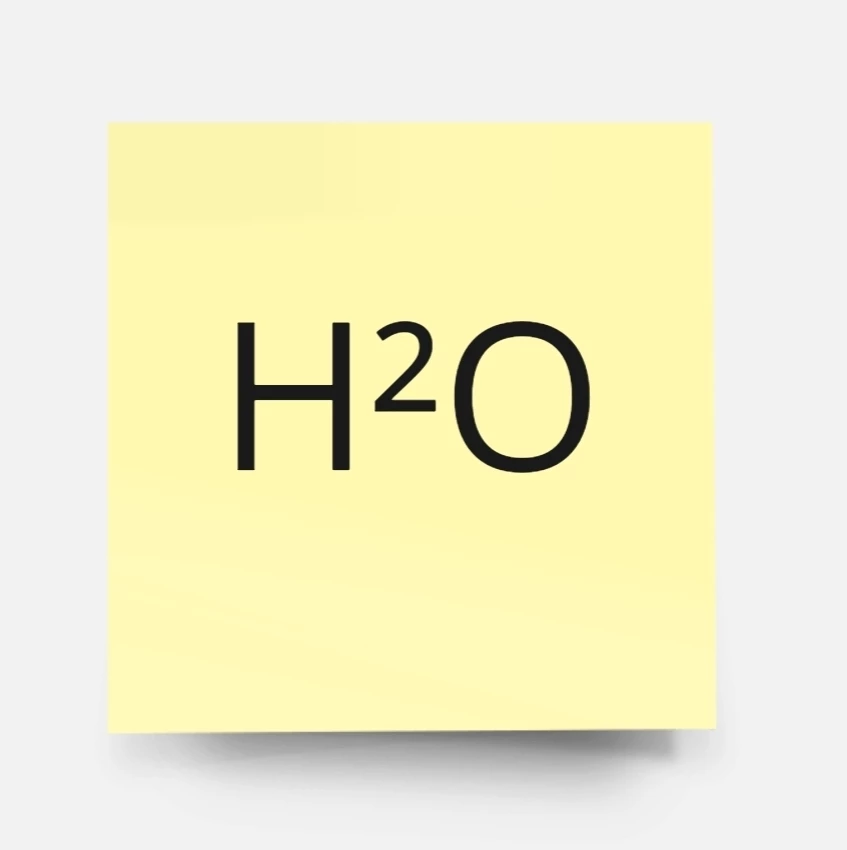
I then viewed it from the Chrome browser app on my phone and it looks the same as it did in the mobile app:
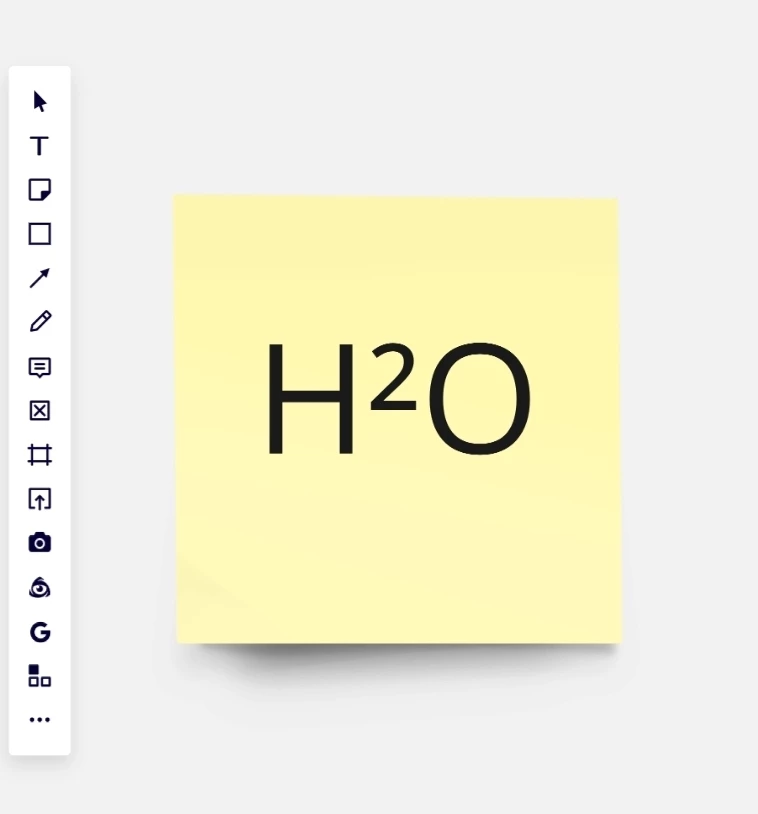
I couldn’t get the Gboard app to do subscript, so I downloaded a keyboard app called MathKeyboard from the Google Play Store and entered the following from my Android phone:
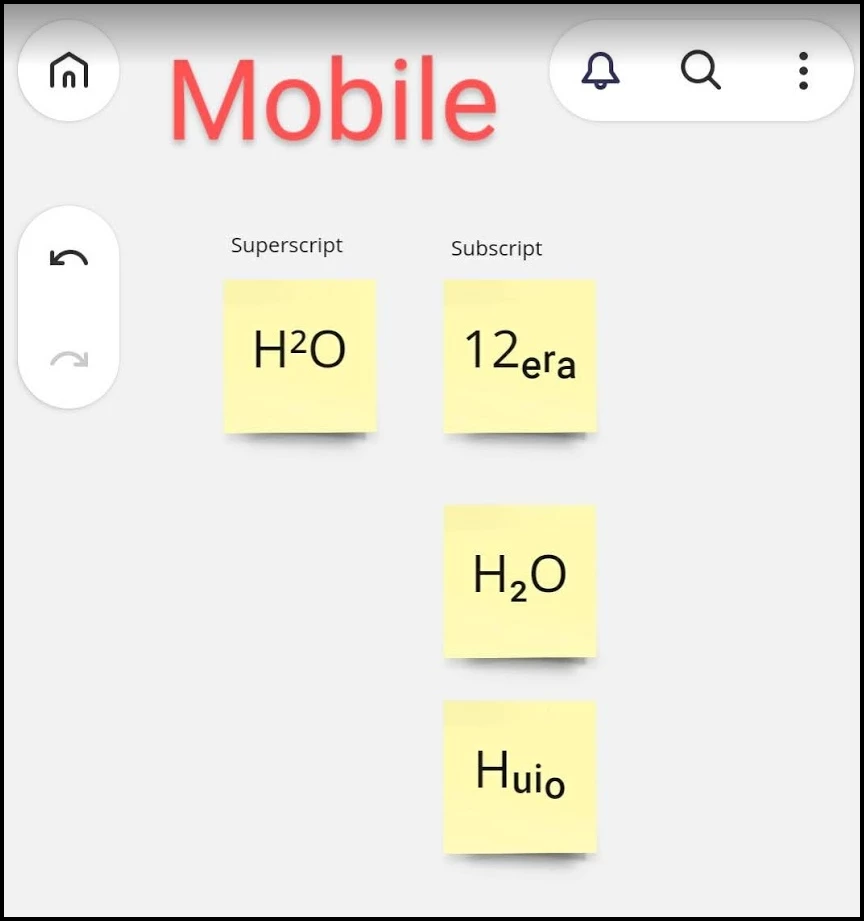
Except it looks like this when viewing from Chrome and the Miro app on my Windows laptop:
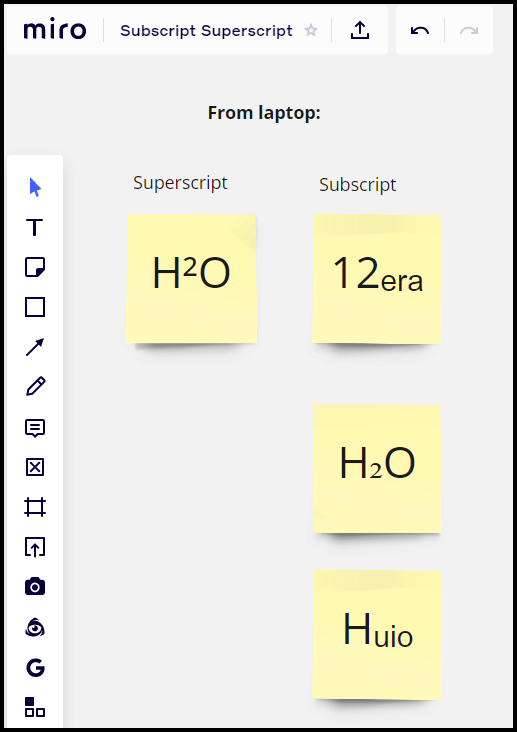
One last test of superscript letters - from my Android device:
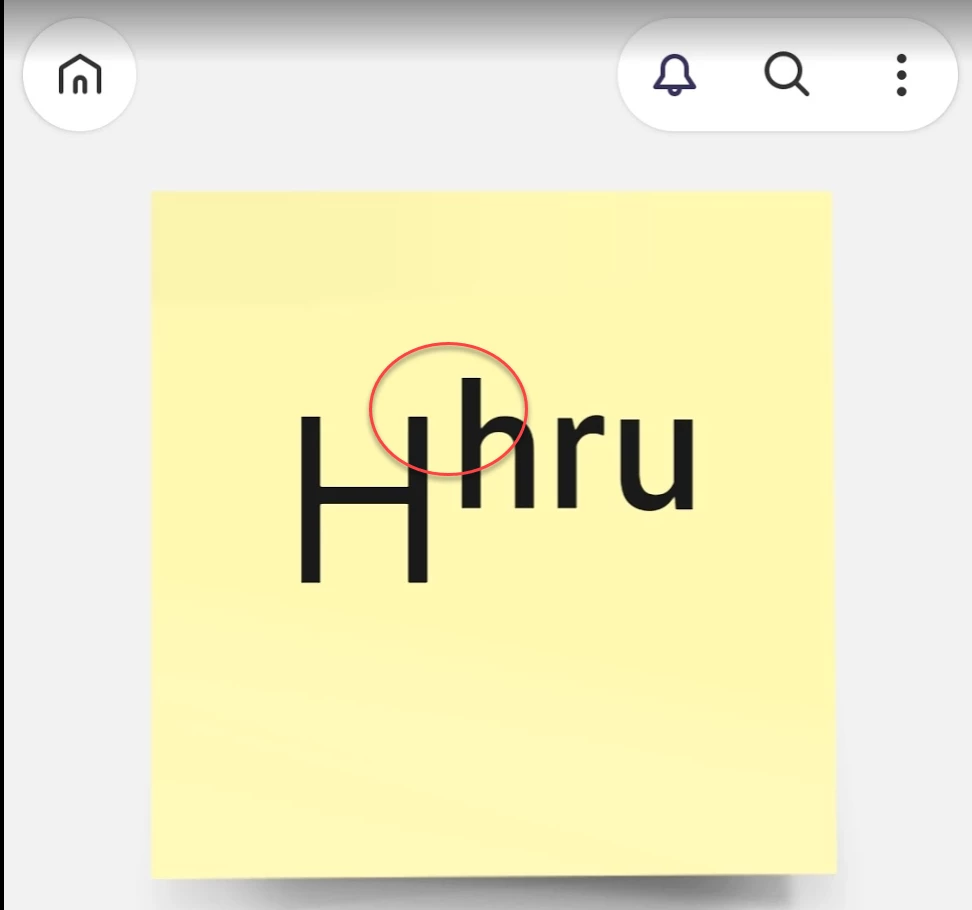
And how it looks in Windows:

I suppose that from these tests, there may be room for improvement on Miro’s end:
While I am no expert on the topic of sub/superscript, given the above examples, perhaps there is something Miro could do to improve the way these characters are displayed. If you agree, I would recommend adding this as an Idea in the Wish List category by following the guidelines here: Wish List: Everything You Need to Know.
Wow
How long did this answer take? Very public spirited of you
I’m unsure that downloading android keyboards would be an ‘acceptable’ ongoing solution for me - I get the ‘technically possible’ and the abilities that are therefore in reach at a pinch
Interesting that internally the text formats are stored
Rob, do they survive through a cut-n-paste? If so maybe a miroverse board with a ‘library’ on it from which items can be copied - again an arcane solution but possibly better than using a ‘fone to create or switching to a ‘fone when editing symbols is needed?
The copy-and-paste does appear to remain intact while on my phone, but doesn’t appear carry over into the Miro objects.
Is it possible to type superscript and subscript when using chrome browser ? or is there any other option
available?
There is one option, this works in chrome too
Keep your cursor next to the text where you want to keep footnote reference, holding Alt key add the footnote codes
Superscript 1: Alt + 0185
Superscript 2: Alt + 0178
Superscript 3: Alt + 0179
Hope this is useful…. Happy Working :)
It doesn’t work for me T-T
There is one option, this works in chrome too
Keep your cursor next to the text where you want to keep footnote reference, holding Alt key add the footnote codes
Superscript 1: Alt + 0185
Superscript 2: Alt + 0178
Superscript 3: Alt + 0179
Hope this is useful…. Happy Working :)
Hi
Hi there! Is there still no real option to add sub or superscript text properly? Having to look up those sub- or superscript character codes for each character individually is totally infeasible for the workflow I’m aiming for.
Hi! I also need the sub and superscript options for my algebra mindmap - copying from word does not work =(
I got it!!!
You’re welcome ;)
Hi
Appreciate this tip you added for the community and for future users coming across this thread! Thanks so much for taking the time to offer this tip.
None of these workarounds work.
One should just be able to copy and paste or use the alt codes.
Or there could be an option in the font settings.
This is an easy implimentation and would make this software more professional.
Hi
Thanks for sharing your thoughts! As Rob mentioned earlier, Miro doesn't currently offer native subscript or superscript options in the font settings. If none of the workarounds provided have worked for you, I would recommend upvoting a feature request in the Wish List and share your use case in the thread: https://community.miro.com/ideas/subscript-superscript-and-greek-alphabet-2698.
This will help the Miro team understand how important this is to users and potentially prioritize its implementation.
Thanks again for helping improve Miro!
I got it!!!
You’re welcome ;)
Thank you Fateh! This was working for me for a while and now when I type in the prompt for a sub or superscript, it just writes it out on a sticky. It’s hit or miss. It’d be great if it was just a standard part of the “T” text offering like in any word processing app. I know a lot of people use Miro for presentations, but there are a lot of us who use it for education and we really need an easier way to do this.
Enter your E-mail address. We'll send you an e-mail with instructions to reset your password.