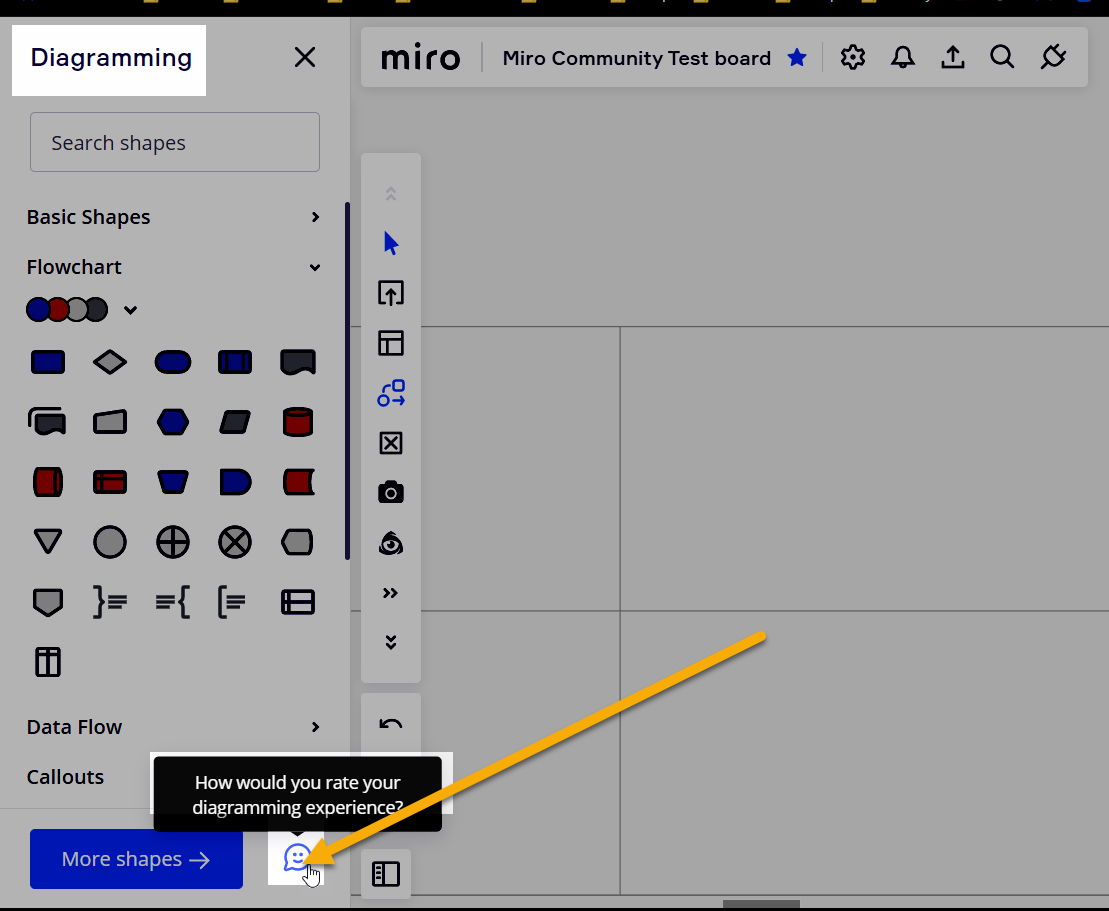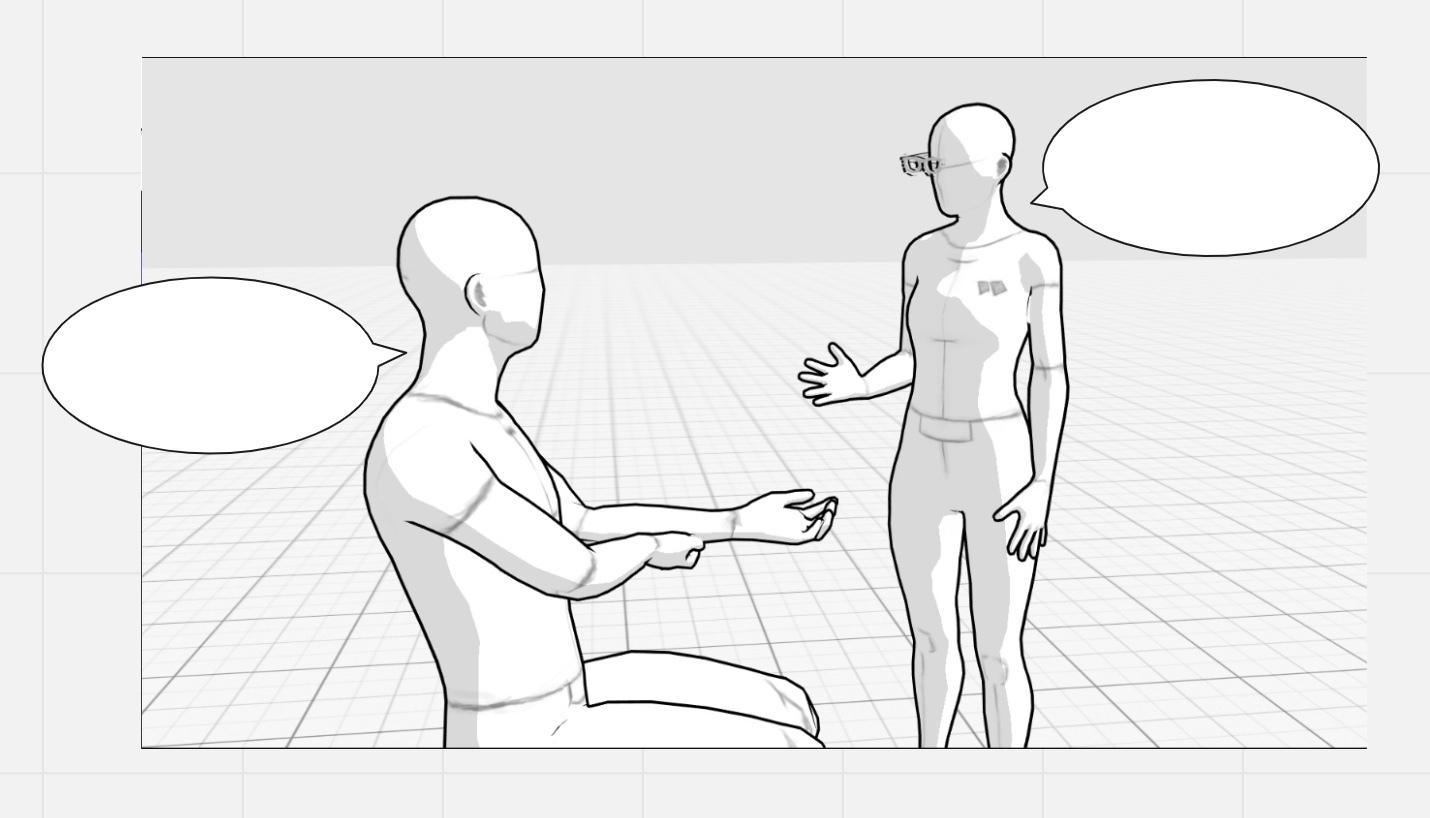
I’ve been using Miro for work, making storyboards, and need to add speech bubbles that the writers can edit. Issue is, that Miro sets a minimum horiztonal width which cannot be shrunk/adjusted by dragging the corner or side handles. This is not the case with callout rounded rectangles, but the disparity in behavior is incongruous. It makes my job frustrating, as I have to account for these enormous speech bubbles! Please remove the minimum width requirement and make them fully scalable like the other callout options. Also, please add in a thought bubble with cloud-like edges, to convey internal thoughts as opposed to speech. Thank you!