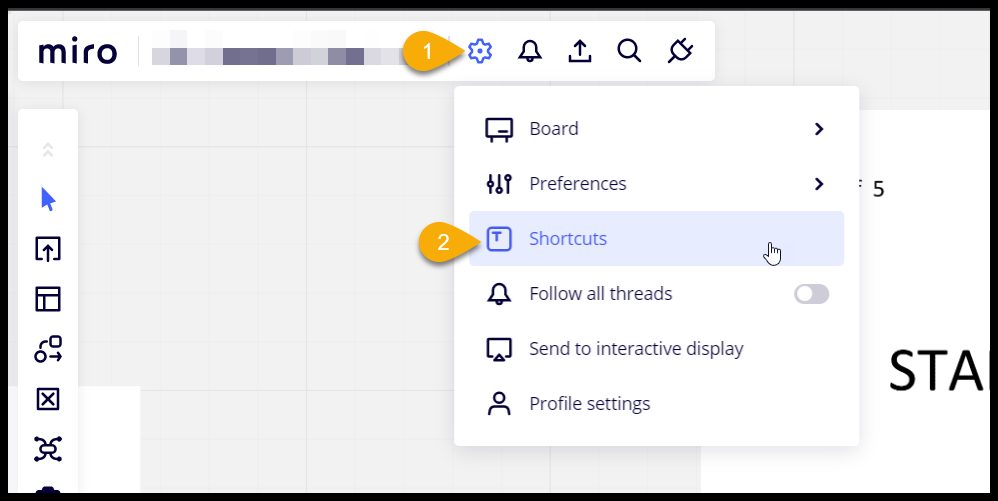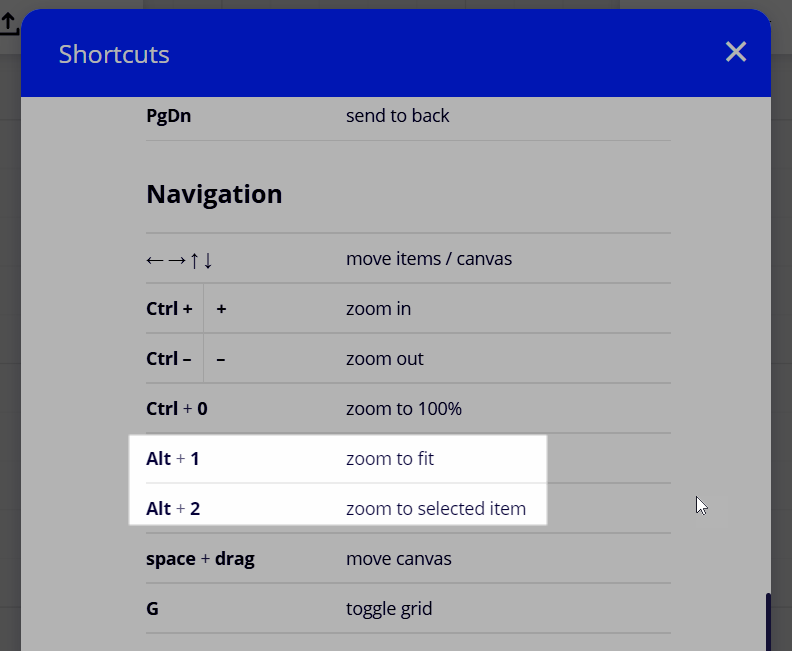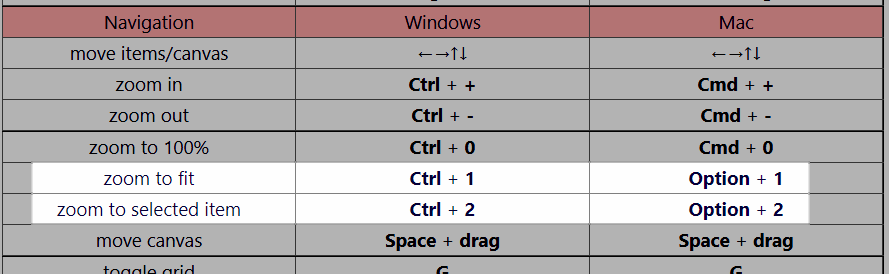I’m a big user of the Ctrl-2 to zoom to a selected object. However, it stopped working today. I went to the help article from the dashboard/? and it confirmed Ctrl-2.
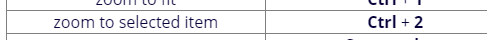
However, when I go to the gears in a board and click shortcuts, it now seems that Alt-2 is the zoom. I can’t find any reference to it being changed.