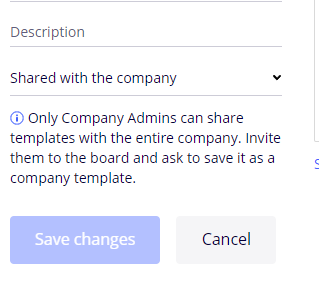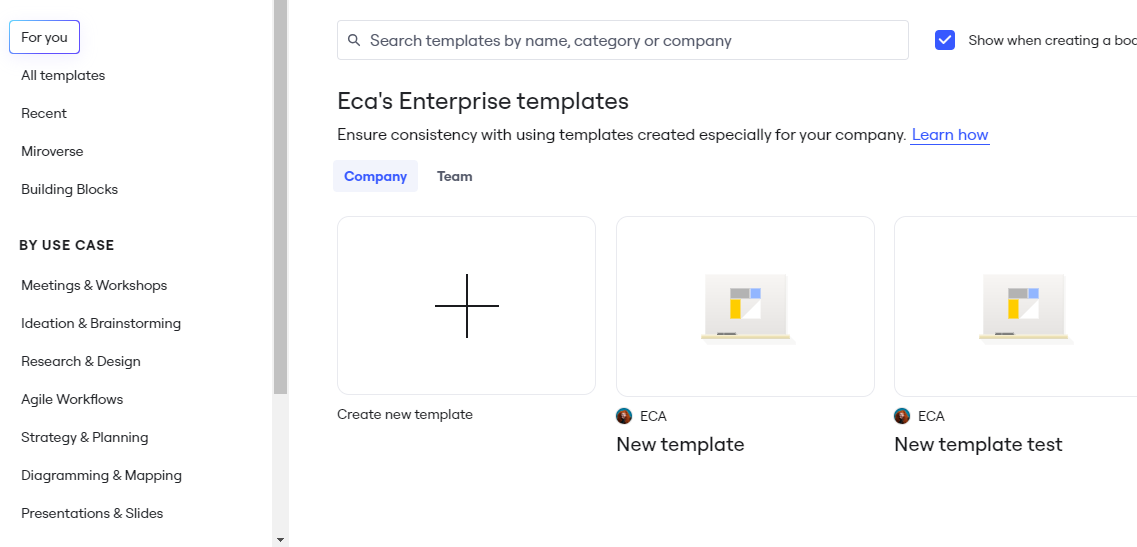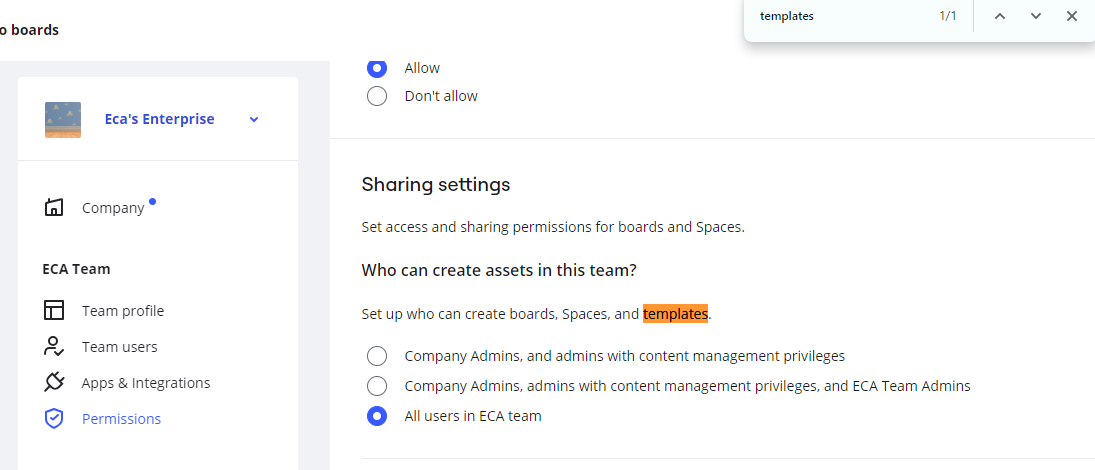When I created a template and want to share it company wide, it says I should invite the company amin to the board. There is no dialogue or button anywhere to be found that can do that, nor can my admin edit my template, we just tried. How ist it meant to be done?