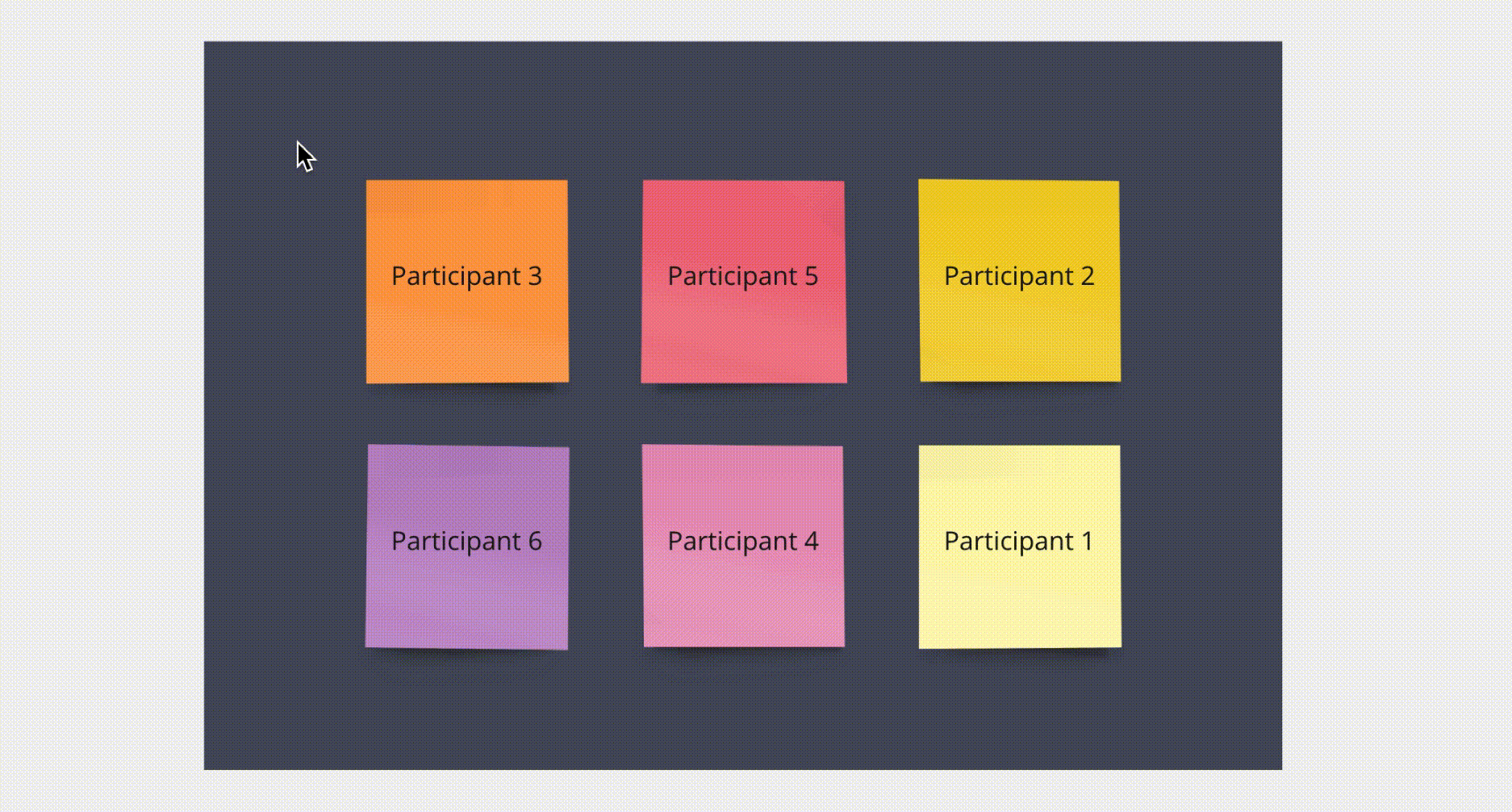Hi ive been using miro for a few years- and i dont know when- but now when i drag select, anything in that square becomes marked. Why? can i turn this off? it is destroying my workflow and draggin it down to us not using miro no more. since its an enormous time sink..
Unless the entire object is in the marked area i do not want to select it.
If i just want ten small pictures moved, placed on a big square? i need to deselect the big square! ITS INSUFFERABLE
Please tell me i can turn that off and get it back to how it was.
Am i just missing something?
please help
Select drag is Unusable now.
Enter your E-mail address. We'll send you an e-mail with instructions to reset your password.