How to change the scale of my Miro account to the normal one? All the icons are gigantic and it’s almost impossible to use the board tools.
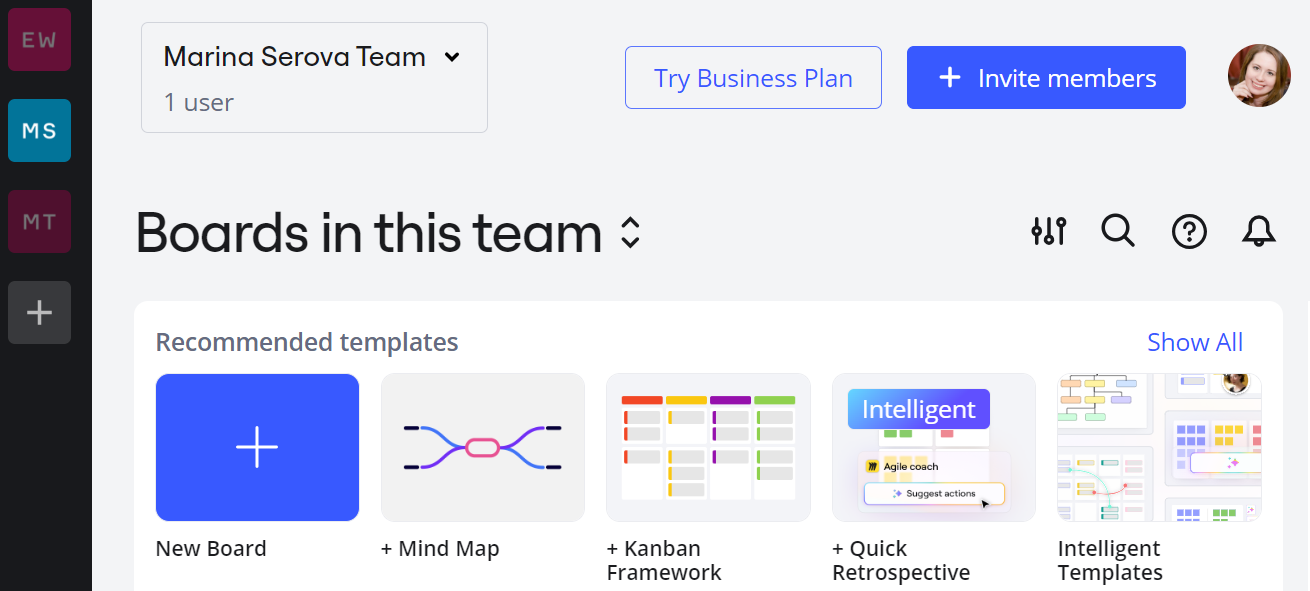
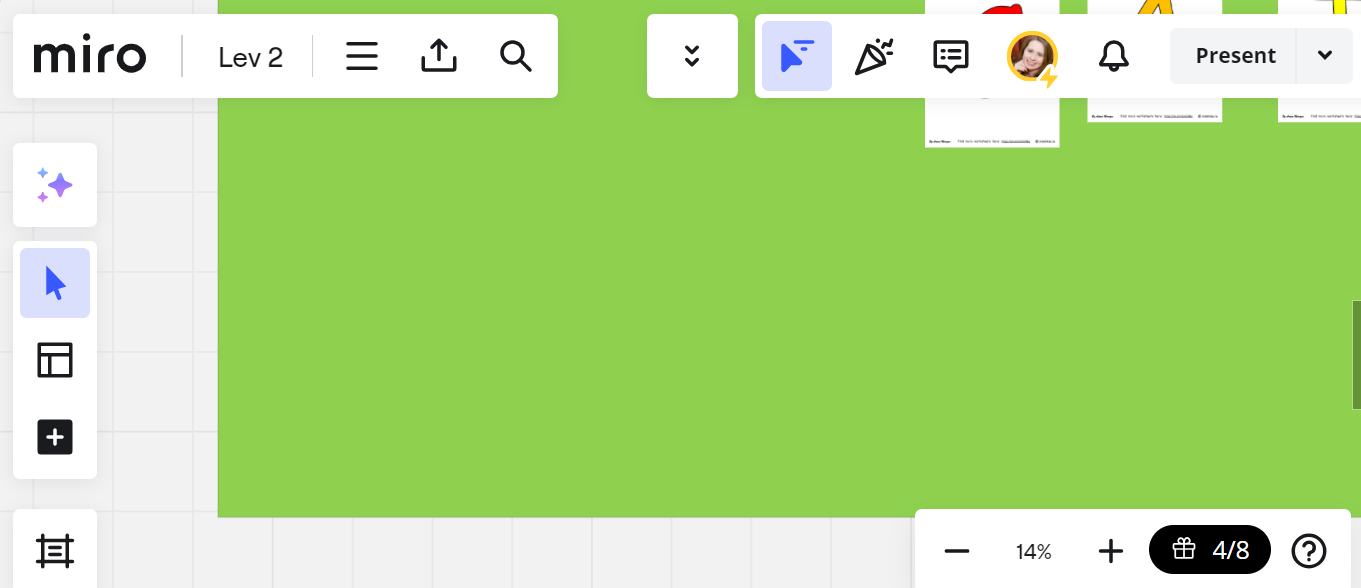
How to change the scale of my Miro account to the normal one? All the icons are gigantic and it’s almost impossible to use the board tools.
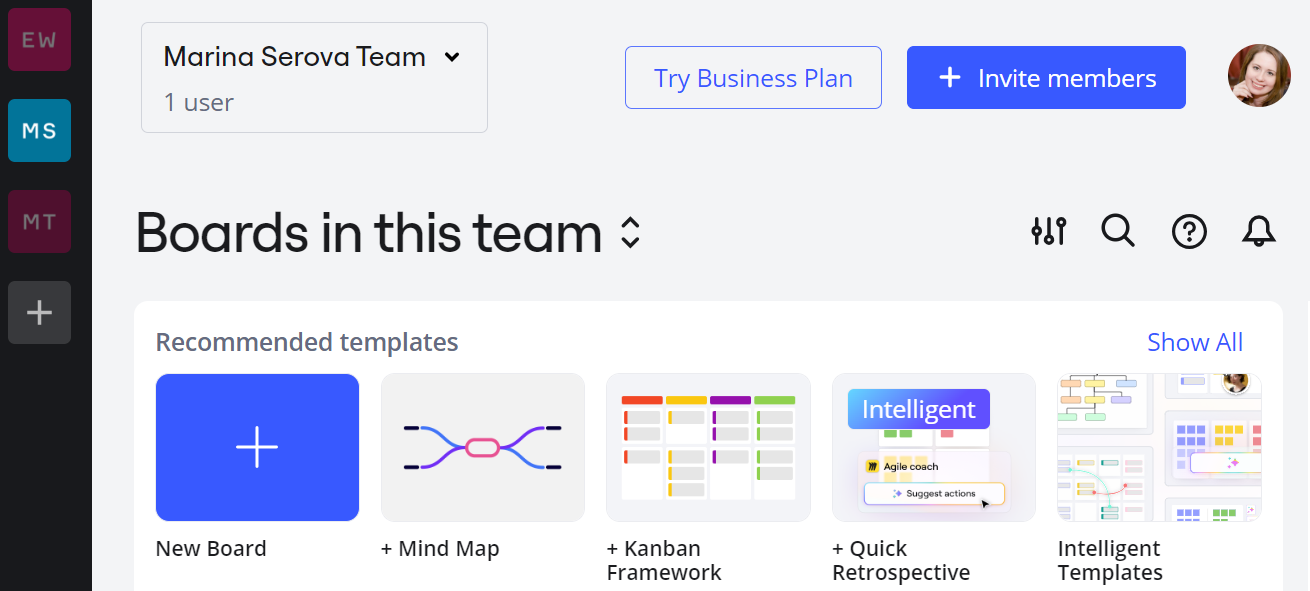
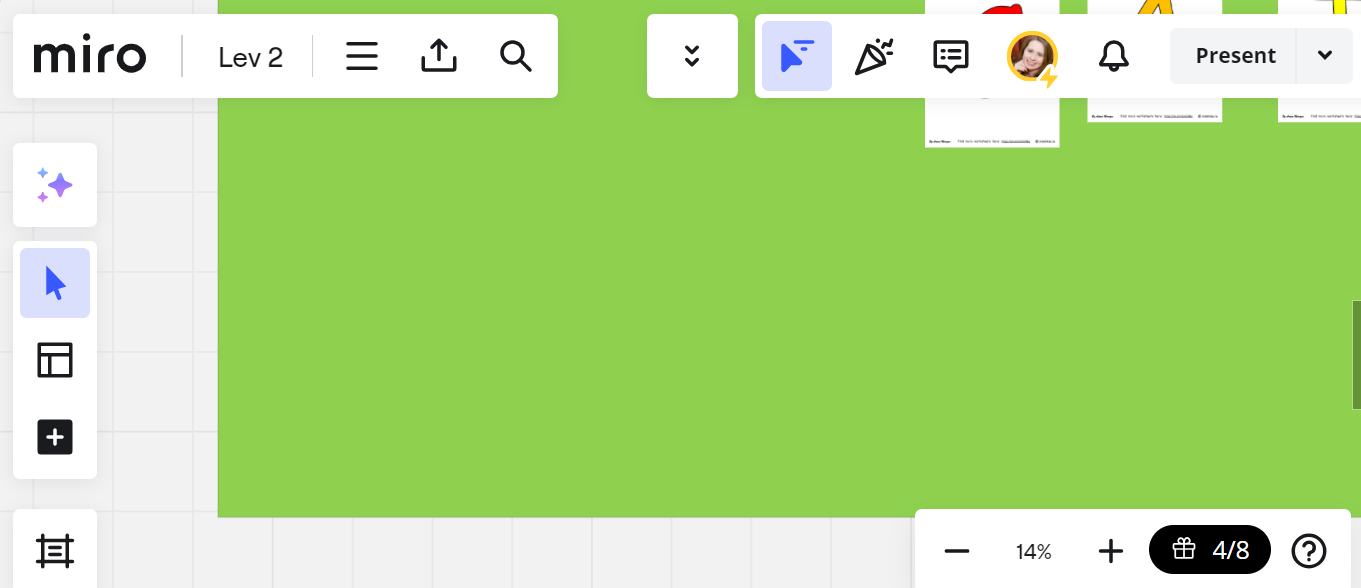
Best answer by Eca
Hi
Thanks for bringing this up!
Are you using the desktop app or accessing Miro through a browser?
If you are using a browser, try adjusting your browser's zoom level.
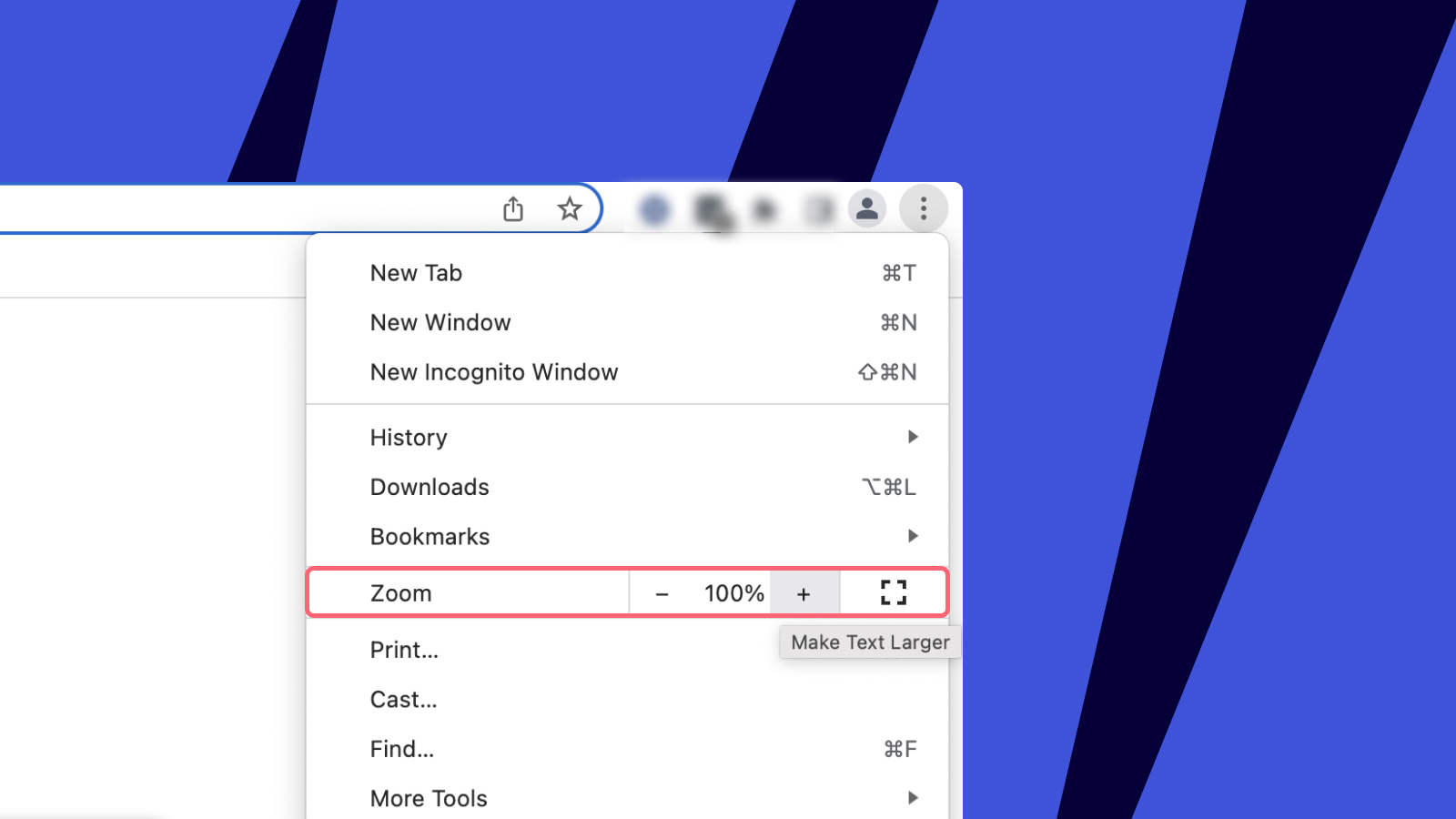
For the desktop app, you can reset it by following the steps outlined here: Miro Desktop App Reset.
Let us know if this helps!
Enter your E-mail address. We'll send you an e-mail with instructions to reset your password.