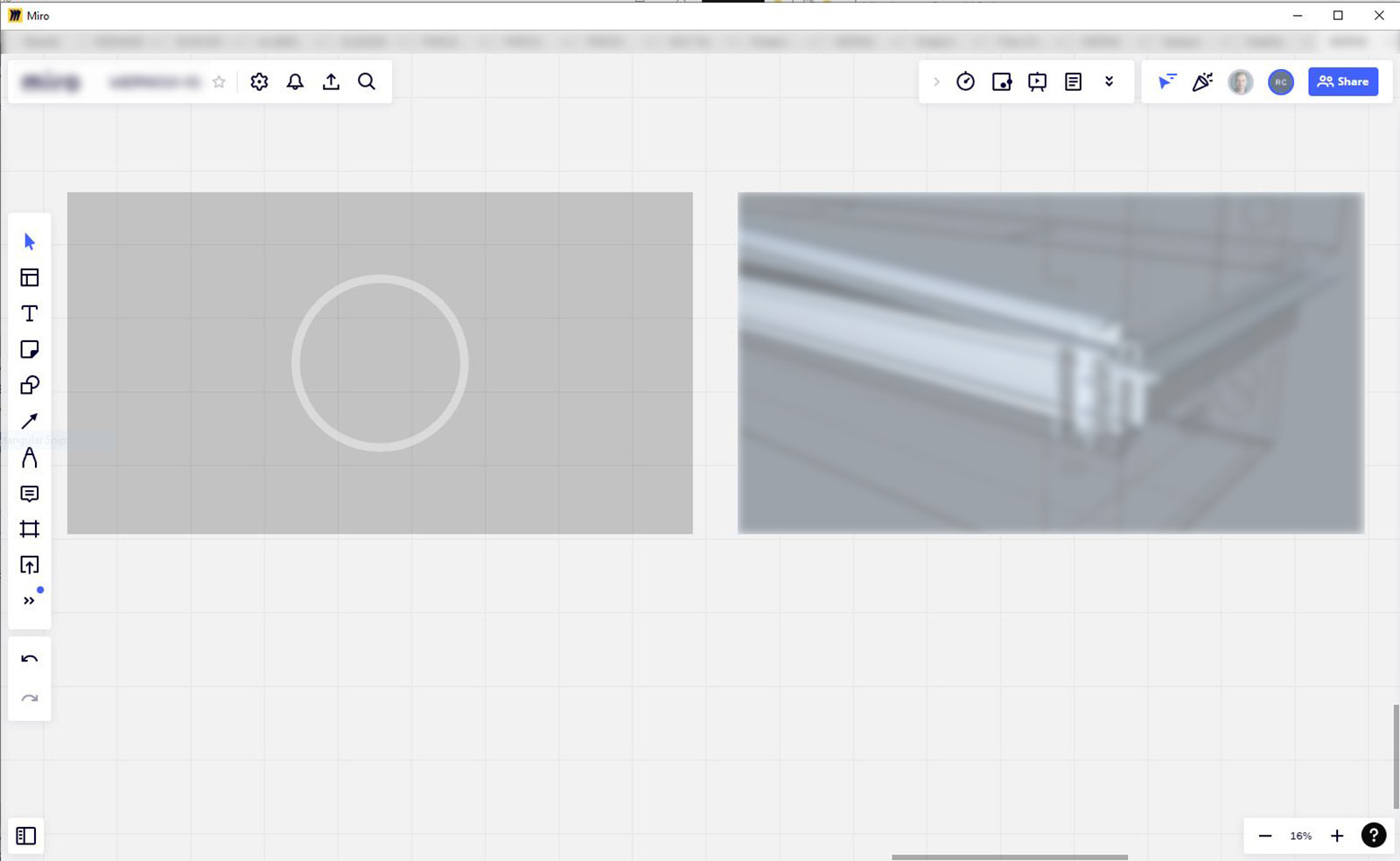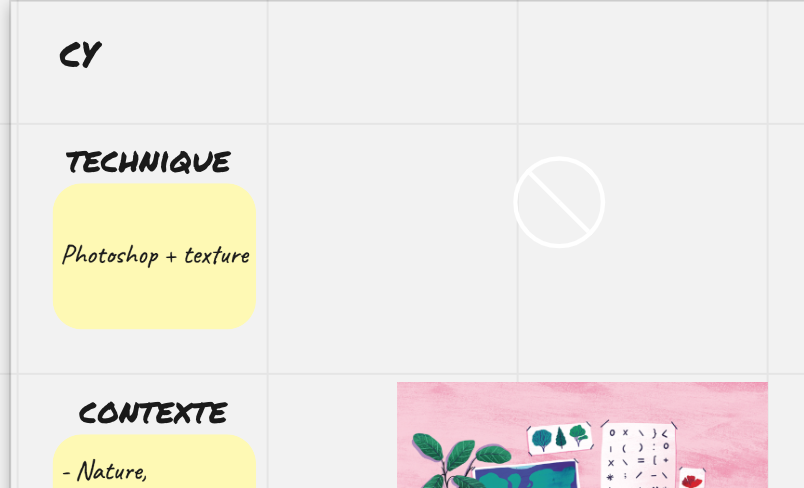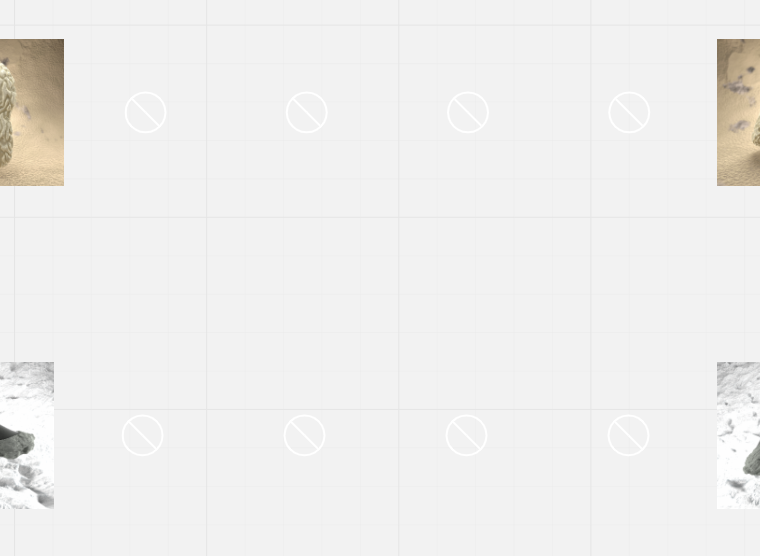Yes, not resolved. My team pays for this service and I will be opening a ticket.
Others that are experiencing this Please open a ticket as well, as it should help them know that it is an issue and to better understand what is causing the issue in order to fix their code.