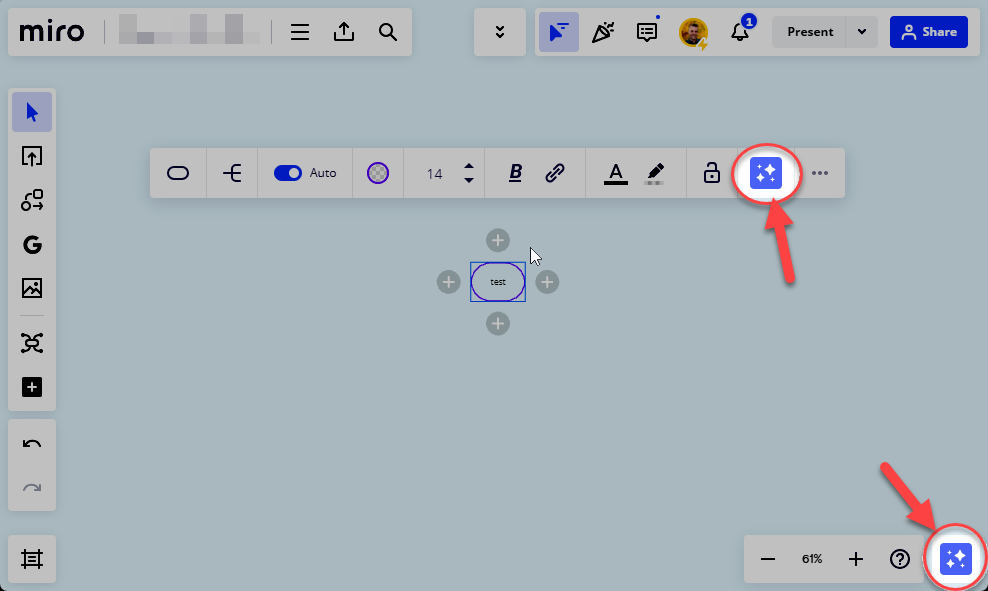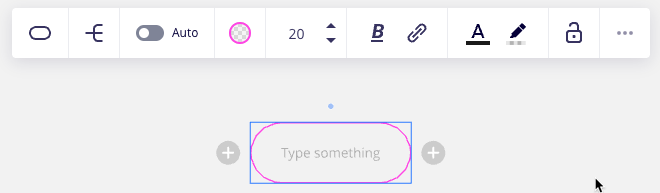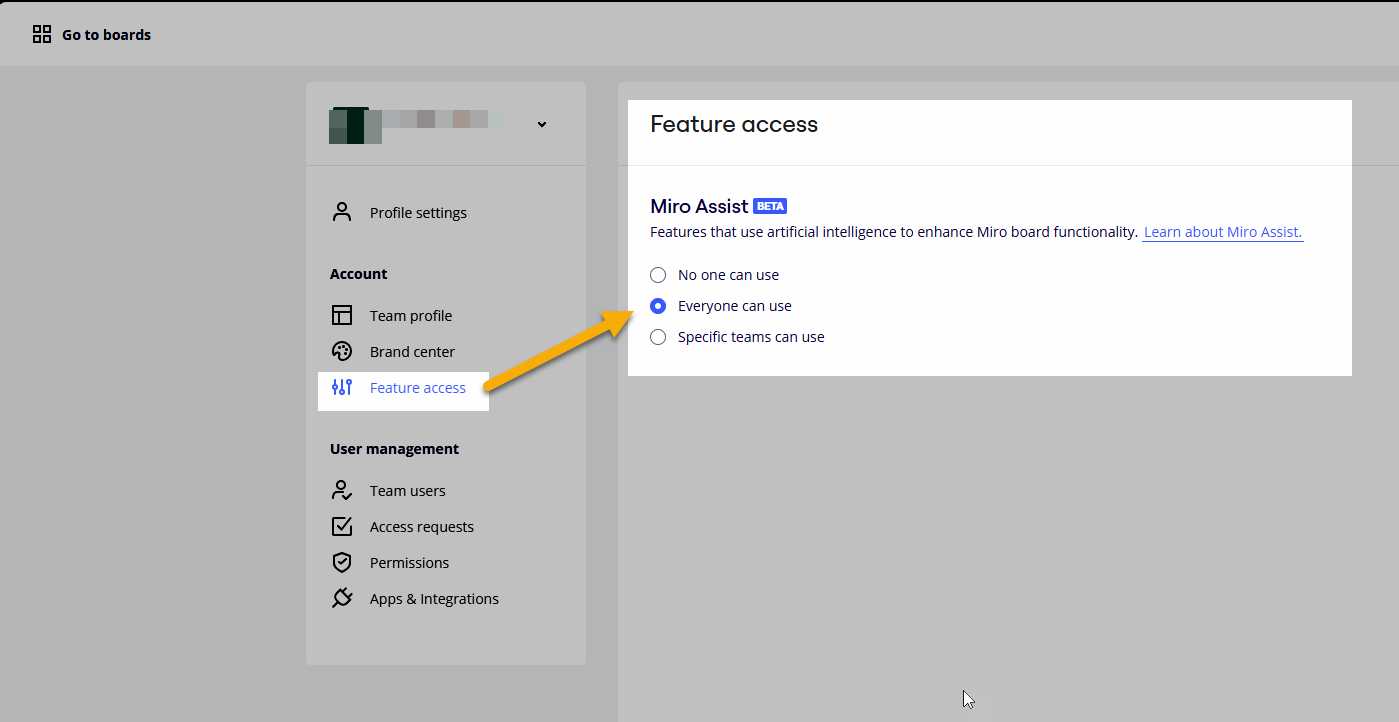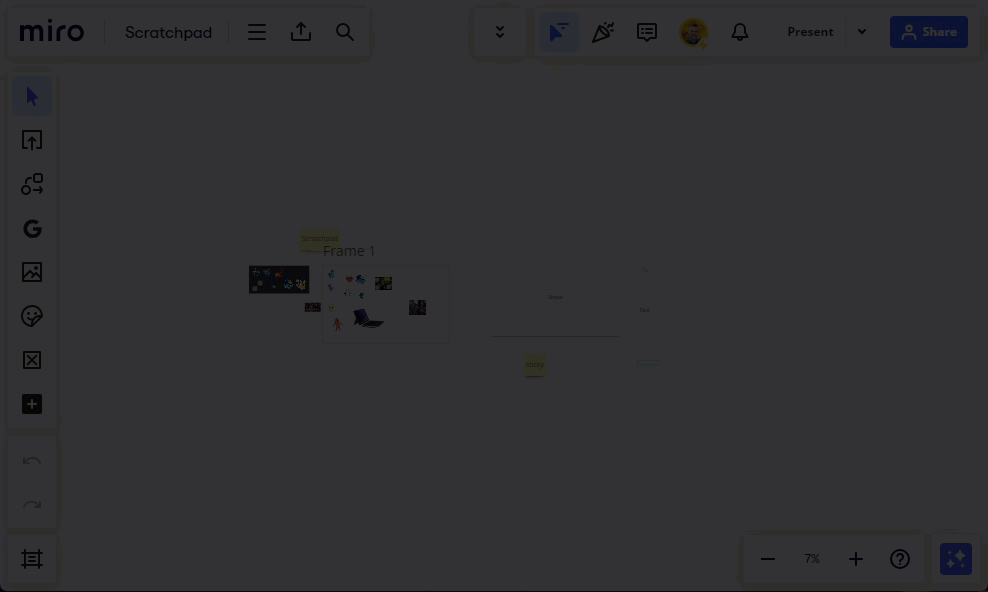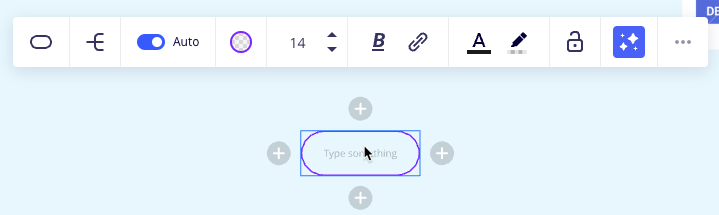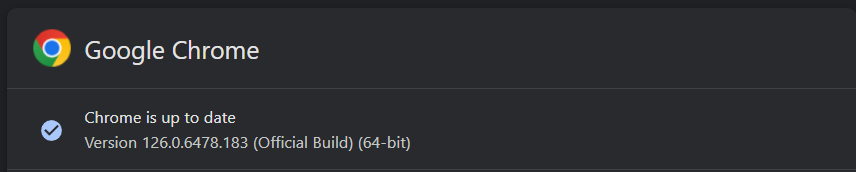I have been using Miro for a long time and I have preferred to use the on screen Buttons for duplicate and delete specifically and for some reason as I use Miro on multiple different platforms and browsers these buttons are visible but are no longer functioning see video below for context.