Is there any reason why the CTRL key is not working?
When I checkt the shortcut page, it appears the CTRL key is not defined. It says %PrimaryModifier%, see below.
I want to use CTRL key to move one branch to another in MindMap template.
Thank you
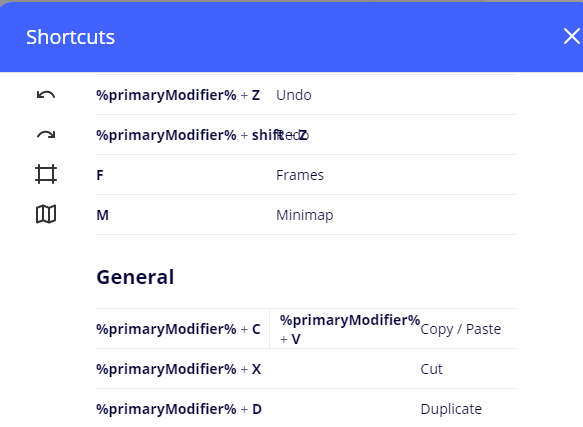
Is there any reason why the CTRL key is not working?
When I checkt the shortcut page, it appears the CTRL key is not defined. It says %PrimaryModifier%, see below.
I want to use CTRL key to move one branch to another in MindMap template.
Thank you
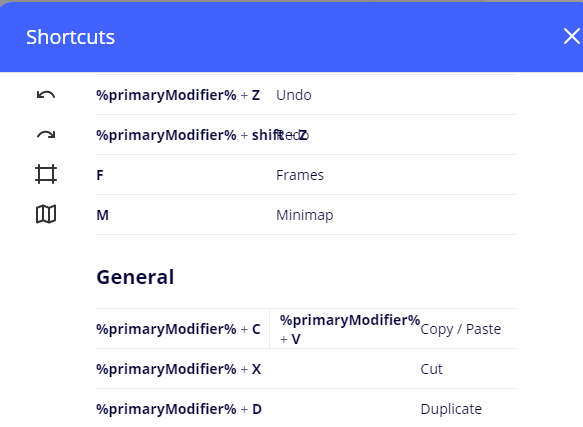
Enter your E-mail address. We'll send you an e-mail with instructions to reset your password.