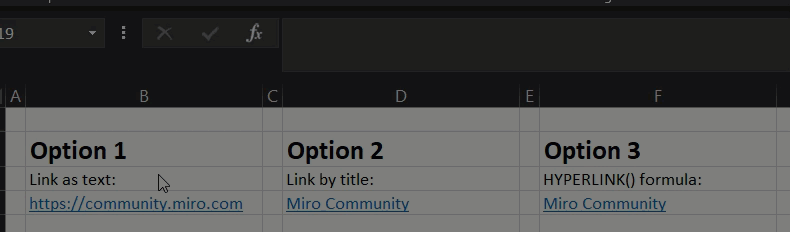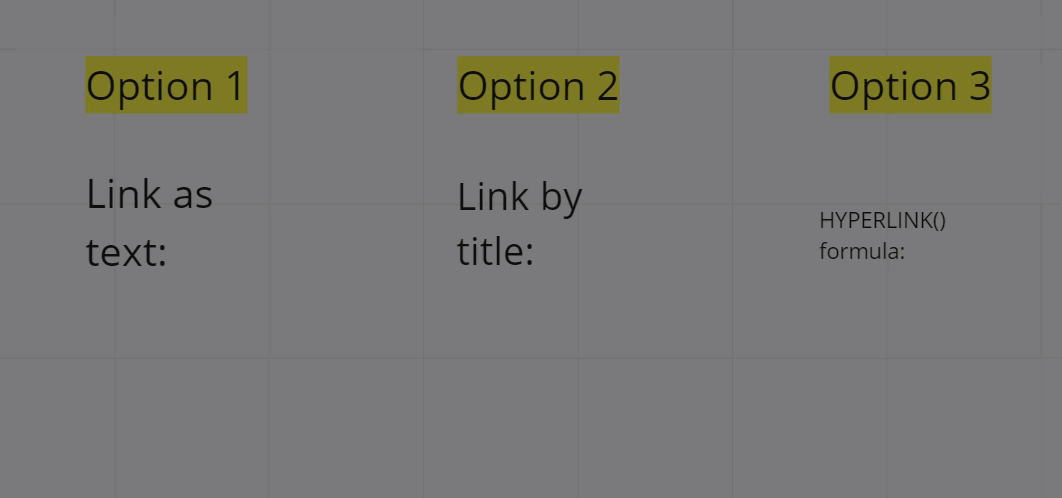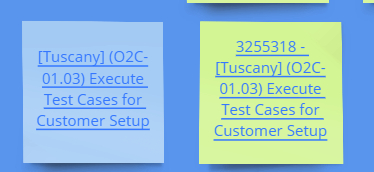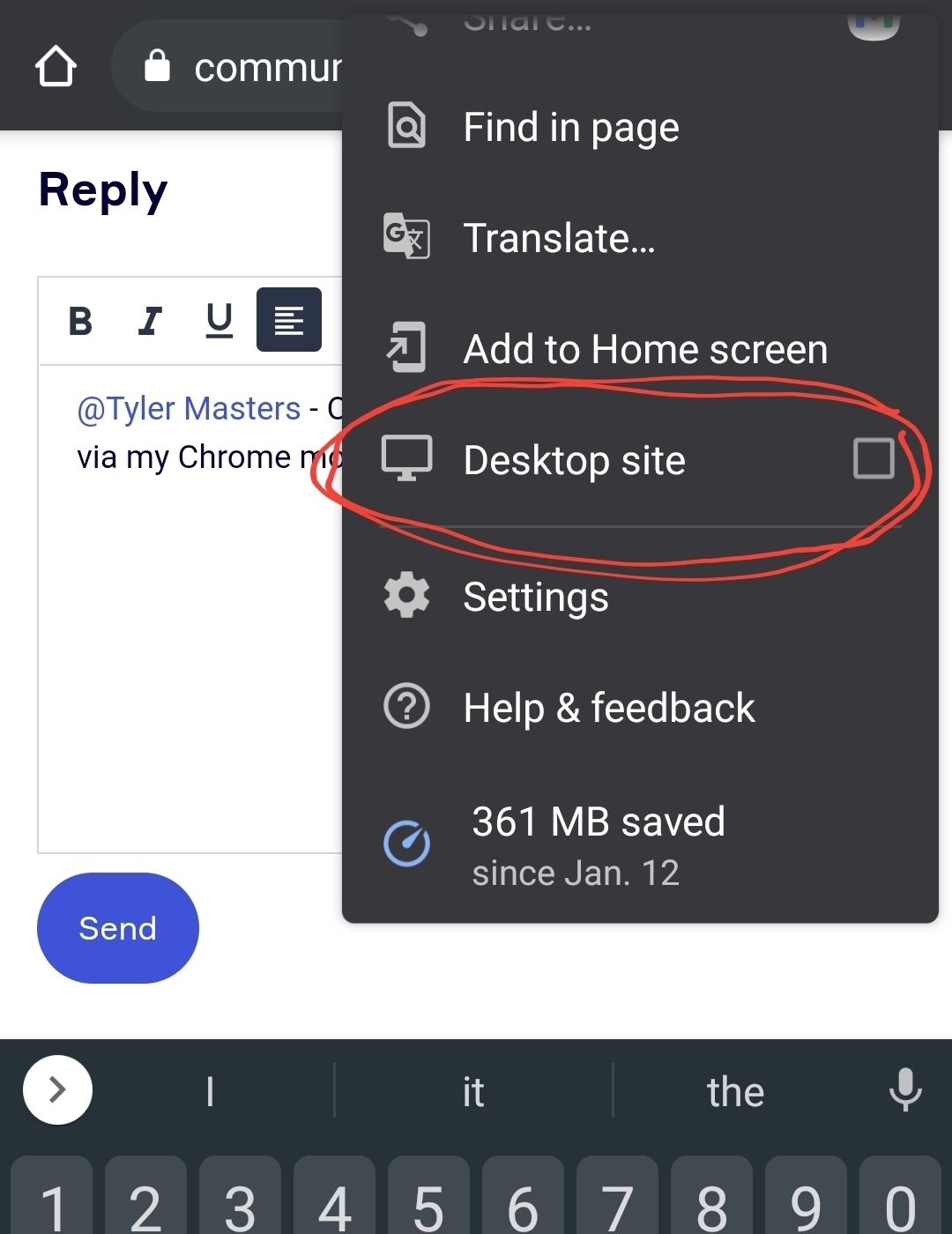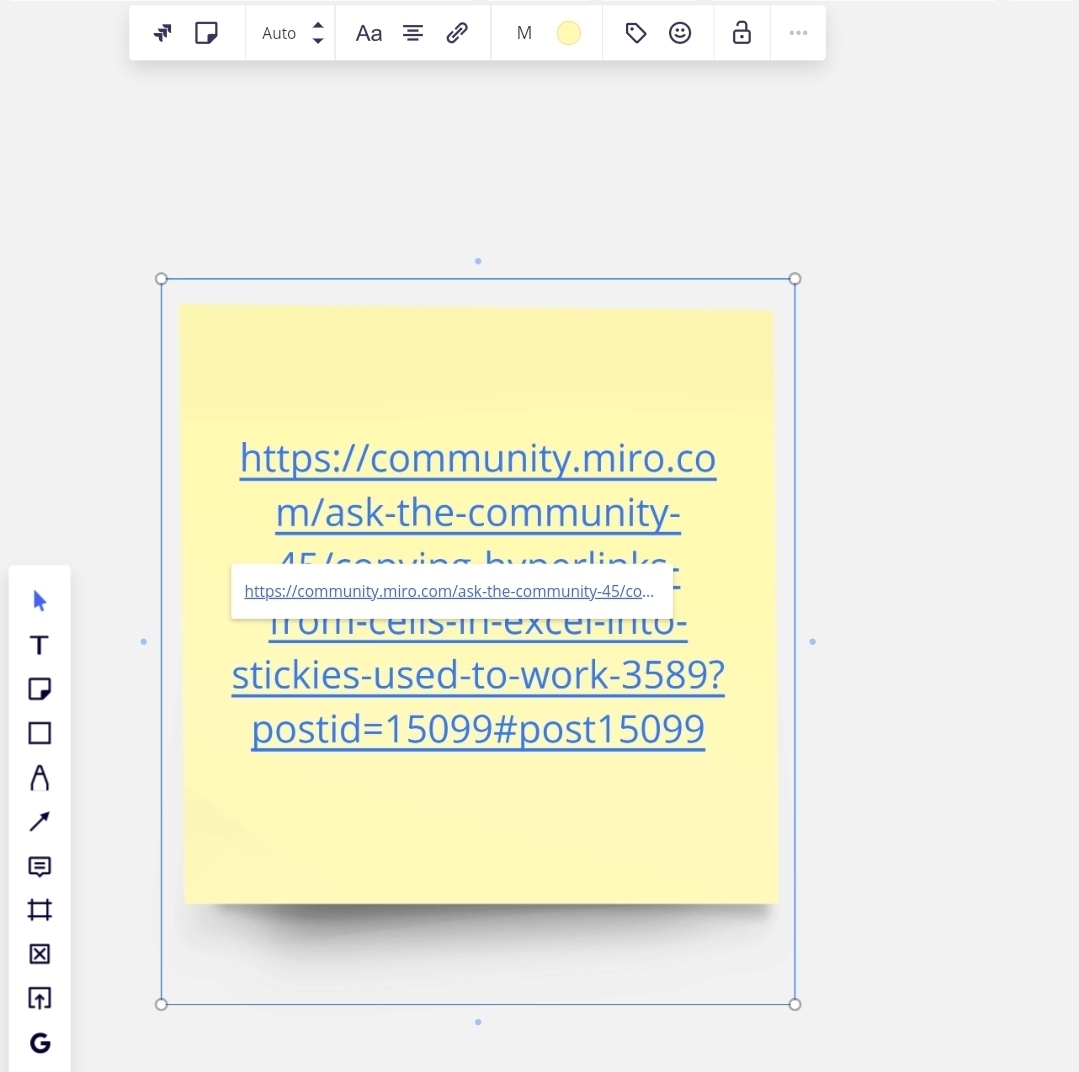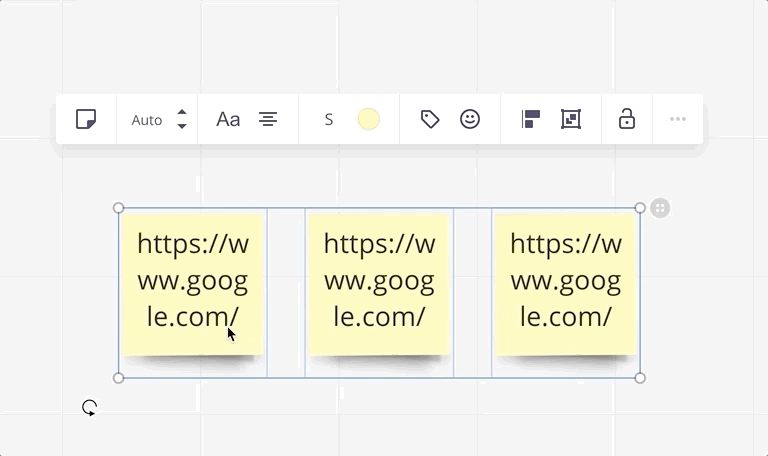I’m wondering what happened . . . .
I used to be able to create hyperlink/stickies to user stories in our internal Azure DevOps instance and bulk copy/paste those links as individual stickies on a Miro board. Nothing fancy, nor over the top (<50). All of the sudden, the links would come into Miro as plan text; no longer hyperlinks. I can still use the ‘link’ feature to add the link once the sticky has been added, but, it adds so much time and steps to the process whereas before it was simply a single cut/paste. The process used didn’t change. I also enlisted colleagues to test and sure enough, they, too, lost the ability to create a sticky with a hyperlink. What happened?
Thanks, in advance.