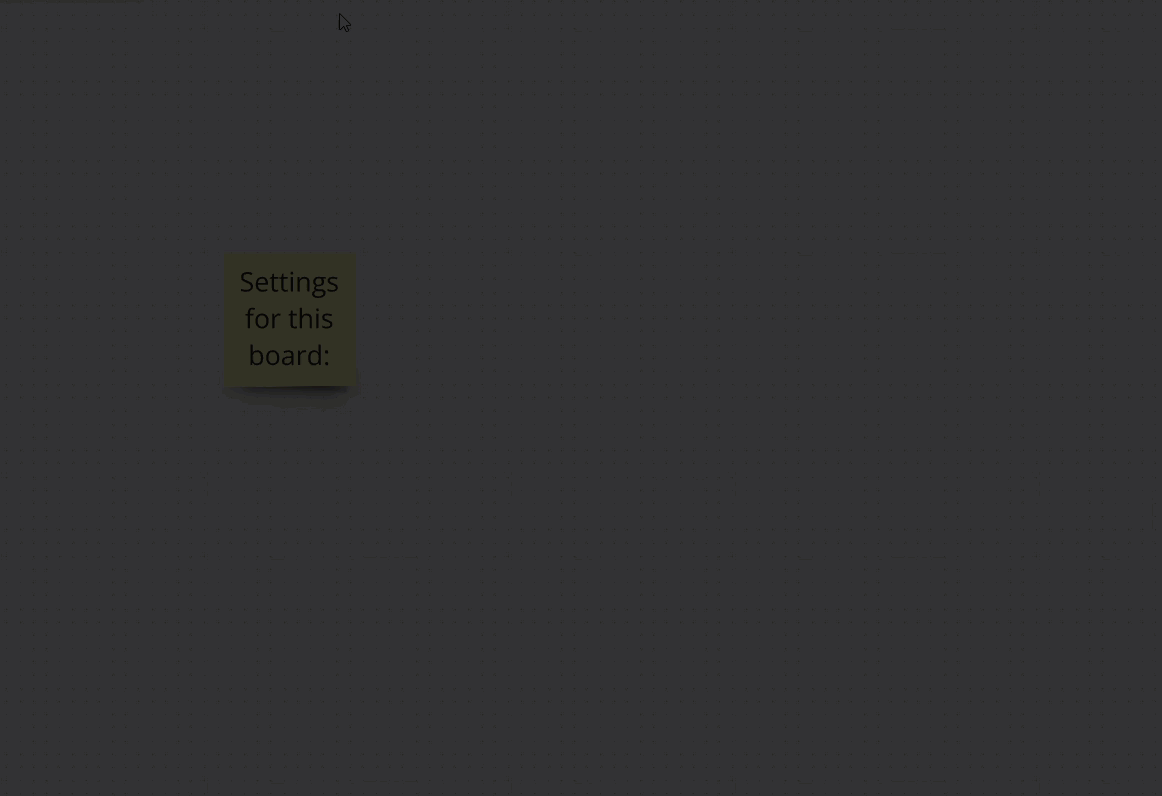I can copy only text on my board, without pictures or frames why?
Answered
[RESOLVED] Copy-paste in Firefox only pasting the text from a sticky note
Best answer by Robert Johnson
Update from Miro support - the issue is resolved. I tested on my end and can paste as expected from the overflow/ellipsis menu.
Thank you for your patience in this matter!
We're happy to let you know that the issue you reported has been successfully resolved. We entirely understand how important this feature is for you and your team, so we'd like to thank you again for your patience!
Reply
Enter your E-mail address. We'll send you an e-mail with instructions to reset your password.