can a frame be removed (deleted) WITHOUT removing all the objects it is holding (framing) ?
=> e.g. for re-grouping or printing and afterwards discarding the “print frame”
thanks & sunshine!
Jan ![]()
Answered
removing frames
Best answer by Robert Johnson
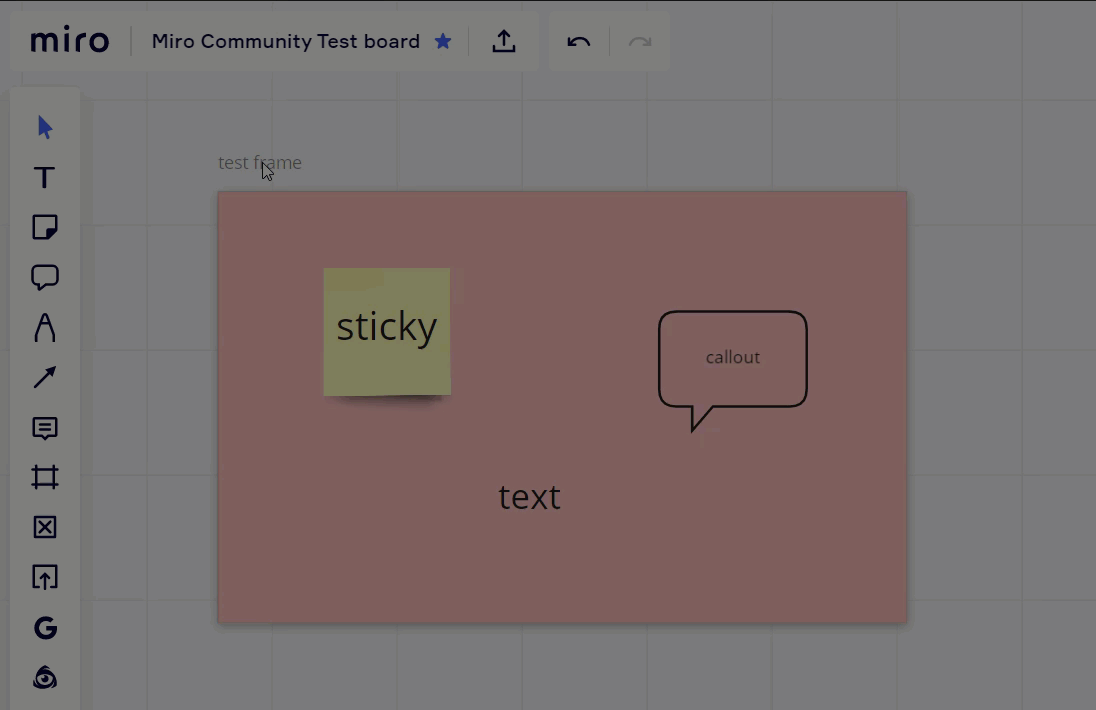
This topic has been closed for replies.
Enter your E-mail address. We'll send you an e-mail with instructions to reset your password.



