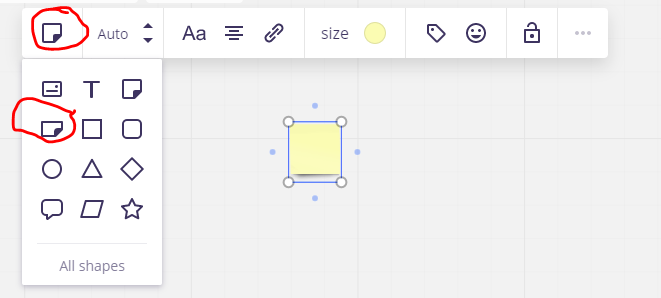I noticed in the Program Increment Planning template there are rectangular sticky notes as a shape. How does one use these shapes in other boards other than using this template?
Related, if the template was built by a developer, can we just develop our own shapes like that and add them to our toolbar?