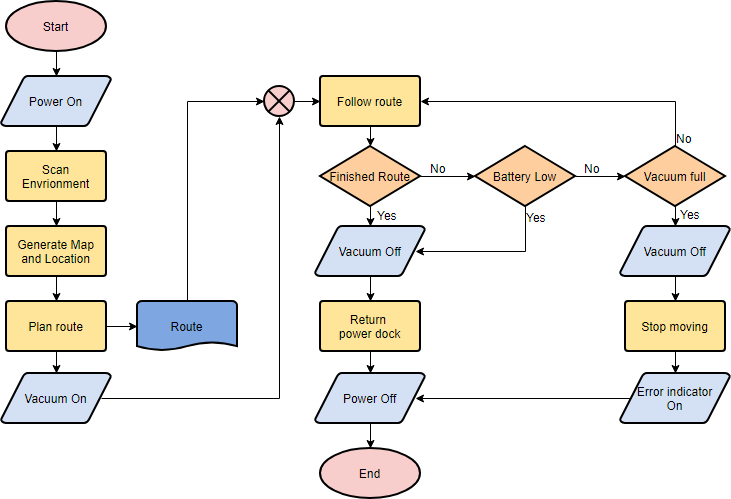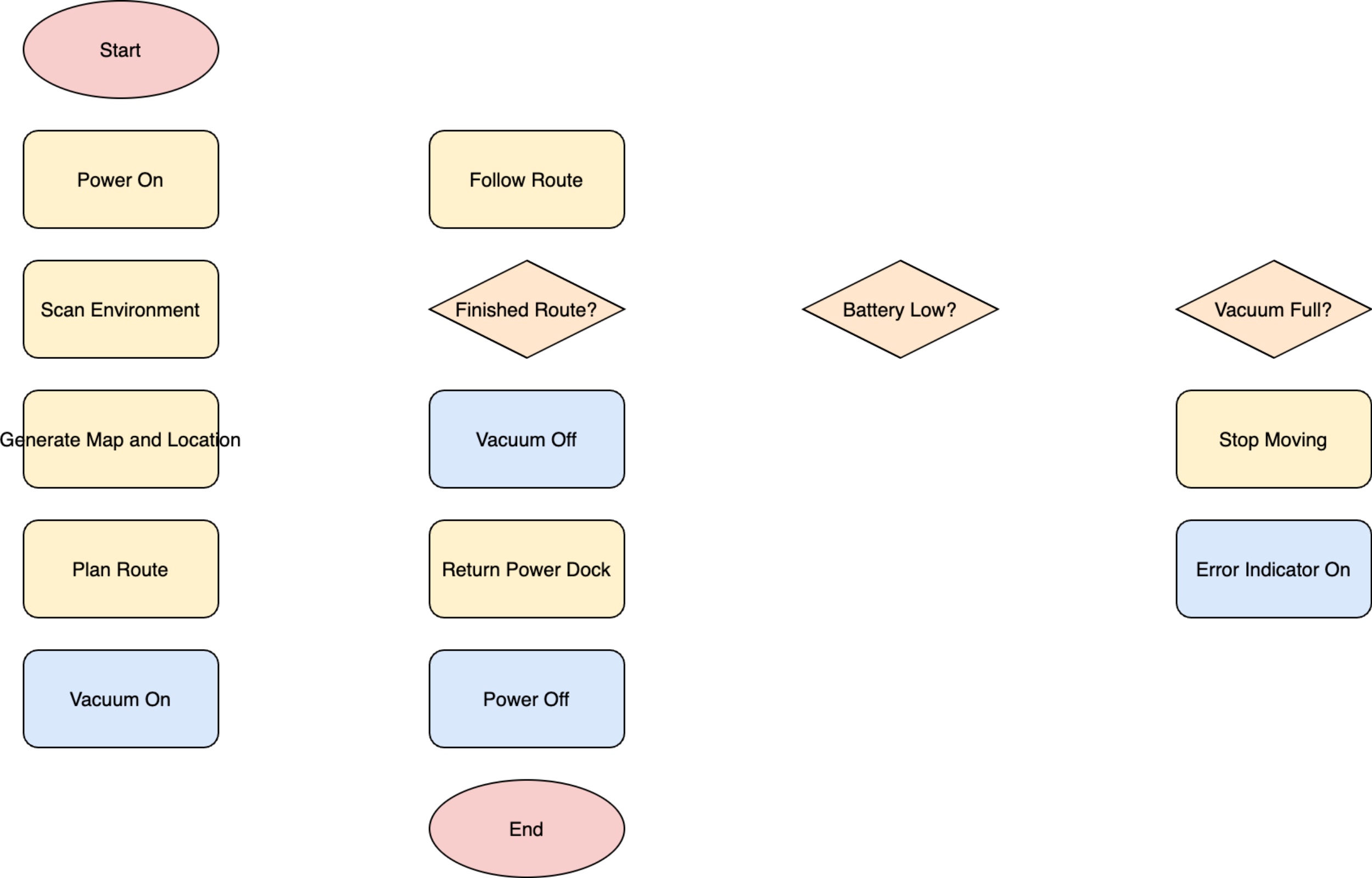Hello,
Does anyone know if the AI tool or any other feature can recreate an existing flow chart in jpeg/png format? The idea is to import a flow chart found on the web into Miro without doing it manually to then be able to edit it.
Thank you in advance.
Andy