We would like to publicly share a board as view only, but currently see that content/images can still be individually downloaded by that viewer. How can we lock down the content so that it is truly view only?
Answered
Public Sharing - View Only - NO DOWNLOAD
Best answer by Robert Johnson
However, while we all wait for a solution/new feature, I think I have found a fairly quick workaround:
- Put a small text box on the board.
- Put your image over the text box - if you can see the text, just right-click the text and select Send to back (or press the Page Down key) - or you can Copy and Paste the image onto the text (many options!)
- Select both objects by using the Shift + drag shortcut to drag over the image and therefore selecting both the text box and image (even though you can’t see the text box).
- Lastly, Group the objects.
Here are the steps in action:
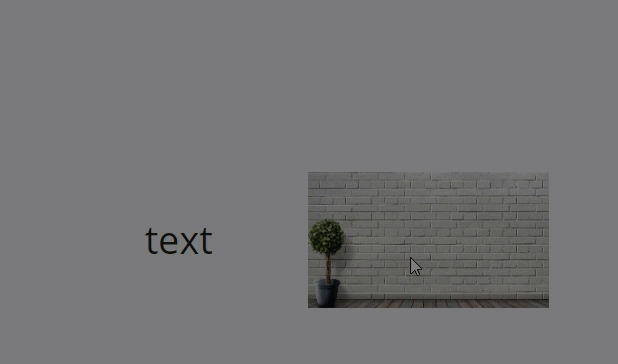
And here’s the result - you shouldn’t get a download image button/arrow when trying to download the last image on the right (with the green checkmark above it):
https://miro.com/app/board/o9J_kl7s10c=/
However, the user can always still capture the image using screenshot software.
Enter your E-mail address. We'll send you an e-mail with instructions to reset your password.



