All other topics seem old. Currently the play button in a presentation does nothing.
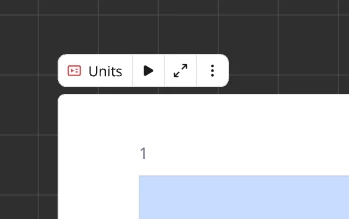
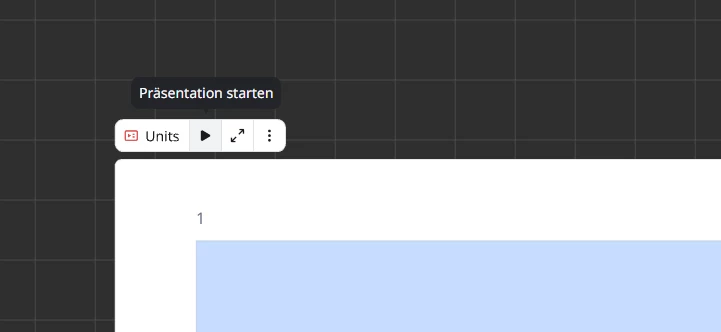
All other topics seem old. Currently the play button in a presentation does nothing.
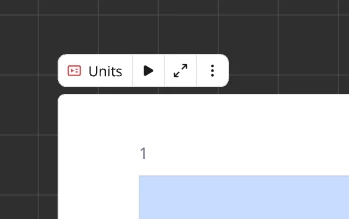
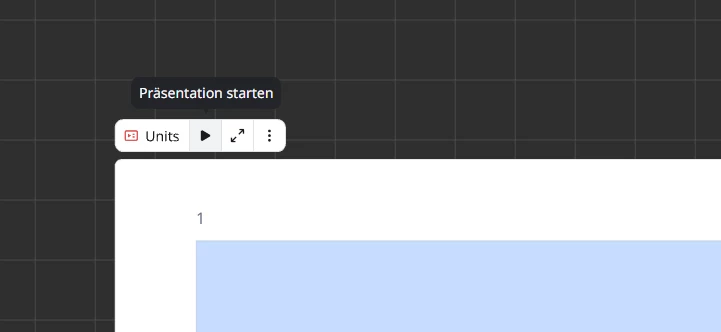
Enter your E-mail address. We'll send you an e-mail with instructions to reset your password.