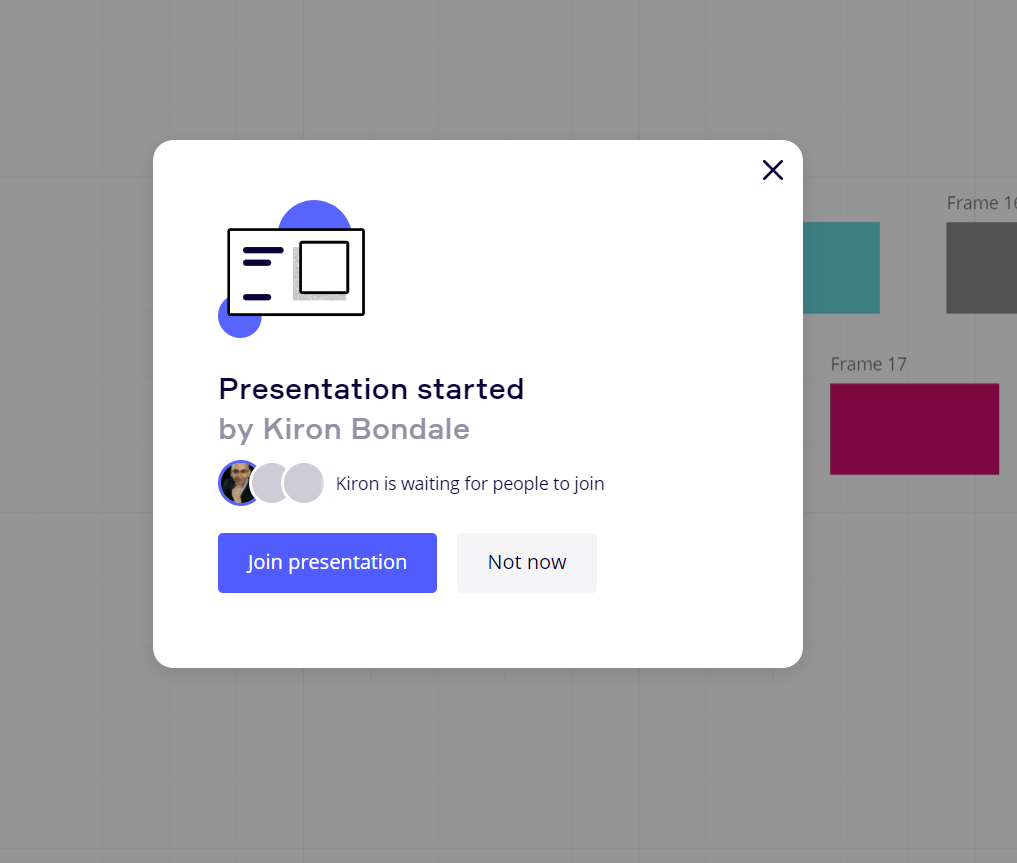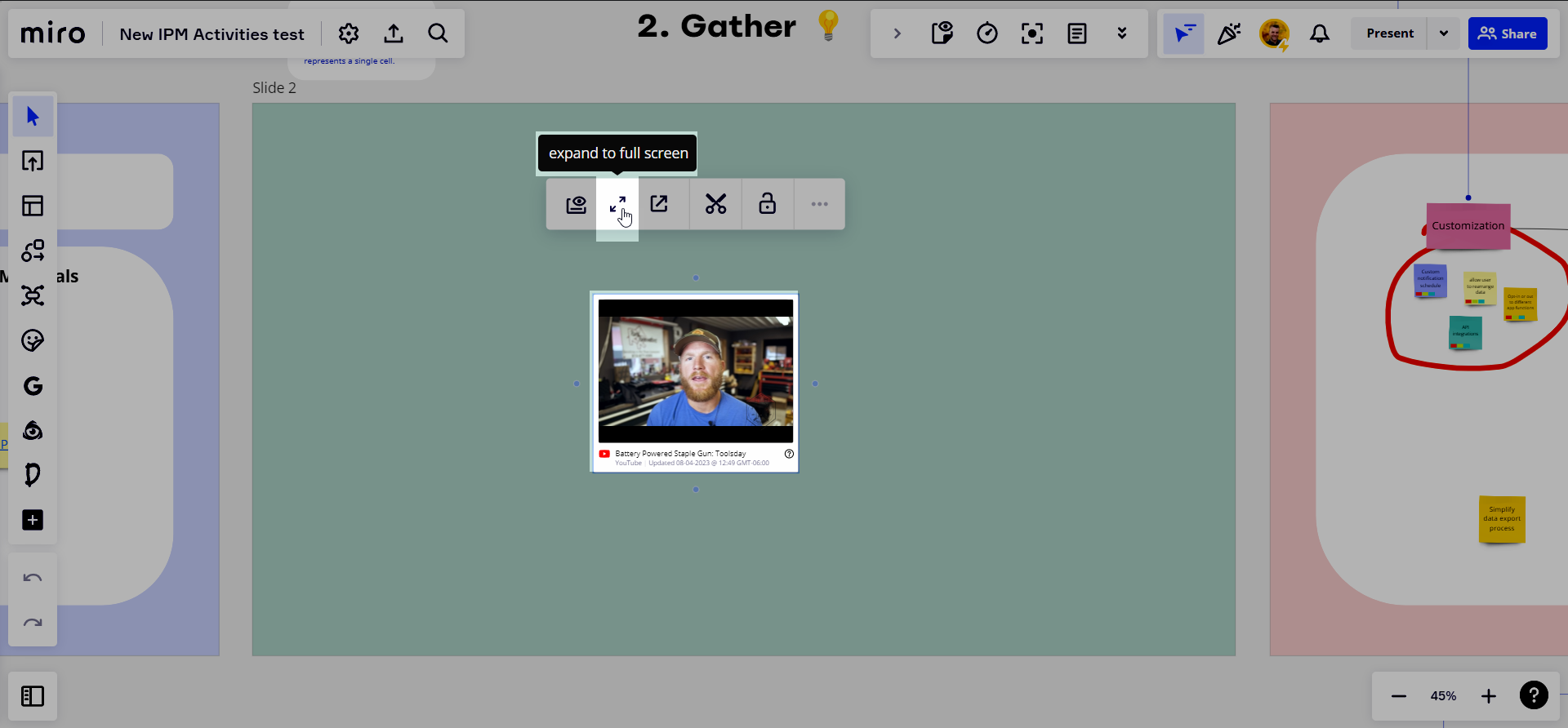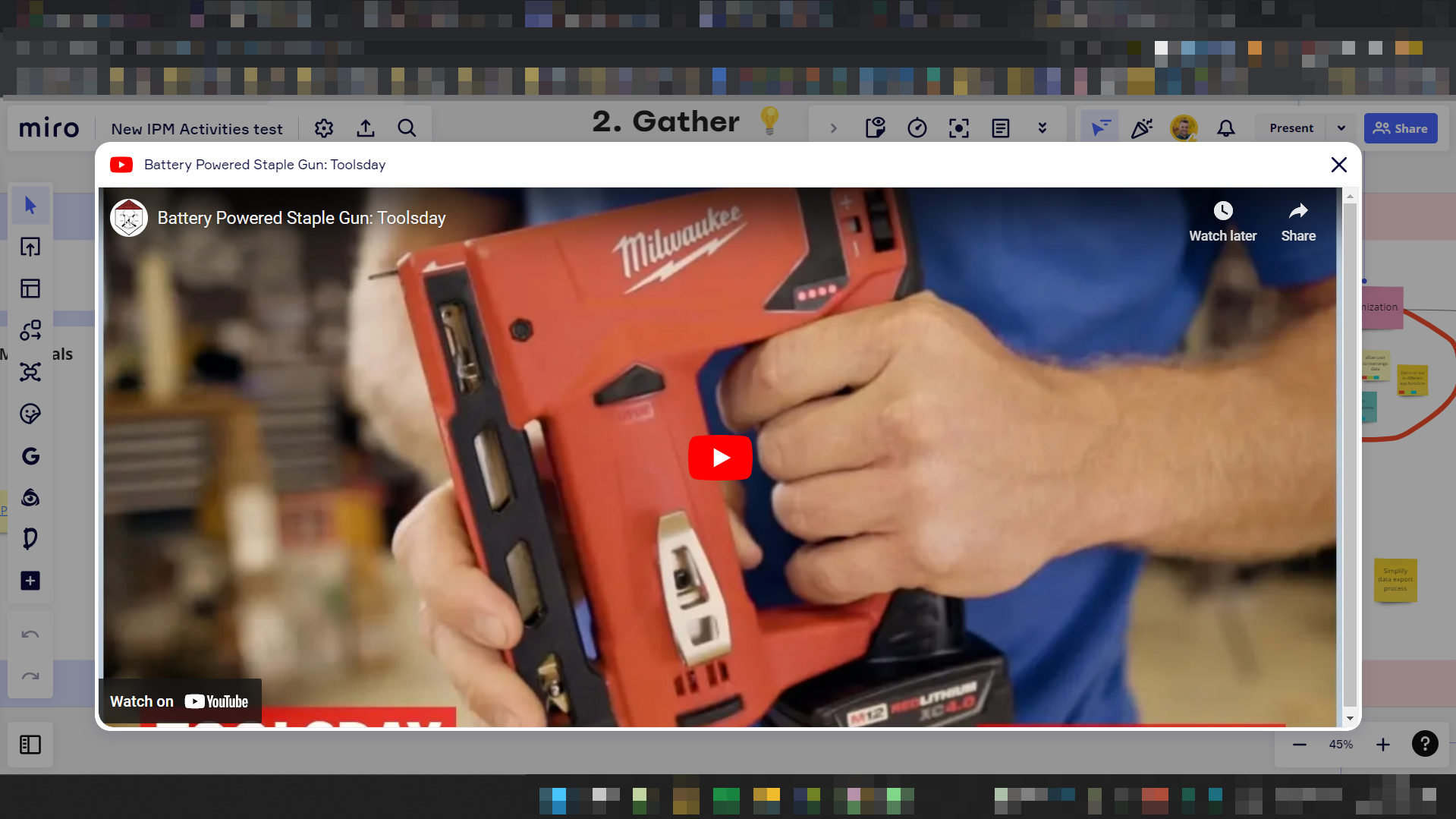Hi,
I made a workshop board in Miro for a workshop TOMORROW, and the presentation mode doesn’t work. We have a basic subscription, so it’s possible to invite people without an account to edit the board, but when I (the presentator) move around in the board in presentation mode, the participants don’t follow. Which I thought was the idea of presentation mode. There is also a part in the workshop, where I present some frames, and also there the participants don’t follow the frames if I click through them.
I might find some workaround with sharing my screen but I think it might be confusing to switch between the shared screen miro and the “own” miro.